
- Access exclusive content
- Connect with peers
- Share your expertise
- Find support resources
Hello there,
In this week's Discussion of the Week, I am going to be giving a refresher on where and how to download a Palo Alto Networks VM-Series images.
This was a discussion that I talked about in April 2021, but since this is still a high-volume search on LIVEcommunity, I wanted to re-visit and update this so everyone can have all of the information needed to obtain a VM-Series image as easily as possible.
The discussion that we want to call attention to is: How to download Palo Alto VM?
Even though the discussion led to the information about how to obtain trail licenses, no one ever truly answered the actual HOW question. Or more specifically, where to go to download. So, we're going to talk about both!
Please note, that before you download the VM images from Palo Alto Networks Customer Support Portal page, you need to have a support account and you need to have a license for VMs before they appear in the download page.
If you do not already have a sign-on ID, you will need to register.
Once you are logged in, you need to go to Updates > Software Updates:
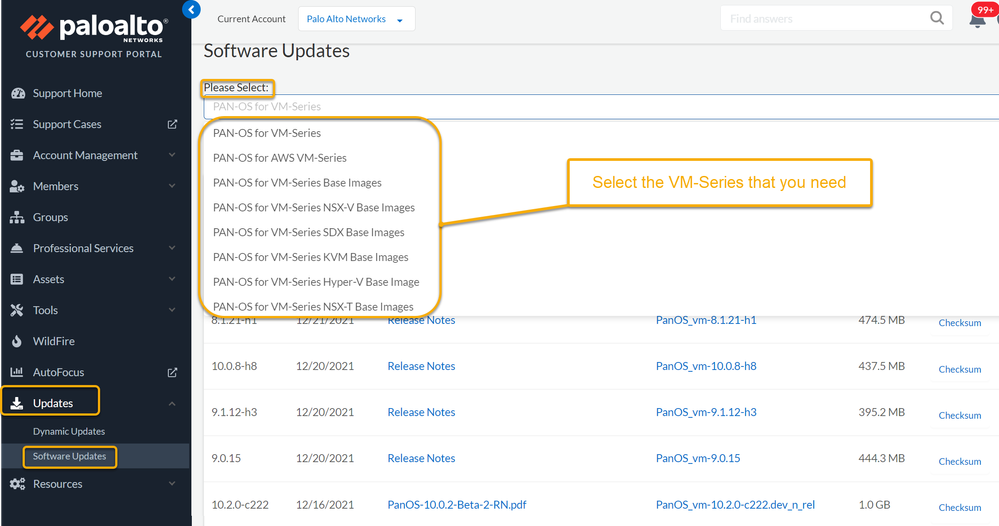
You will see an option for dropdown to select specific software. You will notice for VM-Series, the list is pretty long, with the following options:
Please select the specific VM-Series you need, and then you should see the following options:

CSP screen showing the VM-Series download list
There are alternate ways to obtain OVA's from other sites, but we always recommend that you obtain the latest software from Palo Alto Network's Support site.
Once downloaded and running, most features will work, but you will not be able to see any traffic in the monitor tab.
If you would like any Trial Licenses, you will need to contact sales.
| Sales |
|
|
For more information on VM-Series software, or how to install it, please see the VM-Series Deployment Guide.
Also, for information on working with activation codes, please see How to Authorize and Install VM-Series Auth-Codes.
Now that we've answered this discussion's primary question, we hope you found the information useful! We enjoy providing the solutions you need—whenever you have a question, the LIVEcommunity is here to find an answer!
Thanks for taking time to read my blog.
If you enjoyed this, please hit the Like (thumb up) button, don't forget to subscribe to the LIVEcommunity Blog area.
As always, we welcome all comments and feedback in the comments section below.
Stay Secure,
Joe Delio
End of line
You must be a registered user to add a comment. If you've already registered, sign in. Otherwise, register and sign in.
| Subject | Likes |
|---|---|
| 2 Likes | |
| 1 Like | |
| 1 Like | |
| 1 Like | |
| 1 Like |
| User | Likes Count |
|---|---|
| 3 | |
| 2 | |
| 1 | |
| 1 | |
| 1 |




