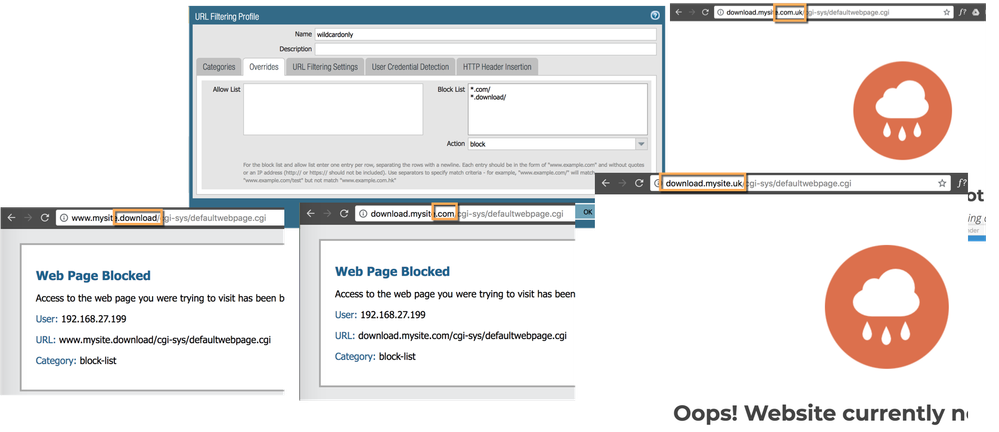- Access exclusive content
- Connect with peers
- Share your expertise
- Find support resources
Click Preferences to customize your cookie settings.
Unlock your full community experience!
Blocking TLDs with a URL filter
- LIVEcommunity
- Discussions
- General Topics
- Blocking TLDs with a URL filter
- Subscribe to RSS Feed
- Mark Topic as New
- Mark Topic as Read
- Float this Topic for Current User
- Printer Friendly Page
Blocking TLDs with a URL filter
- Mark as New
- Subscribe to RSS Feed
- Permalink
07-19-2016 01:40 PM - edited 07-19-2016 01:51 PM
Hello all,
I'm attempting to block about 1340 TLDs with a URL filter. However, I can't seem to get the URL filter to not block any URL where the TLD string is part.
For example:
If I want to block the .able TLD, I block "*.able" via a URL Category that's linked to a URL filter that's linked to a profile on a policy.
I expect the following results:
- block: nic.able
- not block: www.able.org/index.html or foo.docs.able.google.com
What actually happens:
- block: nic.able, www.able.org/index.html and foo.docs.able.google.com
So, the wildcard "*.able" acts the same as a regex .*able.*
You might think that "*.able/" resolves this in this case:
I expect to happen:
- block: nic.able
- not block: www.able.org/index.html or foo.docs.able.google.com or https://encrypted.google.com/search?hl=en_q=inurl:able
What actually happens:
- block: nic.able and https://encrypted.google.com/search?hl=en_q=inurl:able
- not block: www.able.org/index.html or foo.docs.able.google.com
So, the wildcard "*.able/" acts the same as a regex .*[.]able$
The reason why I wish to block TLDs is simple:
I ran a regressive query against all URLs accessed by my company for three months (we are capturing traffic using Moloch "network VCR") and only about 50 TLDs are ever accessed. ICANNs total list of TLDs contains 1405 TLDs (https://www.icann.org/resources/pages/tlds-2012-02-25-en).
The only time I see hits against odd TLDs is in attack events. So, given that the cost-reward is so high, I wish to block TLDs.
This seems like an odd weakness to have in the URL filtering engine that could be resolved with a single line of code. So I'll hope and assume that I'm doing something wrong.
Is it possible to block TLDs?
SEs, please feel free to access case: 00515922
Thanks,
Matt
- Mark as New
- Subscribe to RSS Feed
- Permalink
07-20-2016 01:08 AM
Hi Matt
the URL filtering manual entries are actually sort of regex rather than simple wildcards, so using .able would do the job
alternatively, if you create a custom threat signature, you can use more complex regex to match the TLDs
PANgurus - Strata & Prisma Access specialist
- Mark as New
- Subscribe to RSS Feed
- Permalink
07-22-2016 05:12 AM
I have blocked ".able".
What I (and you (?)) expect to happen:
block: nic.able
not block: www.able.org/index.html or foo.docs.able.google.com or https://encrypted.google.com/search?hl=en_q=inurl:able
What actually happens:
block: nic.able
not block: www.able.org/index.html or foo.docs.able.google.com and https://encrypted.google.com/search?hl=en_q=inurl:able
However, if I also block ".google":
What I (and you (?)) expect to happen:
block: nic.google
not block: www.google.com/index.html or docs.google.com or https://encrypted.google.com/search?hl=en&q=inurl%3Agoogle
What actually happens:
block: nic.google and https://encrypted.google.com/search?hl=en&q=inurl%3Agoogle
not block: www.google.com/index.html or docs.google.com
So, although .able worked, the strategy in general doesn't work.
Any further assistance is appreciated.
Thanks,
Matt
- Mark as New
- Subscribe to RSS Feed
- Permalink
07-22-2016 06:55 AM
I've been playing around with this internally for a while and found that while blocking .able or .google works better then doing a *.able it's far from a perfect solution. I've had more luck with creating a custom threat signature however, the time that is needed to create a custom threat signature and properly test it before actaully deploying it is a much longer process in general.
- Mark as New
- Subscribe to RSS Feed
- Permalink
07-22-2016 07:04 AM
Thanks for the reply!
Do you have an example you're willing to share?
Thanks,
Matt
- Mark as New
- Subscribe to RSS Feed
- Permalink
03-01-2018 11:23 PM
- Mark as New
- Subscribe to RSS Feed
- Permalink
03-02-2018 03:37 AM
hi @jhopple
I went looking for that article as it is incorrect, I've updated it to reflect that actual situation (this was an article from 2009, apologies for the confusion)
custom URL entries match tokens, devided by separators
this entry in the admin guide describes it best: https://www.paloaltonetworks.com/documentation/80/pan-os/web-interface-help/objects/objects-security...
PANgurus - Strata & Prisma Access specialist
- Mark as New
- Subscribe to RSS Feed
- Permalink
06-14-2018 02:35 AM
Something you mentioned in a similar thread seems applicable here. Below is a summary of the solution you provided.
By adding ".com/" to the block list you will:
Block all domains with a .com tld
Still be able to access www.com.uk
(Ref. https://live.paloaltonetworks.com/t5/Management-Articles/URL-filtering-with-domain-name-patterns/tac...)
The solution implies the following:
If you want to block the .com tld
Then you should add "*.com/" to the block list
If you add "*.com/" to the block list
Then www.com.uk will not be blocked
Following that logic:
If "*.com/" blocks the .com tld
Then "*.download/" blocks the .download tld
If "*.com/" does not block www.com.uk
Then "*.download/" does not block download.windowsupdate.com
That means your solution should solve my problem.
Decided to double check the admin guide which says,
"Further, to block access to a domain suffix such as paloaltonetworks.com.au, you must add an entry with a slash ( / ) at the end. In this example, you would add *.paloaltonetworks.com/ to the block list."
That implies:
If you want to block paloaltonetworks.com.au
Then you must add "*.paloaltonetworks.com/" to the block list
If "*.paloaltonetworks.com/" will block paloaltonetworks.com.au
Then "*.paloaltonetworks.com/" will block paloaltonetworks.com.uk
If "*.paloaltonetworks.com/" will block paloaltonetworks.com.uk
Then "*.www.com/" will block www.com.uk
If "*.www.com/" will block www.com.uk
Then "*.*.com/" will block www.com.uk
So now we're getting into nested wildcards so I refered to a Management Article that says,
"The asterisk (*) wildcard does not respect the period (.) as a delimiter and will continue as a wildcard until a subdomain, domain or top level domain is matched.
*.*.sub3.com will match sub1.sub2.sub3.com. However, this should be avoided as a best practice as nested asterisks can create a performance impact on the device.
Instead, as a best practice you can use: *.sub3.com. This will match sub1.sub2.sub3.com"
(Ref. https://live.paloaltonetworks.com/t5/Management-Articles/Nested-Wildcard-in-URLs-May-Severely-Affect...)
So, picking up where we left off and keeping that in mind:
If "*.www.com/" will block www.com.uk
Then "*.*.com/" will block www.com.uk
If "*.*.com/" will block www.com.uk
Then "*.com/" will block www.com.uk
If "*.com/" will block www.com.uk
I ran this thing to the ground on my scratch pad but I'll stop here. At this the assumed logic from the admin guide contradicts the assumed logic of your solution from the other thread.
I would very much like to know:
If your solution is actually valid
If there was a typo in the admin guide
- Mark as New
- Subscribe to RSS Feed
- Permalink
06-14-2018 04:13 AM
if not for the slash at the end of the string you would be right. the slash is a hard stop to the domain name and will only allow url path after that
*.com/
blocks www.mysite.com
allows www.mysite.com.uk
*.com
blocks www.mysite.com
blocks www.mysite.com.uk
i reproduced it real quick:
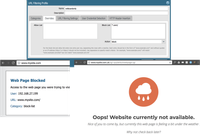
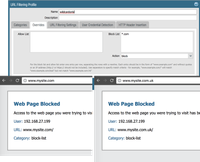
always trust @reaper 😉
I've pinged the admin guide team to check the wording
PANgurus - Strata & Prisma Access specialist
- Mark as New
- Subscribe to RSS Feed
- Permalink
06-14-2018 08:18 AM
That's kind of the direction I was leaning (ref typo on guide) That's also how I thought the trailing / was interpreted (ref hard stop). I still felt inclined to write out the logic (based on the doc said) even though it seemed ridiculous. For a brief moment I thought maybe y'all had a magical parser that could distinguish between a domain/sub-domain and a tld. Lasted about as long as it took to write out the first reference to ".download".
So now the only question I have is this: If I request approval to have "*.domain/" added to block list, can I use you as an authoritative source and if download.windowsupdate.com gets blocked are you willing to take the heat?
(That last bit is joke)
- Mark as New
- Subscribe to RSS Feed
- Permalink
06-14-2018 10:39 AM
if you manage to get download.microsoft.com blocked by adding *.domain/ I will come over personally! 😉
but i reproduced it real quick for you:
PANgurus - Strata & Prisma Access specialist
- 14619 Views
- 11 replies
- 2 Likes
Show your appreciation!
Click Accept as Solution to acknowledge that the answer to your question has been provided.
The button appears next to the replies on topics you’ve started. The member who gave the solution and all future visitors to this topic will appreciate it!
These simple actions take just seconds of your time, but go a long way in showing appreciation for community members and the LIVEcommunity as a whole!
The LIVEcommunity thanks you for your participation!
- XQL query to get a list of current applications installed on hosts in Cortex XDR Discussions
- all incidents are missing in Cortex XSOAR Discussions
- What is the Palo Alto recommended standard for Vulnerabilty Profiles, is it to block Critical and High Alerts? or to block medium alerts as well? in Next-Generation Firewall Discussions
- Playbook Task - Filters and Transformers help needed in Cortex XSOAR Discussions
- GlobalProtect Agent constantly 'Not Responding'. in GlobalProtect Discussions