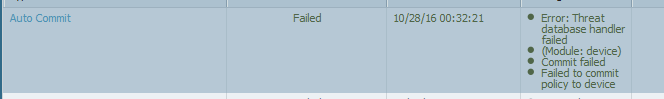- Access exclusive content
- Connect with peers
- Share your expertise
- Find support resources
Click Preferences to customize your cookie settings.
Unlock your full community experience!
Can't do a commit ! Auto-commit failing
- LIVEcommunity
- Discussions
- General Topics
- Can't do a commit ! Auto-commit failing
- Subscribe to RSS Feed
- Mark Topic as New
- Mark Topic as Read
- Float this Topic for Current User
- Printer Friendly Page
- Mark as New
- Subscribe to RSS Feed
- Permalink
10-28-2016 01:42 AM
Hi
Have got a Pa-3020 Demo box to use for a POC, but I cant commit anything as "commit operation aborted as auto-commit not done yet"
In the Task view several auto-commit antries are failed.
Any one has any suggestions ??
Best Regards Jens W
Accepted Solutions
- Mark as New
- Subscribe to RSS Feed
- Permalink
10-28-2016 02:30 AM - edited 10-28-2016 02:38 AM
Hi @JensWilladsen,
The Threat database handler is a 'known' commit failure.
In most cases a corrupt AV signature database or Content database will cause these type of auto commit failures. AV update process or Content update process might have been terminated abruptly without any indication to the user leaving the AV signature database corrupt or Content database corrupt.
Usually a manual Anti-Virus install from the CLI will serve as a workaround for this issue. Download the Anti-Virus file manually from https://support.paloaltonetworks.com and upload the same to the firewall. After the upload, use the following command to do the manaul AV install from the CLI.
> request anti-virus upgrade install file
If the manual install workaround fails for some reason, then another workaround for this issue is described below:
- Remove the contents of the following folders (root access might be required ... contact Support for this):
/opt/pancfg/mgmt/updates/curav/
/opt/pancfg/mgmt/updates/oldav/
Remove only the contents of the folder and leave the folders intact. - Restart the device server process.
- Do a commit force.
Below are some articles and discussions that discuss this behaviour and offer possible workaround/solution :
Threat Database Handler Failed Commit Error
Error Threat database handler failed Module device
Cheers !
-Kim.
Cheers,
Kiwi
Please help out other users and “Accept as Solution” if a post helps solve your problem !
Read more about how and why to accept solutions.
- Mark as New
- Subscribe to RSS Feed
- Permalink
10-28-2016 02:03 AM
Hi @JensWilladsen,
Autocommit failures can have many reasons.
Can you check the autocommit job details and verify exactly why they are failing ?
Cheers !
-Kim.
Cheers,
Kiwi
Please help out other users and “Accept as Solution” if a post helps solve your problem !
Read more about how and why to accept solutions.
- Mark as New
- Subscribe to RSS Feed
- Permalink
10-28-2016 02:30 AM - edited 10-28-2016 02:38 AM
Hi @JensWilladsen,
The Threat database handler is a 'known' commit failure.
In most cases a corrupt AV signature database or Content database will cause these type of auto commit failures. AV update process or Content update process might have been terminated abruptly without any indication to the user leaving the AV signature database corrupt or Content database corrupt.
Usually a manual Anti-Virus install from the CLI will serve as a workaround for this issue. Download the Anti-Virus file manually from https://support.paloaltonetworks.com and upload the same to the firewall. After the upload, use the following command to do the manaul AV install from the CLI.
> request anti-virus upgrade install file
If the manual install workaround fails for some reason, then another workaround for this issue is described below:
- Remove the contents of the following folders (root access might be required ... contact Support for this):
/opt/pancfg/mgmt/updates/curav/
/opt/pancfg/mgmt/updates/oldav/
Remove only the contents of the folder and leave the folders intact. - Restart the device server process.
- Do a commit force.
Below are some articles and discussions that discuss this behaviour and offer possible workaround/solution :
Threat Database Handler Failed Commit Error
Error Threat database handler failed Module device
Cheers !
-Kim.
Cheers,
Kiwi
Please help out other users and “Accept as Solution” if a post helps solve your problem !
Read more about how and why to accept solutions.
- 1 accepted solution
- 33663 Views
- 4 replies
- 0 Likes
Show your appreciation!
Click Accept as Solution to acknowledge that the answer to your question has been provided.
The button appears next to the replies on topics you’ve started. The member who gave the solution and all future visitors to this topic will appreciate it!
These simple actions take just seconds of your time, but go a long way in showing appreciation for community members and the LIVEcommunity as a whole!
The LIVEcommunity thanks you for your participation!
- HA ACTIVE firewall is failing when commit in General Topics
- Failed to initiate Plugin Phase1 commit in Panorama Discussions
- client gp_broker phase 1 failure commit failed in Next-Generation Firewall Discussions
- ZTP Update on 1st Connect Fails with no Threat Protection License in Panorama Discussions
- Panorama Commit failed to managed firewall in Panorama Discussions