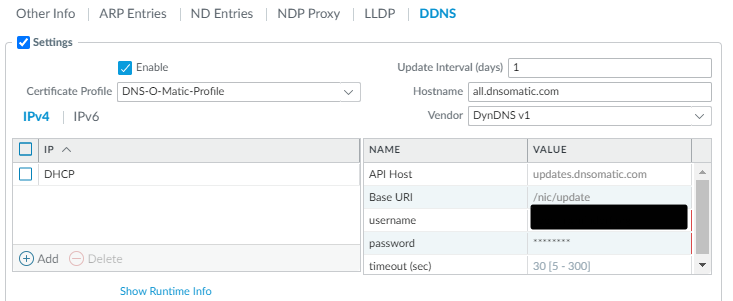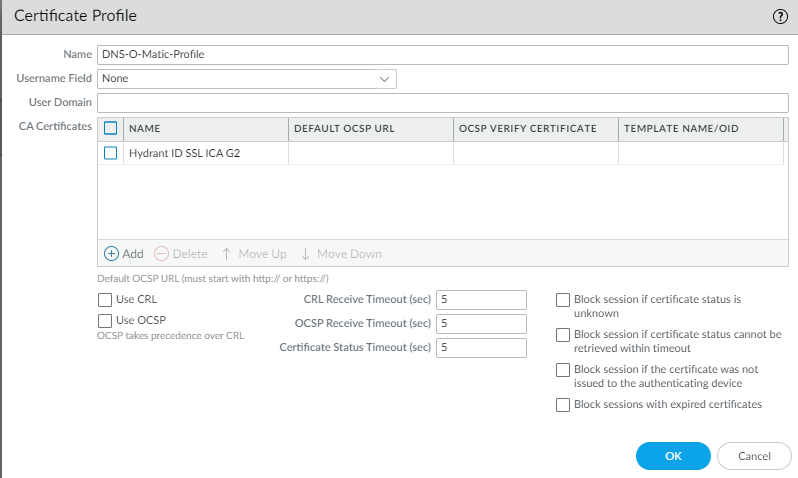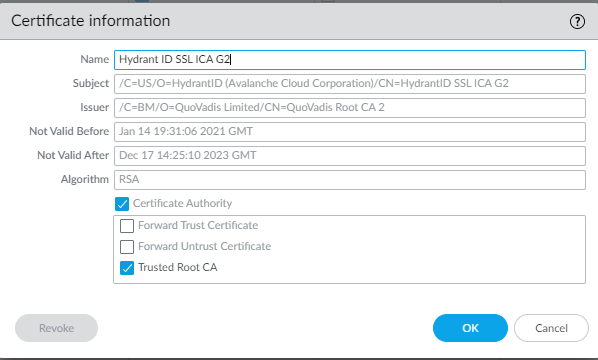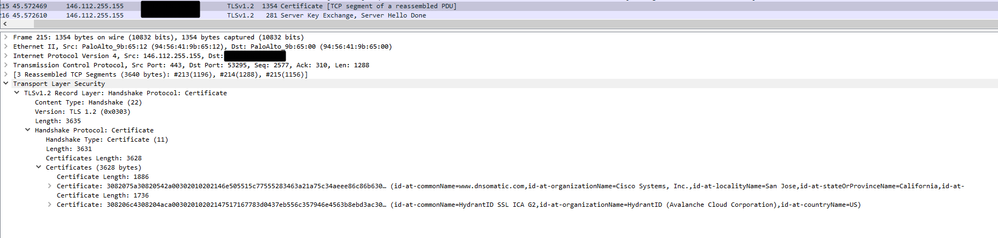- Access exclusive content
- Connect with peers
- Share your expertise
- Find support resources
Click Preferences to customize your cookie settings.
Unlock your full community experience!
Certificate Validation not working
- LIVEcommunity
- Discussions
- General Topics
- Certificate Validation not working
- Subscribe to RSS Feed
- Mark Topic as New
- Mark Topic as Read
- Float this Topic for Current User
- Printer Friendly Page
- Mark as New
- Subscribe to RSS Feed
- Permalink
04-19-2021 05:05 AM
Hi all,
hope you are doing well!
I've a little probelm with the certificate validation.
I've changed the DDNS provider to a custom one bit certifiate validation dows not work.
PAN OS: 10.0.5
First what I've done on CLI:
set network interface ethernet ethernet1/1 layer3 ddns-config ddns-vendor-config dyn-api-host value updates.dnsomatic.com
set network interface ethernet ethernet1/1 layer3 ddns-config ddns-vendor-config dyn-baseuri value /nic/update
set network interface ethernet ethernet1/1 layer3 ddns-config ddns-vendor-config dyn-username value username
set network interface ethernet ethernet1/1 layer3 ddns-config ddns-vendor-config dyn-password value password
My Certificate Profile looks like this:
And the certificate for Hydrant:
As my opinion it should work but I got the following error:
And the pcap:
The server send the right certificate but the Palo will not verify it.
Any hints?
Thanks,
Sören
Accepted Solutions
- Mark as New
- Subscribe to RSS Feed
- Permalink
04-20-2021 03:32 AM
@nikoolayy1 you are right, but I've done it already without success.
Today I've tested again:
I used the ROOT-CA too, the status of ddns was only "initalizing" and didn't change.
I've restarted the dns-proxy with
> debug software restart process dnsproxy
Now it is working.
The process restart did it.
- Mark as New
- Subscribe to RSS Feed
- Permalink
04-19-2021 10:47 PM
There are many posts for such issues. I think that that the SSL certfificate you added in the certficate profile is intermidiate certficate and you also need to download, import and add to the certficate prfile the root CA certficate of the root CA provider for Hydrant. Read the link below to see how people solved this issue:
https://live.paloaltonetworks.com/t5/general-topics/dyndns-client-on-panos-9-0/m-p/252050
- Mark as New
- Subscribe to RSS Feed
- Permalink
04-20-2021 03:32 AM
@nikoolayy1 you are right, but I've done it already without success.
Today I've tested again:
I used the ROOT-CA too, the status of ddns was only "initalizing" and didn't change.
I've restarted the dns-proxy with
> debug software restart process dnsproxy
Now it is working.
The process restart did it.
- 1 accepted solution
- 3611 Views
- 2 replies
- 1 Likes
Show your appreciation!
Click Accept as Solution to acknowledge that the answer to your question has been provided.
The button appears next to the replies on topics you’ve started. The member who gave the solution and all future visitors to this topic will appreciate it!
These simple actions take just seconds of your time, but go a long way in showing appreciation for community members and the LIVEcommunity as a whole!
The LIVEcommunity thanks you for your participation!
- Decryption suddenly failed for all Webpages using Sectigo Certs in General Topics
- Cortex XDR Broker VM content cashing verification in Cortex XDR Discussions
- Unable to deploy VM Series bundle1 and Marketplace agreement fails with ResourcePurchaseValidationFailed in VM-Series in the Public Cloud
- RADIUS flows for Authenticating GP with username, password and OTP in GlobalProtect Discussions
- Error log ": MLAV Server certificate validation failed. " received in Next-Generation Firewall Discussions