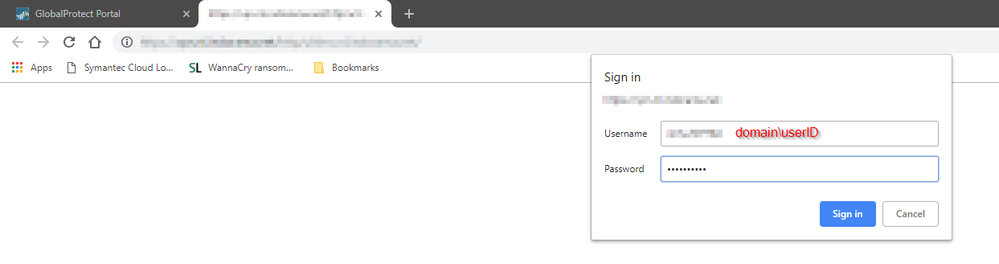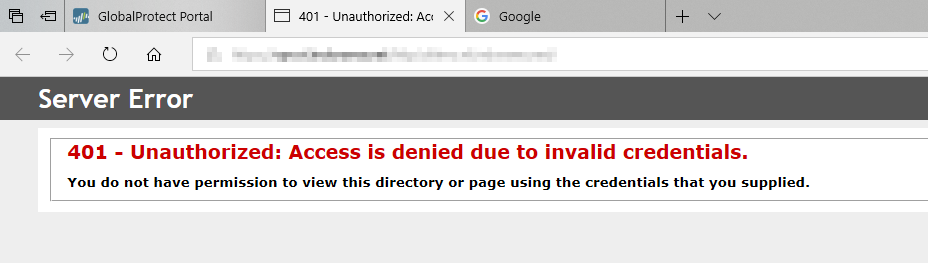- Access exclusive content
- Connect with peers
- Share your expertise
- Find support resources
Click Preferences to customize your cookie settings.
Unlock your full community experience!
Clientless VPN (Web) and SSO credentials
- LIVEcommunity
- Discussions
- General Topics
- Clientless VPN (Web) and SSO credentials
- Subscribe to RSS Feed
- Mark Topic as New
- Mark Topic as Read
- Float this Topic for Current User
- Printer Friendly Page
Clientless VPN (Web) and SSO credentials
- Mark as New
- Subscribe to RSS Feed
- Permalink
03-08-2019 12:25 AM
Dear Palo Alto Experts,
We have set-up a Clientless VPN webpage for certain users so that they can connect to an internal website from outside the company.
When they logon to the VPN portal, with their Windows Credentials (Radius authenticaton), they are shown a couple of icons for internal webpages.
One webpage uses Windows authentication to logon.
My ultimate goal is to have this Single Sign On but right now I would be happy if it just works in the different browsers.
In Google Chrome for example I am prompted with credentials. This is also the case in IE11. While in Microsoft Edge I am directly presented with an Accesed Denied page.
What can I do so that users are either prompted for credentials or automatically logged on based on the credentials they entered during log on on the Web-Portal?
Any thoughts are more than welcome.
Remko
- Mark as New
- Subscribe to RSS Feed
- Permalink
03-08-2019 01:48 PM
Out of curiosity, if you put the site into the intranet app container in edge does it present the credential prompt?
- Mark as New
- Subscribe to RSS Feed
- Permalink
03-12-2019 05:22 AM
Interresting proposal.
Do I understand correctly that you mean this ?
https://searchenterprisedesktop.techtarget.com/answer/How-can-IT-put-Windows-10-containers-to-use
First of all I need to familiarize myself on the topic. I have not worked with this at all. Secondly these systems are outside our organization so we do not have any control of these.
I am just trying to understand how this whole single sign on works and why it works differently for each browser.
Easiest is to put a notification on the webpage that it works best with a particular browser but I guess with every IT problem we would like to know what is causing this.
Remko
- 3913 Views
- 2 replies
- 0 Likes
Show your appreciation!
Click Accept as Solution to acknowledge that the answer to your question has been provided.
The button appears next to the replies on topics you’ve started. The member who gave the solution and all future visitors to this topic will appreciate it!
These simple actions take just seconds of your time, but go a long way in showing appreciation for community members and the LIVEcommunity as a whole!
The LIVEcommunity thanks you for your participation!
- [SOLVED] - NGFW The Connection To Global Protect On The IPads Times Out!! in GlobalProtect Discussions
- High Data Plane Utilization During Business Hours in Next-Generation Firewall Discussions
- Newsletter: Cloud Delivered Security Services, Oct-2025 in Advanced Threat Prevention Discussions
- Command to Disconnect Global Protect VPN in GlobalProtect Discussions
- Cannot log into global protect, testing configuration on EVE-NG in GlobalProtect Discussions