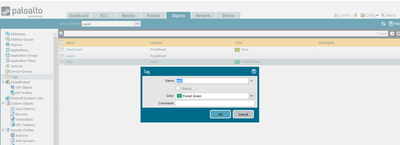Click Preferences to customize your cookie settings.
Unlock your full community experience!
- Access exclusive content
- Connect with peers
- Share your expertise
- Find support resources
Dynamic Address Group (DAG) PAN-OS / DAGPusher prototype
- LIVEcommunity
- Discussions
- General Topics
- Re: Dynamic Address Group (DAG) PAN-OS / DAGPusher prototype
- Subscribe to RSS Feed
- Mark Topic as New
- Mark Topic as Read
- Float this Topic for Current User
- Printer Friendly Page
Dynamic Address Group (DAG) PAN-OS / DAGPusher prototype
- Mark as New
- Subscribe to RSS Feed
- Permalink
09-11-2018 10:41 AM
Hi guys,
I'm trying to use the the DAGPusher prototype but, unhappily, I'm dealing with some problems. May be some of you could help me with it.
My scenario:
I use a generic miner to extract IPv4 (/32) from a specific location (that is working). Then it is sent to the DAGPusher node (that is working). Now I want to push them to Firewall/Panorama (it is not working).
My configuration:
In my local DAGPusher prototype, I use the configuration showed in figure 1 (green arrow). You can see that I only set the "tag_prefix":"agencias" parameter.
The status tab (figure 3) in the node cloned from this prototype, I have the indicators been received. Fine! And the Handled_Device tab show the Firewall destination (figure 2). Although I have multiplus devices and manage all of them through Panorama I choose to test DAGPusher with only one of them, at first.
Monitoring the traffic log I can see that my MM VM is trying to communicate with the device, and this traffic is allowed.
In Panorama I created a shared DAG with only one match: 'agencias' (figure 3).
Status/Questions:
At this point my DAG is not populated. Through the CLI, using the command "show object registered-ip all" I got nothing.
Could you guys identify something wrong? The syntax and the tags I used are corrects?
The fact that I created a shared DAG in Panorama could be the problem? Can I populate a shared DAG only in one Firewall?
Thank you in advanced.
Best regards.
- Mark as New
- Subscribe to RSS Feed
- Permalink
09-27-2018 06:52 AM
Hi @xhoms
I executed the procedure, but you explicited lines with a successful registration and unregistration IP. Wich logs should I observe to get the details of a failed attempt to register an IP?
Best regards.
- Mark as New
- Subscribe to RSS Feed
- Permalink
12-04-2020 01:42 AM - edited 12-04-2020 01:46 AM
The solution is to create "tags" that associate to the vsys under the address group. This is created in each vsys.
- 24225 Views
- 16 replies
- 0 Likes
Show your appreciation!
Click Accept as Solution to acknowledge that the answer to your question has been provided.
The button appears next to the replies on topics you’ve started. The member who gave the solution and all future visitors to this topic will appreciate it!
These simple actions take just seconds of your time, but go a long way in showing appreciation for community members and the LIVEcommunity as a whole!
The LIVEcommunity thanks you for your participation!
- Minemeld Crashing, miner tab not loading, RPC timeout exception in General Topics
- Minemeld Indicators Number not equal Firewall DAG Members List in General Topics
- Messed up IPv4 ranges in output in General Topics
- ZPA Minemeld feed from json source truncated to last record in General Topics
- Dynamic Address Group (DAG) PAN-OS / DAGPusher prototype in General Topics