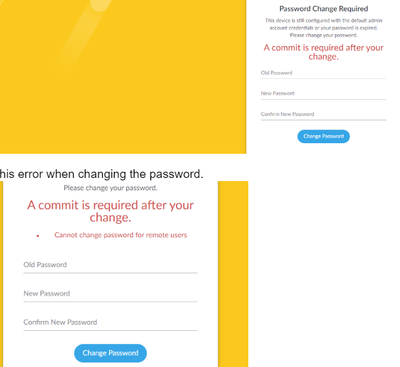- Access exclusive content
- Connect with peers
- Share your expertise
- Find support resources
Click Preferences to customize your cookie settings.
Unlock your full community experience!
Firewall Access issue
- LIVEcommunity
- Discussions
- General Topics
- Re: Firewall Access issue
- Subscribe to RSS Feed
- Mark Topic as New
- Mark Topic as Read
- Float this Topic for Current User
- Printer Friendly Page
Firewall Access issue
- Mark as New
- Subscribe to RSS Feed
- Permalink
02-19-2024 11:05 PM
Hi Team,
The user is having issues logging in to the firewall. Please find below a screenshot and suggest how we should troubleshoot. Under the system log, I see authentication success, but the user is not able to login.
- Mark as New
- Subscribe to RSS Feed
- Permalink
02-20-2024 01:49 AM
Hi @shirishkulkarni ,
Are you by chance running into bug-issue PAN-171300 ?
When logging on to the firewall using "admin" account/"non-default" password, the Password Change Required page pops up.
Are you running an earlier PAN-OS version perhaps ?
PAN-171300 was fixed in 11.0.0, 10.2.4, 10.1.0, 9.1.16
Hope this helps,
-Kim.
Cheers,
Kiwi
Please help out other users and “Accept as Solution” if a post helps solve your problem !
Read more about how and why to accept solutions.
- Mark as New
- Subscribe to RSS Feed
- Permalink
02-20-2024 07:39 PM
We are running VM-300 firewall and version is 10.1.6, we observe this issue face by single user, rest users dont have this issue.
- Mark as New
- Subscribe to RSS Feed
- Permalink
02-21-2024 02:37 PM
If you're using external authentication for an admin login, have you tried having them simply change the password of that account outside of the firewall? Sounds like your external authentication is telling the firewall your password needs to be changed and the firewall is attempting to allow you to do that, however it's not configured in a way that actually allows that to function.
This explains why you're seeing the successful authentication in the logs, because the user is authenticating successfully. Similar to how it would work on Windows however, if you're password needs to be changed and you can't proceed through that prompt for any reason it won't actually give the user access.
- Mark as New
- Subscribe to RSS Feed
- Permalink
02-21-2024 04:33 PM
He is using LDAP authentication to access the firewall; other colleagues don't have any issues; he changed his password on AD, but the issue still persists.
- 1909 Views
- 4 replies
- 0 Likes
Show your appreciation!
Click Accept as Solution to acknowledge that the answer to your question has been provided.
The button appears next to the replies on topics you’ve started. The member who gave the solution and all future visitors to this topic will appreciate it!
These simple actions take just seconds of your time, but go a long way in showing appreciation for community members and the LIVEcommunity as a whole!
The LIVEcommunity thanks you for your participation!
- Assistance with LDAP Authentication in General Topics
- User ID mapping works on DC but not/intermittent on branches for Intune internal users. in GlobalProtect Discussions
- Management IP address is getting changed in Panorama Discussions
- SD-WAN with ION's running 6.5.1-b5 performance issues in Prisma SD-WAN Discussions
- user-id - Firewall is not learning upn name format in Next-Generation Firewall Discussions