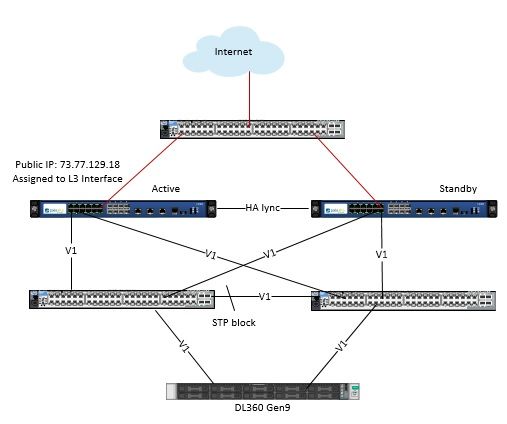- Access exclusive content
- Connect with peers
- Share your expertise
- Find support resources
Click Preferences to customize your cookie settings.
Unlock your full community experience!
HA scenario questions?
- LIVEcommunity
- Discussions
- General Topics
- HA scenario questions?
- Subscribe to RSS Feed
- Mark Topic as New
- Mark Topic as Read
- Float this Topic for Current User
- Printer Friendly Page
- Mark as New
- Subscribe to RSS Feed
- Permalink
03-06-2017 02:43 PM
Hi folks,
I am learning (self training at this point) about my company's two Palo Alto 3020 devices in our datacenter. We are currently only using one device for our routing, firewall, etc. I am tasked with eventually configuring the second one as HA and the switches below it as redundant.
As I am continue in the self paced learning, I put together a rough diagram of our intentions. I've attached it and have some basic questions so far, in case I may get some feedback from the community.
Does this look like something that may be done with just one ISP public IP address?
The secondary PA 3020 would be standby and would be configured identical, correct? So no need for additional IP addresses for L3 interfaces?
Would VLAN1 (V1) have to have at least one L3 interface (for routing) and the redundant connections L2?
Appreciate any feedback. 🙂
Accepted Solutions
- Mark as New
- Subscribe to RSS Feed
- Permalink
03-07-2017 12:57 AM
setting up the secondary should be real easy:
provide it with a management IP address, set up the basic HighAvailability attributes on both devices (same cluster ID, matching HA1 IP subnet, ...), then hook up the HA cables and instruct the primary device to sync it's configuration over to the secondary
caveat: when you configure HA on the primary, the MAC addresses on your interfaces will change as you will switch to a cluster MAC rather than a physical MAC, this allows the cluster to pass the IP addresses back and forth. your switches will want to be made aware 😉 (clear arp cache)
tip: HA2 does not need an IP address if transport mode is 'ethernet'
if you want your design to work (so have an additional redundant interface to switch 2) I'd recommend using 2 layer2 interfaces with a virtual layer3 interface configured for routing: Getting Started: Layer 2 Interfaces
otherwise you can simply hook each firewall to it's own switch and enable link monitoring in the HA configuration so if the switch were to fail, the cluster also fails over. that way you can use a layer3 interface for the inside
(which is slightly easier to configure)
caveat: for link monitoring on a passive device you need to set it's "passive link state" to auto, else it's interfaces will be down and unable to monitor link state

hope this helps
PANgurus - Strata & Prisma Access specialist
- Mark as New
- Subscribe to RSS Feed
- Permalink
03-06-2017 04:54 PM - edited 03-06-2017 04:55 PM
I'll leave it to someone else to address your layout cuz as far as I can tell it looks alright to me but it's not really my thing.
But yes, as HA, the configuration you make to one will sync to the other, so they will be duplicate configs. So your interface type on one PA will be reflected as the same on the other. Assuming you are making the PA a next hop, they'll all be L3 and it will use the same IP on the interface for both units (again, you are configuring just one unit and it will sync config to the other).
All that said, obviously the two PAs will have separate management configs. different IPs for the management interface and different hostnames, etc
- Mark as New
- Subscribe to RSS Feed
- Permalink
03-07-2017 12:57 AM
setting up the secondary should be real easy:
provide it with a management IP address, set up the basic HighAvailability attributes on both devices (same cluster ID, matching HA1 IP subnet, ...), then hook up the HA cables and instruct the primary device to sync it's configuration over to the secondary
caveat: when you configure HA on the primary, the MAC addresses on your interfaces will change as you will switch to a cluster MAC rather than a physical MAC, this allows the cluster to pass the IP addresses back and forth. your switches will want to be made aware 😉 (clear arp cache)
tip: HA2 does not need an IP address if transport mode is 'ethernet'
if you want your design to work (so have an additional redundant interface to switch 2) I'd recommend using 2 layer2 interfaces with a virtual layer3 interface configured for routing: Getting Started: Layer 2 Interfaces
otherwise you can simply hook each firewall to it's own switch and enable link monitoring in the HA configuration so if the switch were to fail, the cluster also fails over. that way you can use a layer3 interface for the inside
(which is slightly easier to configure)
caveat: for link monitoring on a passive device you need to set it's "passive link state" to auto, else it's interfaces will be down and unable to monitor link state

hope this helps
PANgurus - Strata & Prisma Access specialist
- Mark as New
- Subscribe to RSS Feed
- Permalink
03-07-2017 02:04 PM
Thank you for all the feedback!!!!!!
I will review, digest, and close this thread this week. 🙂
- 1 accepted solution
- 4555 Views
- 3 replies
- 0 Likes
Show your appreciation!
Click Accept as Solution to acknowledge that the answer to your question has been provided.
The button appears next to the replies on topics you’ve started. The member who gave the solution and all future visitors to this topic will appreciate it!
These simple actions take just seconds of your time, but go a long way in showing appreciation for community members and the LIVEcommunity as a whole!
The LIVEcommunity thanks you for your participation!
- Prisma Access Explicit Proxy — Anti‑Spyware behavior when DNS bypasses Prisma (logging subtype + test methodology) in Prisma Access Discussions
- Palo Alto Webinars in General Topics
- Inquiry regarding Tenant Backu & Recovery in Cortex XDR Discussions
- Stealth Rule Question in Next-Generation Firewall Discussions
- Question about HTTPS log forwarding to Microsoft Sentinel in Next-Generation Firewall Discussions