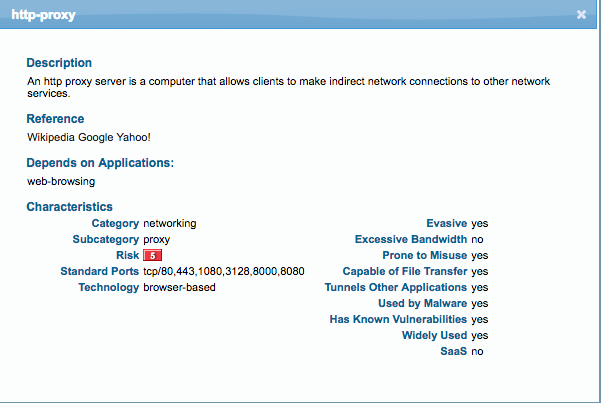- Access exclusive content
- Connect with peers
- Share your expertise
- Find support resources
Click Preferences to customize your cookie settings.
Unlock your full community experience!
HTTP-Proxy allow or deny app
- LIVEcommunity
- Discussions
- General Topics
- HTTP-Proxy allow or deny app
- Subscribe to RSS Feed
- Mark Topic as New
- Mark Topic as Read
- Float this Topic for Current User
- Printer Friendly Page
- Mark as New
- Subscribe to RSS Feed
- Permalink
03-20-2017 07:09 PM
Hi Everyone,
I have a inbound rule in place fro my forward facing web-server and am tightning the policy down to only allow a few apps and a few default ports ssl and web-browsing
When i was looking at what traffic was hitting the rule, Isaw the following applications
SSL 443 = iexpected
web-browsing (80) =expected
however i am noticing
http-proxy on port 80
My Q.
Is the HTTP-proxy application something I need to allow is this legitimate traffic , or is this something that should be denied ?
Regards
and thanks in advance
Paul
Accepted Solutions
- Mark as New
- Subscribe to RSS Feed
- Permalink
03-21-2017 02:26 AM
You won't need http-proxy. This is when your users are trying to evade url filtering by using and outside proxy service.
You can find the detailed definitions in the applipedia on the web site or inside the web UI on the box.
https://applipedia.paloaltonetworks.com/
ACE PanOS 6; ACE PanOS 7; ASE 3.0; PSE 7.0 Foundations & Associate in Platform; Cyber Security; Data Center
- Mark as New
- Subscribe to RSS Feed
- Permalink
03-21-2017 02:26 AM
You won't need http-proxy. This is when your users are trying to evade url filtering by using and outside proxy service.
You can find the detailed definitions in the applipedia on the web site or inside the web UI on the box.
https://applipedia.paloaltonetworks.com/
ACE PanOS 6; ACE PanOS 7; ASE 3.0; PSE 7.0 Foundations & Associate in Platform; Cyber Security; Data Center
- Mark as New
- Subscribe to RSS Feed
- Permalink
03-21-2017 02:27 PM - edited 03-21-2017 02:28 PM
Thankyou Steve,
for a direct and simple answer, very much appreciated.
- Mark as New
- Subscribe to RSS Feed
- Permalink
03-07-2025 04:46 AM
I think it depends. For example if you are using a url filtering app like IBOSS, you will be getting this type of false positive alerts. If you are using such a solution, I highly recommend you to view your http-proxy logs(Traffic logs filtered by application) . Then search some or all destination ip addresses of your http-proxy log search.
- 1 accepted solution
- 7955 Views
- 3 replies
- 0 Likes
Show your appreciation!
Click Accept as Solution to acknowledge that the answer to your question has been provided.
The button appears next to the replies on topics you’ve started. The member who gave the solution and all future visitors to this topic will appreciate it!
These simple actions take just seconds of your time, but go a long way in showing appreciation for community members and the LIVEcommunity as a whole!
The LIVEcommunity thanks you for your participation!
- Hotspot Shield VPN still works even though traffic logs show deny – Palo Alto Firewall in General Topics
- User Mapping -Server Montioring / AD -Access Denied in General Topics
- ION Security Stack in Advanced SD-WAN for NGFW Discussions
- What is the Best Practice to block iCloud relay? in General Topics
- Cortex XDR Host based firewalls visibility in Cortex XDR Discussions