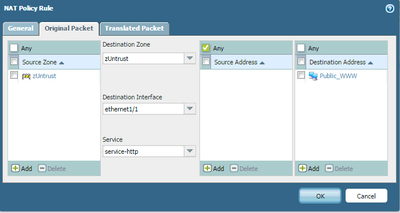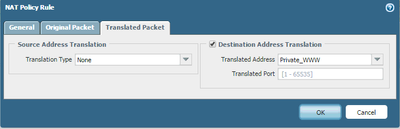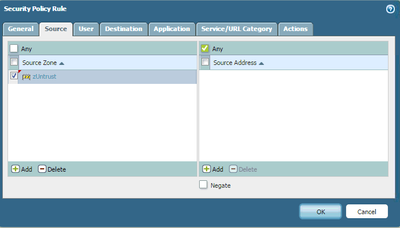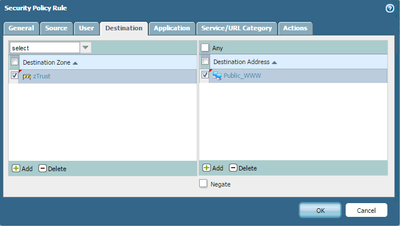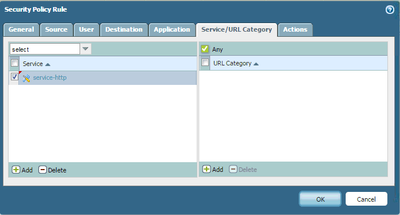- Access exclusive content
- Connect with peers
- Share your expertise
- Find support resources
Click Preferences to customize your cookie settings.
Unlock your full community experience!
New to PAN - coming from ASA - NAT nightmares
- LIVEcommunity
- Discussions
- General Topics
- New to PAN - coming from ASA - NAT nightmares
- Subscribe to RSS Feed
- Mark Topic as New
- Mark Topic as Read
- Float this Topic for Current User
- Printer Friendly Page
- Mark as New
- Subscribe to RSS Feed
- Permalink
06-20-2017 09:44 AM
Hi guys,
I have come from Cisco ASAs whereby it is super easy to create port forwarding/translation - really useful when only have single public IP.
object network web-server
host 192.168.1.10
nat (inside,outisde) static interface service tcp 80 80
access-list outside extended permit any object web-server eq 80
I am finding this impossibly difficult on the Palo! I have created a NAT as follows:
"INBOUND WWW; index: 4" {
nat-type ipv4;
from untrust;
source any;
to untrust;
to-interface ethernet1/1 ;
destination a.b.c.d;
service [ tcp/any/80 tcp/any/8080 ];
translate-to "dst: 172.22.1.10:80";
terminal no;
"UNTRUST TO WEB SERVER; index: 6" {
from untrust;
source any;
source-region none;
to trust;
destination a.b.c.d
destination-region none;
user any;
category any;
application/service web-browsing/tcp/any/80;
action allow;
icmp-unreachable: no
terminal yes;
Access to the webserver is not working and there is nothing in the live traffic logs - I'm sure I am doing something stupid if someone could hlpe...
Cheers,
Darren
Accepted Solutions
- Mark as New
- Subscribe to RSS Feed
- Permalink
06-20-2017 10:01 AM
That's how you need to configure your policy in ordert to allow inbound traffic to your Web Server.
NAT Policy Example
Security Policy Example
Now if you need your WebServer to also access the Internet (Bidirectional) I can give another example, then the NAT policy will work a little bit different.
Let me know how it goes.
- Mark as New
- Subscribe to RSS Feed
- Permalink
06-20-2017 09:51 AM
Fixed it - wrong zone <blush> 🙂
- Mark as New
- Subscribe to RSS Feed
- Permalink
06-20-2017 10:01 AM
That's how you need to configure your policy in ordert to allow inbound traffic to your Web Server.
NAT Policy Example
Security Policy Example
Now if you need your WebServer to also access the Internet (Bidirectional) I can give another example, then the NAT policy will work a little bit different.
Let me know how it goes.
- Mark as New
- Subscribe to RSS Feed
- Permalink
06-20-2017 10:15 AM
Hey thanks for this Willian!
I used the "application (web-browsing)" ID and it worked.
Basically, I am getting used to the PAN zonal configuration that the ASA has no concept of. It's a learning curve but will be worth it.
Best regards,
Darren
- Mark as New
- Subscribe to RSS Feed
- Permalink
06-20-2017 10:16 AM
The web server does have a dynamic NAT (overload) policy configured. Is there a better way?
Thanks in advance,
Darren
- Mark as New
- Subscribe to RSS Feed
- Permalink
06-20-2017 10:40 AM
No problem, you can definitely use the web-browsing App-ID. Just a heads up that if you use the service-http as service and web-browsing, you will be locking down the use of the application to port tcp/80 and tcp/8080 :). In most cases I typically leave the service field as Application-default, unless the application has a different specification.
If your application uses web-browsing, but do HTTP over a different port than i.e 5000, then obviously, you have to create a service object and then specify that in the service cell in the policy 🙂
- Mark as New
- Subscribe to RSS Feed
- Permalink
06-20-2017 10:44 AM - edited 06-20-2017 10:46 AM
I would simply configure it the NAT policy as bidirectional policy instead. This way, the server can receive inbound traffic and send traffic out at the same time.
Maybe these two articles here will help you.
- Mark as New
- Subscribe to RSS Feed
- Permalink
06-20-2017 11:06 AM
Thanks Willian,
I only have a single public IP address and have dynamic NAT rules configured for the DMZ and other subnets. Wouldn't a biderctional NAT (only available for a static IP) break general PAT?
PAN-OS certainly does things differently to Cisco ASA!
- 1 accepted solution
- 4854 Views
- 7 replies
- 0 Likes
Show your appreciation!
Click Accept as Solution to acknowledge that the answer to your question has been provided.
The button appears next to the replies on topics you’ve started. The member who gave the solution and all future visitors to this topic will appreciate it!
These simple actions take just seconds of your time, but go a long way in showing appreciation for community members and the LIVEcommunity as a whole!
The LIVEcommunity thanks you for your participation!