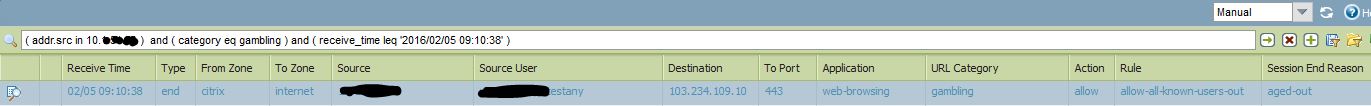- Access exclusive content
- Connect with peers
- Share your expertise
- Find support resources
Click Preferences to customize your cookie settings.
Unlock your full community experience!
Site which should be blocked URLF not being blocked after SSL decryption
- LIVEcommunity
- Discussions
- General Topics
- Site which should be blocked URLF not being blocked after SSL decryption
- Subscribe to RSS Feed
- Mark Topic as New
- Mark Topic as Read
- Float this Topic for Current User
- Printer Friendly Page
- Mark as New
- Subscribe to RSS Feed
- Permalink
02-03-2016 11:21 PM
We are blocking a particular category of URLs (say gambling). When we access the unecrypted site it is blocked as expected. When we add https to the URL and browse we are not blocked.
I can see in the logs that access is allowed by the FW, even though it hits a rule with a URLF profile that should block the category. The category for the SSL connection is also correctly listed in the logs indicating that after decryption the site has been identified correctly by URLF.
I can confirm that the site is being decrypted because the certificate presented has been signed by the root CA configured in the SSL VPN.
Any idea's why this might be the case. Version 6.1.7.
Thanks
Accepted Solutions
- Mark as New
- Subscribe to RSS Feed
- Permalink
02-04-2016 03:05 PM
The action of a security rule will be allow, but the URL filtering log will show the block (if it is blocked). Technically the traffic was allowed, and only when everything was determined would it be blocked.
When you click the magnifying glass on that, it should have related logs which include URL filtering logs. Alternatively, you can pull up the same query in the URL filtering logs and it should show you what the verdict was.
Cheers,
Greg
- Mark as New
- Subscribe to RSS Feed
- Permalink
02-04-2016 06:33 AM
Hey Andrew,
Do you mind sharing the website you are browsing to? Or the logs of the issue? I can't say for sure what the cause of the behaviour is at the moment.
thanks,
Ben
- Mark as New
- Subscribe to RSS Feed
- Permalink
02-04-2016 02:14 PM
- Mark as New
- Subscribe to RSS Feed
- Permalink
02-04-2016 03:05 PM
The action of a security rule will be allow, but the URL filtering log will show the block (if it is blocked). Technically the traffic was allowed, and only when everything was determined would it be blocked.
When you click the magnifying glass on that, it should have related logs which include URL filtering logs. Alternatively, you can pull up the same query in the URL filtering logs and it should show you what the verdict was.
Cheers,
Greg
- Mark as New
- Subscribe to RSS Feed
- Permalink
02-07-2016 02:12 PM
Problem solved guys. I did a session with support. The traffic wasn't hitting the rule i suspected (i didn't review the log files thoroughly enough).
The sites were switching to SSL over port 80. This meant the URL rule that specified Application default did match the SSL traffic on port 80. I had to manually add services for 80 and 443 to the URLF rule to ensure that the site would hit the correct rule.
- 1 accepted solution
- 5522 Views
- 5 replies
- 0 Likes
Show your appreciation!
Click Accept as Solution to acknowledge that the answer to your question has been provided.
The button appears next to the replies on topics you’ve started. The member who gave the solution and all future visitors to this topic will appreciate it!
These simple actions take just seconds of your time, but go a long way in showing appreciation for community members and the LIVEcommunity as a whole!
The LIVEcommunity thanks you for your participation!
- Device Certificate Enforcement Issue Encountered in Next-Generation Firewall Discussions
- Unable to apply Device Certificate in Next-Generation Firewall Discussions
- Notepad++ block specific hash version in Cortex XDR Discussions
- looking to block google ai mode in Advanced URL Filtering Discussions
- Hotspot Shield VPN still works even though traffic logs show deny – Palo Alto Firewall in General Topics