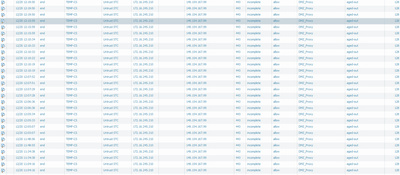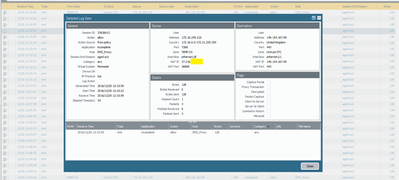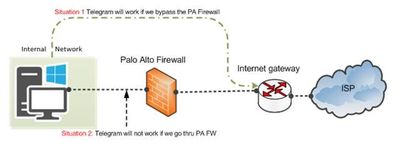- Access exclusive content
- Connect with peers
- Share your expertise
- Find support resources
Click Preferences to customize your cookie settings.
Unlock your full community experience!
Telegram website is not accessible
- LIVEcommunity
- Discussions
- General Topics
- Re: Telegram website is not accessible
- Subscribe to RSS Feed
- Mark Topic as New
- Mark Topic as Read
- Float this Topic for Current User
- Printer Friendly Page
Telegram website is not accessible
- Mark as New
- Subscribe to RSS Feed
- Permalink
12-25-2016 04:08 AM - edited 12-25-2016 06:03 AM
Hi,
I've one client that cannot access https://telegram.org but he can access all other https website.
We tried to use a security rule with one source address and any any allow but still the same.
In the traffic monitor we can observe the session end reason is aged-out.
We are not using any ssl decryption rule.
Regards,
Sharief
Sharief
- Mark as New
- Subscribe to RSS Feed
- Permalink
12-25-2016 05:42 AM
A session that is "incomplete" along with "aged-out" typically indicates a fundamental network routing problem between your client and the site in question.
One of the most common issues with this would be asymmetrical routing for the path. But basically the 3 way handshake is not completing or there is no data transmited through the PA after the handshake at all.
ACE PanOS 6; ACE PanOS 7; ASE 3.0; PSE 7.0 Foundations & Associate in Platform; Cyber Security; Data Center
- Mark as New
- Subscribe to RSS Feed
- Permalink
12-25-2016 05:45 AM - edited 12-25-2016 05:46 AM
Hi,
You are not getting anything back from the website or even not reaching it as 0 bytes received. Are you able to ping a website from the firewall external (NAT IP 37....)?
Thx,
Myky
- Mark as New
- Subscribe to RSS Feed
- Permalink
12-25-2016 06:00 AM
Hi pulukas,
If I bypassed the firewall I can connect normally to https://telegram.org
The question is why the firewall is not able to complete the 3 way handshake?
Hi MyKy,
Tried that also but no echo reply.
Regards,
Sharief
Sharief
- Mark as New
- Subscribe to RSS Feed
- Permalink
12-25-2016 07:13 AM - edited 12-25-2016 07:51 AM
Hi,
I don't think it is a firewall issue, as the firewall sends the packets but not receiving anything back. You could run a PCAP on the firewall to get more details and if you are actually getting SYN-ACK packets back:
How do you get to that website from the firewall (your routing l mean). When you bypassing the firewall what is you default gateway, same as on the PA box. Funny that this happens only for one destination.
- Mark as New
- Subscribe to RSS Feed
- Permalink
12-26-2016 11:45 PM
Hi TranceforLife,
You're correct! The firewall doesn't receive a SYN ACK packets when I checked the pcaps taken from firewall. Still its a weird issue cause its happening for only one website!
When I performed fib lookup I got the following:
btcuser@HO-PALOALTO-FW1(active)> test routing fib-lookup ip 149.154.167.99 virtual-router "Perimeter VR"
--------------------------------------------------------------------------------
runtime route lookup
--------------------------------------------------------------------------------
virtual-router: Perimeter VR
destination: 149.154.167.99 (Telegram website)
result:
via 37.216.237.xx1 interface ethernet1/1, source 37.216.237.xx2, metric 10
--------------------------------------------------------------------------------
And the internal gateway (Cisco router) IP address is 37.216.237.xx1
When we connect directly the gateway of the test PC will be Cisco router IP address.
Regards,
Sharief
Sharief
- Mark as New
- Subscribe to RSS Feed
- Permalink
12-26-2016 11:55 PM - edited 12-26-2016 11:56 PM
When you bypass FW you have different source IP address? The telegraph.org server has your PA IP address on block list?
Sometimes a paranoid server or some other security device can block anIP if there are too many connections coming from it which would be the case with default NAT address.
- Mark as New
- Subscribe to RSS Feed
- Permalink
12-27-2016 01:10 AM
Hi santonic,
Really interesting point you have here mate. Let me check on this also.
Regards,
Sharief
Sharief
- Mark as New
- Subscribe to RSS Feed
- Permalink
12-27-2016 05:14 AM
Hi,
The client updates me that Telegram website is working now, without any changes in the configurations and that indicates the issue is not from firewall, maybe the router or ISP.
Anyways, if the issue arises in the future we will do the following:
We will add an unused public IP address on outside interface and NAT the test machine with it and try accessing Telegram website to see if its working or not. This way we can find if it was really block by telegram or not.
Regards,
Sharief
Sharief
- 7990 Views
- 8 replies
- 0 Likes
Show your appreciation!
Click Accept as Solution to acknowledge that the answer to your question has been provided.
The button appears next to the replies on topics you’ve started. The member who gave the solution and all future visitors to this topic will appreciate it!
These simple actions take just seconds of your time, but go a long way in showing appreciation for community members and the LIVEcommunity as a whole!
The LIVEcommunity thanks you for your participation!
- gov.in Website not accessible in Next-Generation Firewall Discussions
- Concern Regarding Inclusion of Open-Source Projects in "Shareware and Freeware" Category in Advanced URL Filtering in General Topics
- Unable to access Citrix Workspace Website using https. in Next-Generation Firewall Discussions
- unable access website in General Topics
- Website Access Issue from one of branch office in General Topics