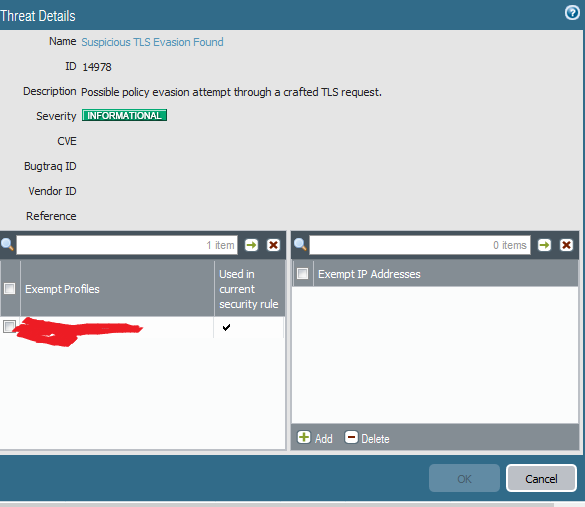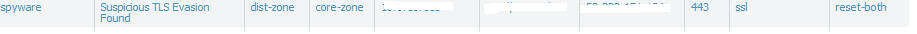- Access exclusive content
- Connect with peers
- Share your expertise
- Find support resources
Click Preferences to customize your cookie settings.
Unlock your full community experience!
Threat Details
- LIVEcommunity
- Discussions
- General Topics
- Threat Details
- Subscribe to RSS Feed
- Mark Topic as New
- Mark Topic as Read
- Float this Topic for Current User
- Printer Friendly Page
- Mark as New
- Subscribe to RSS Feed
- Permalink
02-12-2017 07:32 AM
H
Hi,
What is Exempt profile here ,
Since severity is informational , Do we need to care about this ?
What if we don't want alert or any action if the severity is informational ?
Is it good practice just one rule in an antispyware profile ?
Thanks
Accepted Solutions
- Mark as New
- Subscribe to RSS Feed
- Permalink
02-14-2017 12:48 AM - edited 02-14-2017 12:52 AM
ok, sorry for the confusion! let's start from the beginning 🙂
in the LOG view, you can open the threat details. you can add exceptions in here based on the IP address or the profile

this view simply allows you to add an exception for the IP involved or the whole profile, so you don't need to go into the objects tab, find the profile, go to the exceptions tab, try to remember the threat ID and then add an exception.

I hope i made it more clear 🙂
PANgurus - Strata specialist; config reviews, policy optimization
- Mark as New
- Subscribe to RSS Feed
- Permalink
02-13-2017 12:26 AM
Hi @sib2017
The exempt profile means that someone made an exception for this threat to NOT be monitored by the profile in the list
so any security policy where this profile is used will not hit on this threat
If the profile is used in internal policy or if the threat i 'to be expected' due to how your TLS infrastructure is set up, it may not be sonething to worry about... best is to figure out who set it and why 🙂
I would recommend to have at least a few rules in the AntiSpyware (and AV and threat) profiles to take different approaches to each severity
i usually have all kinds of bells and whistles (block-ip, extended packetcapture) for critical and high, less bells for medium and low, and simply alerting for informational , i touch on this in this video 🙂 Tutorial: Configuring Your Security Policy
PANgurus - Strata specialist; config reviews, policy optimization
- Mark as New
- Subscribe to RSS Feed
- Permalink
02-13-2017 01:28 AM
Hi,
Thanks reaper .You mean this threat was never monitored by the spyware profile which is used in my security rules 1 ...10 (for example),
So how can I add or delete from this exempted list ?
If this threat was exempted in this profile , how the PA did an action (reset-both) in the list as below
Thanks
- Mark as New
- Subscribe to RSS Feed
- Permalink
02-13-2017 02:55 AM
ah wait, i made a booboo
that first screenshot you showed is the log info, not the profile info of that threat
in the LOG detail view you can check that box next to the profile to add an exception for that threat to that profile
to take it out you need to go into the profile and remove the threatID from the exceptions tab
but uhm... your action is set to alert in the profile while the policy is reset both, is this the same profile ?
if you have a profile with only 1 rule set to alert, nothing should be blocked
PANgurus - Strata specialist; config reviews, policy optimization
- Mark as New
- Subscribe to RSS Feed
- Permalink
02-13-2017 06:39 AM
Hi,
Sorry I am little confused .
"in the LOG detail view you can check that box next to the profile to add an exception for that threat ".
if you are talking aboot the first pic in my post , I can add only ip address .
That means i can exempt only ip address there ?
So in my case It was not exempted .
"your action is set to alert in the profile while the policy is reset both, is this the same profile ?
if you have a profile with only 1 rule set to alert, nothing should be blocked "
No ,it was " reset-both ", Then i Changed to alert
Thanks
- Mark as New
- Subscribe to RSS Feed
- Permalink
02-14-2017 12:48 AM - edited 02-14-2017 12:52 AM
ok, sorry for the confusion! let's start from the beginning 🙂
in the LOG view, you can open the threat details. you can add exceptions in here based on the IP address or the profile

this view simply allows you to add an exception for the IP involved or the whole profile, so you don't need to go into the objects tab, find the profile, go to the exceptions tab, try to remember the threat ID and then add an exception.

I hope i made it more clear 🙂
PANgurus - Strata specialist; config reviews, policy optimization
- 1 accepted solution
- 4475 Views
- 5 replies
- 0 Likes
Show your appreciation!
Click Accept as Solution to acknowledge that the answer to your question has been provided.
The button appears next to the replies on topics you’ve started. The member who gave the solution and all future visitors to this topic will appreciate it!
These simple actions take just seconds of your time, but go a long way in showing appreciation for community members and the LIVEcommunity as a whole!
The LIVEcommunity thanks you for your participation!
- Excel downloads being blocked in General Topics
- How to Patch Vulnerability - Plugin 43160 (CGI Generic SQL Injection) on GlobalProtect in Next-Generation Firewall Discussions
- 'Redistribution Agent XXX(vsys1): details: close connection to agent in General Topics
- Inquiry Regarding Publishing Custom Third-Party IOC Feed via EDL Hosting Service in Next-Generation Firewall Discussions
- Add Virus exception in General Topics