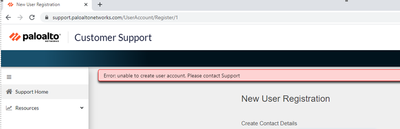- Access exclusive content
- Connect with peers
- Share your expertise
- Find support resources
Click Preferences to customize your cookie settings.
Unlock your full community experience!
Unable to Register Devices - Please contact Support
- LIVEcommunity
- Discussions
- General Topics
- Unable to Register Devices - Please contact Support
- Subscribe to RSS Feed
- Mark Topic as New
- Mark Topic as Read
- Float this Topic for Current User
- Printer Friendly Page
Unable to Register Devices - Please contact Support
- Mark as New
- Subscribe to RSS Feed
- Permalink
04-03-2020 03:17 AM
Hi - just bought 3 No. PAN-PA-220 devices. I've tried to create a New User via support.paloaltonetworks.com but just keeps coming back "Error: unable to create user account. Please contact Support." I wish to get these registered.
Can anyone help on this please? All the serials have been entered, the Sales order info & all the "*" fields are complete.
Many thanks.
Jon.
- Mark as New
- Subscribe to RSS Feed
- Permalink
04-06-2020 01:19 AM
Hi @JonNewson ,
As far as I know only super user accounts are able to create new users. Please confirm that the account you're trying this from is a super user account.
If the problem persists then I'd recommend reaching out to support.
Cheers,
-Kiwi.
Cheers,
Kiwi
Please help out other users and “Accept as Solution” if a post helps solve your problem !
Read more about how and why to accept solutions.
- Mark as New
- Subscribe to RSS Feed
- Permalink
04-06-2020 01:53 AM
Hi Kiwi,
This is the first ever user for our organisation and the first devices we have ever tried to register - hope that helps.
- Mark as New
- Subscribe to RSS Feed
- Permalink
04-06-2020 02:41 AM
Hi @JonNewson ,
Might be a backend issue (same account as the one on LIVEcommunity ?).
I'd reach out to support to have your accounts straightened out.
Cheers,
-Kiwi.
Cheers,
Kiwi
Please help out other users and “Accept as Solution” if a post helps solve your problem !
Read more about how and why to accept solutions.
- Mark as New
- Subscribe to RSS Feed
- Permalink
07-24-2020 11:52 AM
Having the same issue. Can't create an account to register devices.
- Mark as New
- Subscribe to RSS Feed
- Permalink
09-02-2021 11:16 PM
Hi Hafid,
what was the solution back then in 2020?
I get "We are unable to register your firewall. Please try again or contact Customer Support." when trying to Register Firewall in the Customer Support portal.
- Mark as New
- Subscribe to RSS Feed
- Permalink
02-28-2022 03:16 AM
Hi @inode82 ,
There can be a variety of reasons why one can't register a device: a problem in the backend, the type of account (backend or premium), no super-user, ...
If you encounter this issue, please provide some details. Is the device listed under your assets ? Is it an RMA ? Are you trying from a super-user account ? Do you have backend or premium support ?
Worst case, reach out to support and have the CSR team look into your account.
Cheers,
-Kiwi.
Cheers,
Kiwi
Please help out other users and “Accept as Solution” if a post helps solve your problem !
Read more about how and why to accept solutions.
- Mark as New
- Subscribe to RSS Feed
- Permalink
04-21-2023 01:37 AM
Hi there,
I have the same issue, could you please provide me with more details ? (Email address of my company and all other fields are complete)
Regards,
Redouane,
- Mark as New
- Subscribe to RSS Feed
- Permalink
04-23-2023 11:25 PM
Hi @Redouane99 ,
Please check the following KB article:
https://knowledgebase.paloaltonetworks.com/KCSArticleDetail?id=kA14u000000HBFmCAO
Kind regards,
-Kiwi.
Cheers,
Kiwi
Please help out other users and “Accept as Solution” if a post helps solve your problem !
Read more about how and why to accept solutions.
- Mark as New
- Subscribe to RSS Feed
- Permalink
02-05-2025 02:20 PM
Hello,
I just opened a case to resolve this issue. I will update this when it gets solved.
Regards!
- 12718 Views
- 10 replies
- 0 Likes
Show your appreciation!
Click Accept as Solution to acknowledge that the answer to your question has been provided.
The button appears next to the replies on topics you’ve started. The member who gave the solution and all future visitors to this topic will appreciate it!
These simple actions take just seconds of your time, but go a long way in showing appreciation for community members and the LIVEcommunity as a whole!
The LIVEcommunity thanks you for your participation!
- GlobalProtect VPN Client windows 11 crash in GlobalProtect Discussions
- How to activate and associate firewall PA410 to the inventory of strata logging instance in Strata Logging Service Discussions
- Can anyone else not submit a support ticket anywhere? in General Topics
- Newsletter: Cloud Delivered Security Services, Oct-2025 in Advanced Threat Prevention Discussions
- An unexpected error has occurred. Please contact support. in General Topics