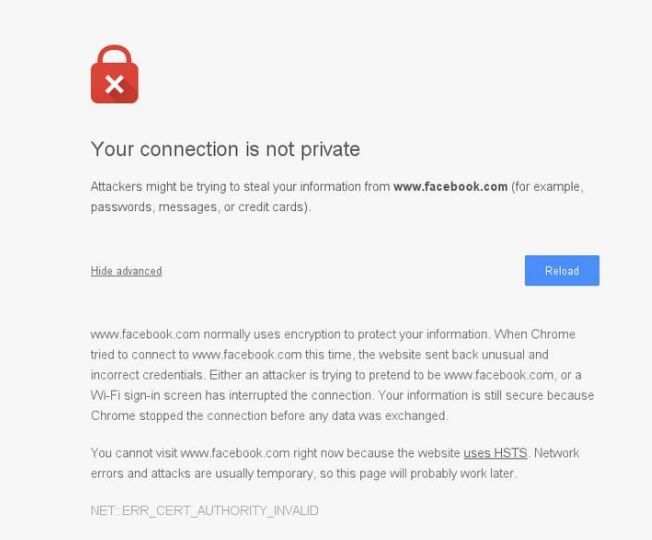- Access exclusive content
- Connect with peers
- Share your expertise
- Find support resources
Click Preferences to customize your cookie settings.
Unlock your full community experience!
url filtering question
- LIVEcommunity
- Discussions
- General Topics
- url filtering question
- Subscribe to RSS Feed
- Mark Topic as New
- Mark Topic as Read
- Float this Topic for Current User
- Printer Friendly Page
url filtering question
- Mark as New
- Subscribe to RSS Feed
- Permalink
05-01-2017 10:29 AM
Hi,
How PA categorize (business or research....) and filter if a proxy server re writing a url .
for example
if the original url is https://yyyy.com and after rewriting it became https://yyyy.com.proxy.mycompany.com
Is there a possiblity giving certificate error instead of giving access deined message (from palo alto by url filtering) to the
End user
Thanks
- Mark as New
- Subscribe to RSS Feed
- Permalink
05-01-2017 10:48 AM
Most likely it will be categorized as "unknown"
If you block unknown category those sites will be blocked.
Palo Alto Networks certified from 2011
- Mark as New
- Subscribe to RSS Feed
- Permalink
05-01-2017 11:14 AM
Hi,
Is there a possiblity giving certificate error instead of giving response page (from palo alto ) to the
End user
- Mark as New
- Subscribe to RSS Feed
- Permalink
05-01-2017 11:38 AM
Initially I missed the part that it is https site.
Issue is that unless you decrypt traffic Palo does not see HTTP GET and it can identify only name on the certificate.
So if you don't decrypt https then https traffic might even be categorized correctly.
Can you check your URL Filter log to identify what category this URL is assigned to and what action fields shows.
What response page tells to be reason why was this site blocked?
Palo Alto Networks certified from 2011
- Mark as New
- Subscribe to RSS Feed
- Permalink
05-01-2017 12:27 PM - edited 05-01-2017 12:29 PM
Hi,
I can't find anything in the log related with the url,
the user getting an error like below , I was assumming PA doing something ,
I feel it like it happens after url filtering added in the policy .
Certificate seems to be ok .
What is your expert opinion
Thanks
- Mark as New
- Subscribe to RSS Feed
- Permalink
05-01-2017 12:33 PM
If this just started happening then Chrome's 58 update broke a large amount of MitM decryption/proxying methods. I would assume that you should likely take a look at your proxy if this is the case, it's likely that Chrome simply doesn't like that your proxy is feeding unencrypted traffic for domains that should be encrypted hence the warning message stating that traffic from/to facebook is usually encrypted but now it is not.
- Mark as New
- Subscribe to RSS Feed
- Permalink
05-01-2017 12:52 PM
Hi,
It's not facebook , I just was showing the error . I am getting this error in firefox , chrome (ver 57).
Is there something needed to verified from PA side finally as per your expert opinion
Here what I am getting on the firefox
Your connection is not private
Attackers might be trying to steal your information from yyyy.com.proxy.mycompany.com
(for example, passwords, messages or credit cards).
net-err_cert_common_name_invalid
Hide Advanced
This server could not prove that it is yyyy.com.proxy.mycompany.com ; its security certificate is from
*.proxy.mycompany.com.
This may be caused by a misconfiguration or an attacker intercepting your connection.
Proceed to yyyy.com.proxy.mycompany.com (unsafe)
proxy team blames PA : ) because of the sentence in the error message "This may be caused by a misconfiguration or an attacker intercepting your connection."
Thanks
- Mark as New
- Subscribe to RSS Feed
- Permalink
05-01-2017 01:24 PM
You asked "Is there a possiblity giving certificate error instead of giving response page"
Well screenshot you posted is cert error.
Does this happen with every browser?
Does cert match url?
Is CA cert that SSL Proxy uses still valid or expired?
Find a site that resolves to single ip (not google or facebook).
Go to a site.
Close browser to end session.
Check traffic log towards this IP.
Click on mag glass to view session details.
What URL category you see?
With URL filtering if action is "allow" then category is permitted but log is not written. If action is "alert" category is permitted and log is writted to URL Filtering log.
Palo Alto Networks certified from 2011
- Mark as New
- Subscribe to RSS Feed
- Permalink
05-01-2017 02:06 PM
So if I have this correct then the following is true.
1) You utilize a proxy server that is serperate from the Palo Alto deivce?
2) This was working and your Palo Alto is not a new install?
3) The after a set date 'just stopped' regardless of browser.
If that's the case then it sounds like your certificate that is fed from traffic delivered by your proxy has expired or in some way for some reason no longer trusted by your client devices.
Either the certificate just expired on your proxy, or the proxy server itself is new. I don't believe that the Palo Alto is really playing a part in this at all unless this is a brand new deployment.
- Mark as New
- Subscribe to RSS Feed
- Permalink
05-01-2017 02:19 PM
The answer is actually in the recent update:
@BPry wrote:Attackers might be trying to steal your information from yyyy.com.proxy.mycompany.com
(for example, passwords, messages or credit cards).
net-err_cert_common_name_invalid
Hide Advanced
This server could not prove that it is yyyy.com.proxy.mycompany.com ; its security certificate is from
*.proxy.mycompany.com.
The certificate on the proxy is wrong. Each "dot" is literal when it comes to wildcard certificates. If it's for *.example.com, but the URI requested is alpha.bravo.example.com, then it won't match. If you want to match on those, your cert would need to have a Subject Alternative Name field of at least:
*.example.com
*.*.example.com
Each subdomain level needs a separate *. for itself.
The reason you're getting the HSTS message is that you had previously gone to the site in that browser and it pinned the certificate from before.
- Mark as New
- Subscribe to RSS Feed
- Permalink
05-01-2017 03:26 PM - edited 05-01-2017 03:40 PM
Hi,
This is the vendor requirement for wildcard .
This is their defenition of wildcard
In the following, Regular refers to a certificate that is issued in the exact name of your EZproxy server (e.g., ezproxy.yourlib.org) whereas Wildcard refers to a certificate that is issued as *. followed by the exact name of your EZproxy server (e.g., *.ezproxy.yourlib.org). These form of certificate names are the two types that can be created from within the SSL configuration option provided by EZproxy.
( we choose the above )
If you create a wildcard certificate outside of EZproxy that is a wildcard for your domain (e.g., *.yourlib.org) and if you are using proxy by hostname, you must edit config.txt and add "Option IgnoreWildcardCertificate" to indicate that your wildcard is not in the form EZproxy expects. If you do this, your wildcard certificate will behave as a Regular certificate, which includes providing browser warnings when https web sites are proxied.
Note on wildcard certificates: EZproxy expects the wildcard domain name to be specified with the CN element in the Subject field. The non-wildcard domain should be specified as a DNS element in the Subject Alternative Name (SAN) field.
yyyy.com.proxy.mycompany.com
here yyyy.com a site which reside outside and proxy.mycompany.com is proxy server fqdn
Thanks
- Mark as New
- Subscribe to RSS Feed
- Permalink
05-01-2017 03:30 PM
Hi,
1) You utilize a proxy server that is serperate from the Palo Alto deivce?
yes
2) This was working and your Palo Alto is not a new install?
yes
3) The after a set date 'just stopped' regardless of browser.
let's say two persons are using same chrome or firefox ,for one person it works, the other one it does not .
And IE users almost it 's ok
Thanks
- 5683 Views
- 11 replies
- 0 Likes
Show your appreciation!
Click Accept as Solution to acknowledge that the answer to your question has been provided.
The button appears next to the replies on topics you’ve started. The member who gave the solution and all future visitors to this topic will appreciate it!
These simple actions take just seconds of your time, but go a long way in showing appreciation for community members and the LIVEcommunity as a whole!
The LIVEcommunity thanks you for your participation!
- Question about Wildfire signature updates in Palo Alto Active-Passive mode. in Next-Generation Firewall Discussions
- Hello everyone, I have a question about the recent vulnerability in the OS version. in VirusTotal
- Why do the same Windows Server data collected using XDRC and WEC agents show different statuses in the following fields? in Cortex XSIAM Discussions
- impossibility of access to the palto firewall in Next-Generation Firewall Discussions
- China mainland Mobile users questions in Prisma Access Discussions