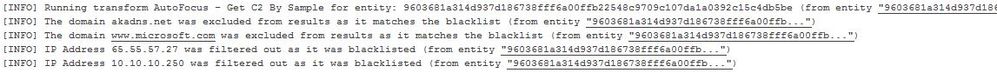- Access exclusive content
- Connect with peers
- Share your expertise
- Find support resources
Click Preferences to customize your cookie settings.
Unlock your full community experience!
Smart Filtering in Transforms
- LIVEcommunity
- Tools
- Maltego for AutoFocus
- Maltego Articles
- Smart Filtering in Transforms
- Subscribe to RSS Feed
- Mark as New
- Mark as Read
- Printer Friendly Page
- Mark as New
- Subscribe to RSS Feed
- Permalink
on 05-24-2017 07:29 AM - edited on 10-24-2019 08:40 AM by Retired Member
What it is Smart Filtering
When using Maltego, it's a delicate balance of getting to the information you need and not cluttering the graph. A cluttered graph leads to confusion and can easily lead users to pivot on entities which simply aren't interesting. The data in AutoFocus is rich, but contains a lot of data which relates to the general operation of Windows, and other unwanted data. To help address this problem our transforms use a filtering system to attempt to alleviate these issues.
How it works
Before entities are returned by our transforms they are checked against various lists of known entities which users are unlikely to want. These include domain names such as 'time.windows.com', parking IP address ranges, Dynamic DNS root domains, and much more.
Whenever entities are filtered, users can see that this has happened by looking at the "Transform Output" window:
You can see the filtering in action in the video below:
If you believe an entity is being wrongly filtered, please file a bug report in the Forum.
The Future of Transforms
In future releases of our transforms, we will enable users to turn off Smart Filtering, but for the first release this feature will be mandatory.
- 10938 Views
- 0 comments
- 0 Likes
-
autofocus
5 -
Bookmarks
1 -
Entities
1 -
Filtering
1 -
Maltego
6 -
Missing Samples
1 -
Red Bookmark
1 -
Reporting a Bug
1 -
SmartFiltering
1 -
Transforms
2 -
Visualisation
1