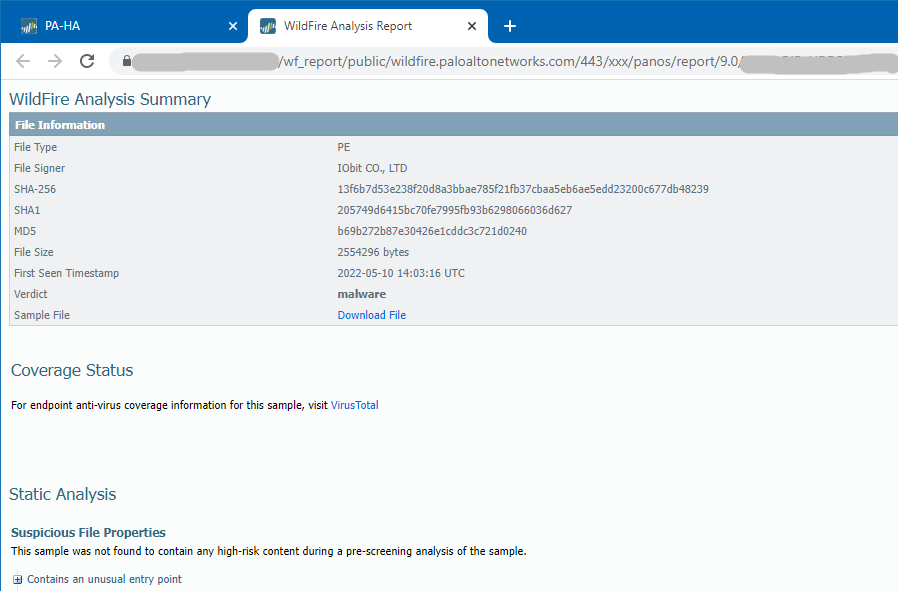- Access exclusive content
- Connect with peers
- Share your expertise
- Find support resources
Click Preferences to customize your cookie settings.
Unlock your full community experience!
- LIVEcommunity
- Discussions
- General Topics
- Who rated this post
Who rated this post
- Mark as New
- Subscribe to RSS Feed
- Permalink
06-25-2022 11:43 AM
If it is not a custom error page in the browser, then it must be a custom error page in the PaloAlto. But I would suspect the browser first. In the PaloAlto custom error/blocked pages can be setup from:
Device -> Response Pages
https://docs.paloaltonetworks.com/pan-os/9-1/pan-os-web-interface-help/device/device-response-pages
However, changing the response page is not going to fix the problem. It is a web coding error in the page that causes a security block. The Wildfire Analysis Report tab is an iframe within the Wildfire Monitor page and the HTML explicitly blocks iframes.
This is known PaloAlto bug PAN-183826 which affects PANOS multiple versions. There are recently released fixes for the bug in versions:
9.1.14
10.0.9
10.1.??? - No fix yet? Not listed in release notes.
10.2.1
There is a workaround which is to extract the URL to the iframe and copy/paste it into a new browser window. From your PaloAlto, right click in the Wildfire Analysis Report tab and select "View frame source".
Then edit the URL in the new window to remove the "view-source:".
Then you can see the report.