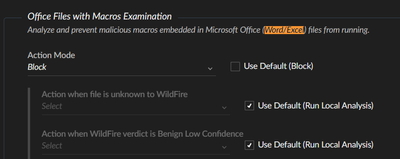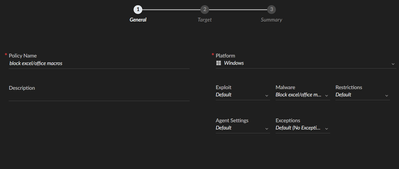- Access exclusive content
- Connect with peers
- Share your expertise
- Find support resources
Click Preferences to customize your cookie settings.
Unlock your full community experience!
- LIVEcommunity
- Discussions
- Security Operations
- Cortex XDR Discussions
- Who rated this post
Who rated this post
- Mark as New
- Subscribe to RSS Feed
- Permalink
03-28-2023 09:19 AM - edited 03-28-2023 09:35 AM
Hi @RajeshPremSingh , thank you for writing to Live Community..
You can create a new malware security profile by going into Endpoints → policy management → add profile → choose OS → Malware →Office Files with Macros Examination (see screenshot attached). There, you can choose which action will be taken based on the policy you create.
After creating the profile, the next step would be to apply the new security profiles to endpoint(s).
Go into Policy Management → Add Policy → Create New → Enter policy name and select platform → Select the malware profile you created (see screenshot for example) → click next to choose which endpoints it will apply to and confirm the action.
I’ve attached links to our documentation about how to create new security profiles and apply them to endpoints in case you are looking for more information.
Hope this helps!