- Access exclusive content
- Connect with peers
- Share your expertise
- Find support resources
Click Preferences to customize your cookie settings.
Unlock your full community experience!
How to Manage Your Subscriptions and Email Notifications
- LIVEcommunity
- Get Started
- Welcome Guide
- How to Manage Your Subscriptions and Email Notifications
- Subscribe to RSS Feed
- Mark as New
- Mark as Read
- Printer Friendly Page
- 18626 Views
- 1 comments
- 3 Likes
- Mark as New
- Subscribe to RSS Feed
- Permalink
on 10-13-2021 08:17 AM - edited on 01-21-2026 08:35 AM by JayGolf
Subscriptions and notifications are critical components for interacting with the community. Here’s a primer on how to make them work for you.
Subscriptions
Subscribing to an area is an easy way to stay up-to-date on the happenings on that area in LIVEcommunity.
If a page or area is of interest to you, you can subscribe to them to receive notifications—by email or in the community or both—when a new blog or article is posted to the area or a comment or reply is made.
To subscribe to an area, blog, or article, expand the “Options” dropdown in the upper righthand corner and click Subscribe from the dropdown.
We recommend you start by subscribing to the landing page for the product you use. Or, if you’re more interested in general happenings and information, you can start by subscribing to the LIVEcommunity Blog and LIVEcommunity Discussions areas.
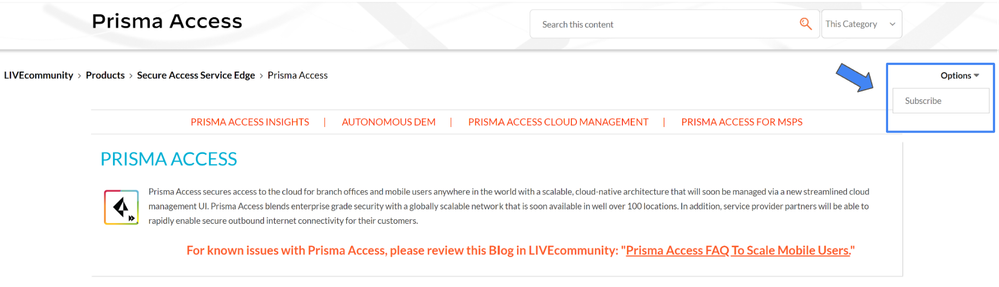
Managing Notifications for Subscribed Activities
You can change your email notifications by selecting My Subscriptions under your username in the top-right corner; from here, you can edit your subscriptions, delete all subscriptions, and sign up for or deselect email notifications.
You can further customize your notification settings under the notification settings tab, which allows you to edit the frequency and circumstance for push, mobile, and email notifications.
How to Unsubscribe or Manage Your Subscriptions
You can unsubscribe at any time, either from individual areas or from all subscriptions.
Option 1: Unsubscribe from a Specific Page or Area
- Navigate to the page you are subscribed to.
- Select Options in the upper-right corner.
- Click Unsubscribe.
This stops notifications for that specific page or area.
Option 2: Manage or Remove Subscriptions from Your Profile
- Click your username in the top-right corner.
- Select My Subscriptions.
- From here, you can:
- View all active subscriptions
- Select one or more subscriptions using the checkboxes
- Open Email Subscriptions Options and select Delete Selected Subscriptions to unsubscribe
- Use Check All or Uncheck All to manage subscriptions in bulk

UP NEXT — Step 8: How to Leverage LIVEcommunity's Cyber Elite Experts
← Return to the Welcome Guide
Buena tarde,
tengo un equipo Modelo PA-460 con la Versión de software 10.1.10-h2 y el cliente quiere la ultima versión estable.
cual me recomendarían?




