- Access exclusive content
- Connect with peers
- Share your expertise
- Find support resources
Click Preferences to customize your cookie settings.
Unlock your full community experience!
Create a URL filter for an arbitrary string?
- LIVEcommunity
- Community Legacy Content
- Automation / API
- Automation/API Discussions
- Re: Create a URL filter for an arbitrary string?
- Subscribe to RSS Feed
- Mark Topic as New
- Mark Topic as Read
- Float this Topic for Current User
- Printer Friendly Page
- Mark as New
- Subscribe to RSS Feed
- Permalink
04-21-2015 08:50 AM
Hello,
I'd like to create a URL filter to block/deny any URL that has an arbitrary string in it.
I was referred to this forum by Palo Alto Support.
In this specific case, the string I'd like to block is "Automated_Clearing_House_transaction".
How can I do this?
Thanks,
Matt
Accepted Solutions
- Mark as New
- Subscribe to RSS Feed
- Permalink
04-21-2015 08:59 AM
For this case you will want to create a custom Vulnerability signature with a pattern match for string in the http-req-uri-path context.
- Mark as New
- Subscribe to RSS Feed
- Permalink
04-21-2015 08:59 AM
For this case you will want to create a custom Vulnerability signature with a pattern match for string in the http-req-uri-path context.
- Mark as New
- Subscribe to RSS Feed
- Permalink
04-21-2015 09:23 AM
I agree, accomplished similar blocks with this method
- Mark as New
- Subscribe to RSS Feed
- Permalink
04-21-2015 09:25 AM
Thanks all.
For this case, would the following regex work?
.*Automated_Clearing_House_transaction.*
Which regex engine does PAN use so I can find a tester?
How do I apply this to a policy?
- Mark as New
- Subscribe to RSS Feed
- Permalink
04-21-2015 09:52 AM
Regex is done in custom hardware, so it's not just a standard off-the-shelf engine, but for these purposes it's close enough to PCRE. In fact since you're just doing a string match simply using Automated_Clearing_House_transaction will work.
I created and tested a signature with the following config:
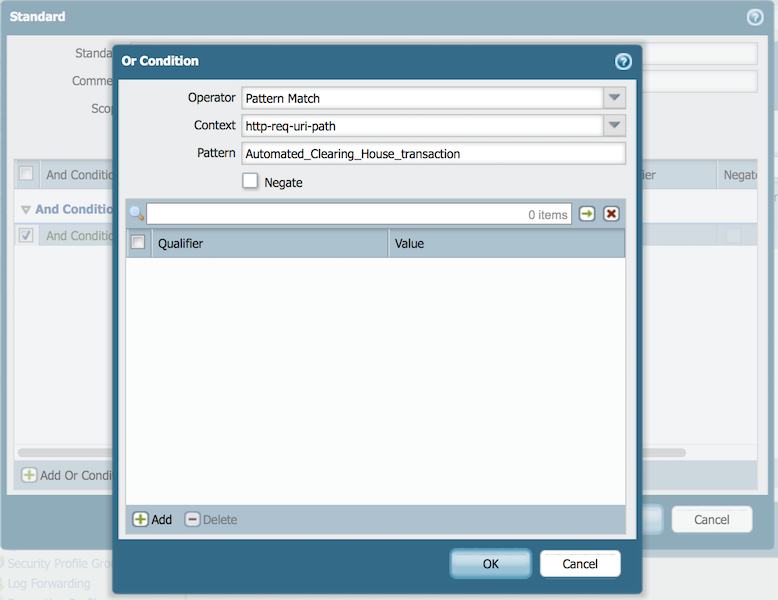
and it worked on a test url:
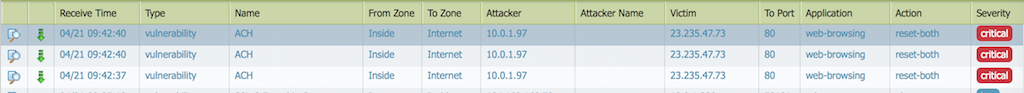
The XML for the signature is:
drogers@Captain.America# show threats vulnerability 42001 signature
<signature>
<standard>
<entry name="ACH">
<and-condition>
<entry name="And Condition 1">
<or-condition>
<entry name="Or Condition 1">
<operator>
<pattern-match>
<pattern>Automated_Clearing_House_transaction</pattern>
<context>http-req-uri-path</context>
<negate>no</negate>
</pattern-match>
</operator>
</entry>
</or-condition>
</entry>
</and-condition>
<order-free>no</order-free>
<scope>protocol-data-unit</scope>
</entry>
</standard>
</signature>
- Mark as New
- Subscribe to RSS Feed
- Permalink
04-21-2015 10:06 AM
I'm actually trying to handle:
https://www.google.com/url?q=https%3A%2F%2Fwww.dropbox.com%2Fs%2F3629en16p7n2gyg%2FAutomated_Clearing_House_transaction6971.doc%3Fdl%3D1&sa=D&sntz=1&usg=AFQjCNHcCM7TtsC5x7MLN8ha5av6hCxdRw
I ended up using:
.*Automated_Clearing_House_transaction.*\.doc.*
I used this to test: http://regexpal.com/
What do you think?
Any way to make the regex case insensitive?
(?i).*Automated_Clearing_House_transaction.*\.doc.*
is not accepted by PAN.
[update]
Local SE confirmed that there is no case-insensitive support... would utilize too much CPU.
Thanks!
- Mark as New
- Subscribe to RSS Feed
- Permalink
05-27-2015 02:41 AM
Hi,
This way may be easier..
How to Filter Certain Search Strings using URL Filtering
Best regards
Rob
- 1 accepted solution
- 7533 Views
- 6 replies
- 0 Likes
Show your appreciation!
Click Accept as Solution to acknowledge that the answer to your question has been provided.
The button appears next to the replies on topics you’ve started. The member who gave the solution and all future visitors to this topic will appreciate it!
These simple actions take just seconds of your time, but go a long way in showing appreciation for community members and the LIVEcommunity as a whole!
The LIVEcommunity thanks you for your participation!



