- Access exclusive content
- Connect with peers
- Share your expertise
- Find support resources
Click Preferences to customize your cookie settings.
Unlock your full community experience!
Panorama with pan-os-python API
- LIVEcommunity
- Community Legacy Content
- Automation / API
- Automation/API Discussions
- Panorama with pan-os-python API
- Subscribe to RSS Feed
- Mark Topic as New
- Mark Topic as Read
- Float this Topic for Current User
- Printer Friendly Page
Panorama with pan-os-python API
- Mark as New
- Subscribe to RSS Feed
- Permalink
11-17-2022 02:43 PM
Hi,
I have three firewalls added to a device group in Panorama. I am accessing Panorama via pan-os-python API and from there I want to fetch some device group "MyDG" and then delete one of the firewalls from panorama based on the hostname of the firewall. I can see the hostnames set/configured in Panorama > Managed Devices > Summary in the GUI but when I try to fetch the information for any of my firewall devices via Panorama object through the API I get this error about hostname. I have tried other methods for this "fw0" object too and it throws the same error. Probably I am missing something.
Can someone pls guide what am I doing wrong or is it some bug?
>>> pano
<Panorama 202.24.62.93 0x10adc3d30>
>>> devices = pano.refresh_devices(include_device_groups=False)
>>> devices
[<Firewall '007955000319973' 'vsys1' at 0x10ad29180>, <Firewall '007955000319994' 'vsys1' at 0x10ad2bca0>, <Firewall '007955000399952' 'vsys1' at 0x10a5af640>]
>>> fw0 = devices[0]
>>> fw0.serial
'007955000319973'
>>> fw0.refresh()
Traceback (most recent call last):
File "/usr/local/lib/python3.10/site-packages/panos/firewall.py", line 253, in generate_xapi
self.panorama()
File "/usr/local/lib/python3.10/site-packages/panos/base.py", line 1132, in panorama
raise err.PanDeviceNotSet("No Panorama set for object tree")
panos.errors.PanDeviceNotSet: No Panorama set for object tree
During handling of the above exception, another exception occurred:
Traceback (most recent call last):
File "<stdin>", line 1, in <module>
File "/usr/local/lib/python3.10/site-packages/panos/base.py", line 901, in refresh
xml = self._refresh_xml(running_config, exceptions, refresh_children)
File "/usr/local/lib/python3.10/site-packages/panos/base.py", line 1053, in _refresh_xml
api_action = dev.xapi.show if running_config else dev.xapi.get
File "/usr/local/lib/python3.10/site-packages/panos/base.py", line 4000, in xapi
self._xapi_private = self.generate_xapi()
File "/usr/local/lib/python3.10/site-packages/panos/firewall.py", line 255, in generate_xapi
return super(Firewall, self).generate_xapi()
File "/usr/local/lib/python3.10/site-packages/panos/base.py", line 4072, in generate_xapi
"api_key": self.api_key,
File "/usr/local/lib/python3.10/site-packages/panos/base.py", line 3994, in api_key
self._api_key = self._retrieve_api_key()
File "/usr/local/lib/python3.10/site-packages/panos/base.py", line 4151, in _retrieve_api_key
xapi = PanDevice.XapiWrapper(
File "/usr/local/lib/python3.10/site-packages/panos/base.py", line 3776, in __init__
pan.xapi.PanXapi.__init__(self, *args, **kwargs)
File "/usr/local/lib/python3.10/site-packages/pan/xapi.py", line 178, in __init__
raise PanXapiError('hostname argument required')
pan.xapi.PanXapiError: hostname argument required
>>>
- Mark as New
- Subscribe to RSS Feed
- Permalink
11-28-2022 11:55 AM
Have you tried adding the Firewall object to the Panorama object?
Order of operations here:
- create an object to represent our Panorama instance connection
- use this Panorama object to retrieve a list of our devices, storing them in a list
- select the correct index for your firewall within this list
- add the Firewall object to the Panorama object as a child
- execute your refresh method on the firewall object
You had all but the 4th step, as the error message presented:
panos.errors.PanDeviceNotSet: No Panorama set for object tree
Here is an example output:
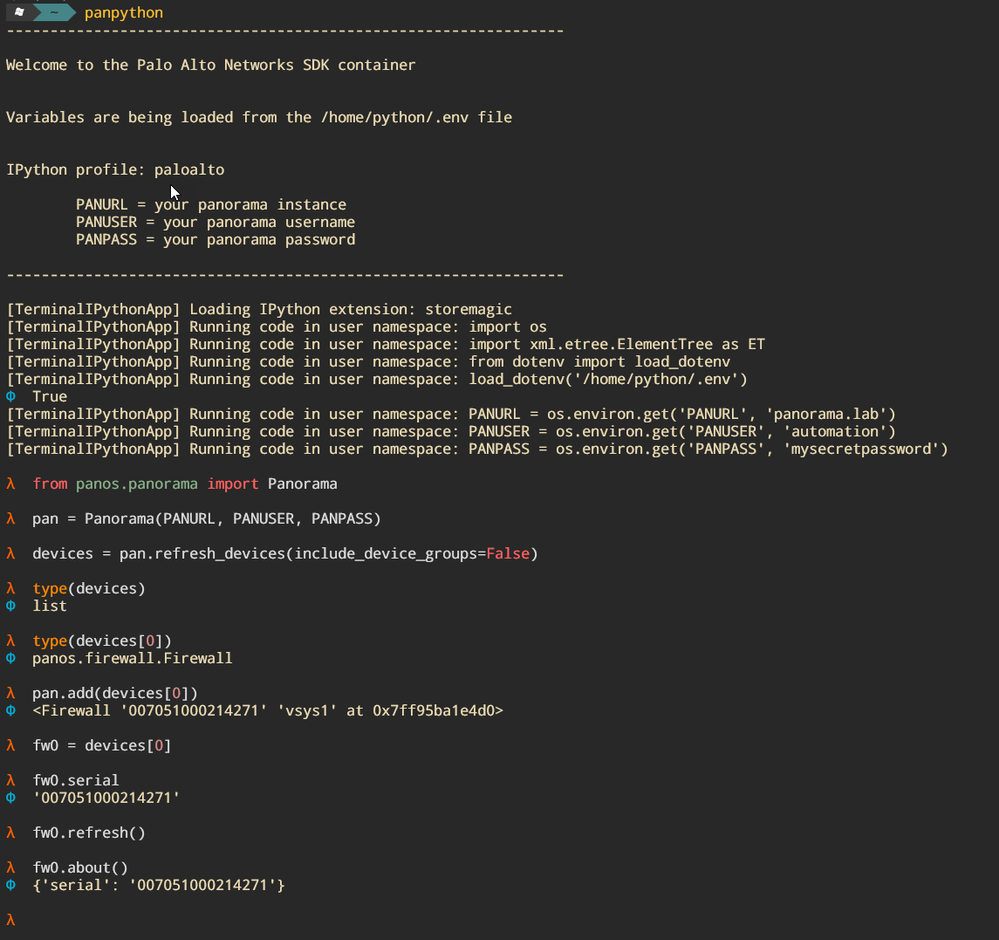
Let me know if you're still running into an issue,
Calvin
- 3880 Views
- 1 replies
- 0 Likes
Show your appreciation!
Click Accept as Solution to acknowledge that the answer to your question has been provided.
The button appears next to the replies on topics you’ve started. The member who gave the solution and all future visitors to this topic will appreciate it!
These simple actions take just seconds of your time, but go a long way in showing appreciation for community members and the LIVEcommunity as a whole!
The LIVEcommunity thanks you for your participation!
- Bootstrapping in AWS using Terraform - question on content files in Automation/API Discussions
- Panorama Nat Policy group - nat_rule_group not working in Automation/API Discussions
- Auto de-register devices in Panorama in Automation/API Discussions
- VM deployments using Terraform - can and can't do's in Automation/API Discussions
- Devicegroup hierarchy dump in Automation/API Discussions



