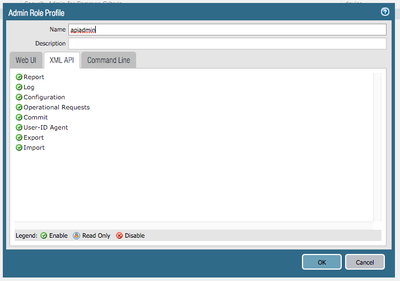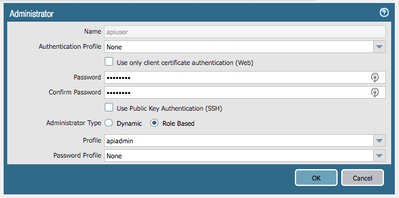How to quickly find (and remove) unused objects in policy ?
Is there a way to quickly find (and remove) unused objects in policy ? I mean like address or service objects
Threads in this discussion area are now read-only. If you have a question about Automation/API products please visit our product discussions.
Threads in this discussion area are now read-only. If you have a question about Automation/API products please visit our product discussions.
Threads in this discussion area are now read-only. If you have a question about Automation/API products please visit our product discussions.
Is there a way to quickly find (and remove) unused objects in policy ? I mean like address or service objects
Hello,
I have been working on automating our internal URL analysis process, and I've been using the following documentation to get the verdict of a URL via the Wildfire API:
Get a WildFire Verdict (WildFire API) (paloaltonetworks.com)
When using Exampl
...
Hi Team ,
We are testing the panos_nat_rule_group on panorama and somehow it is not working
1) Below is the official terraform documentation for Panorama Nat Policy group
https://registry.terraform.io/providers/migara/pan-os/latest/docs/resources/nat_ru
Hey everyone,
Does anyone know whether or not it is possible to adjust authentication profiles via the API?
Little backstory, I have been working on an API call to adjust the Server Profile for an Authentication Profile. I have tried to build it out
...
Hi,
Has anyone tried creating a local cert and ssl/tls profile using the SDK?
If yes, could you please point me in the right direction.
In the configuration tree, I'm unable to find those objects so wondering if this feature hasn't been released in th
...
Hi All,
a newby question on the abilities of terraform
the goal is to auto deploy VM FWs to AWS with as little human involvement as possible for DR events, scaling and new creations - to what extent is this possible?
basic steps required:
deploy a VM to
...
Hi All,
so we have a Panorama, and using terraform to spin up VMs with very basic config using the init cfg (no bootstrap.xml) which auto registers to my Panorama where I have template and device groups defined with the interface, routing and base sec
...
Dears,
Requirement: I have 100+ firewalls that I need to deploy into multiple remote locations and wanted to do it with zero-touch provisioning.
Challenge: For initial deployment, we can PANFWs are coming with factory settings with default IP addre
...
Hi All,
so managed to do some automatons to the point where we can spin up a PA VM, auto register into Panorama and have policies and template configs applied all automated..
The plan is to potentially spin up and tear down large number of VMs in the c
...
I would like to know about automation possibilities through Strata Cloud Manager to administration of Prisma SASE
Dear All,
I am looking for API documentation to achieve the "File Search" operation via API. I did not find this option in the Cortex XDR API documentation, however, wanted to confirm and check if this can be achieved through API or not.
Is the API f
...
Hi,
Checked the documentation but just cannot get a decryption rule created when using "decryption_type: 'ssl-inbound-inspection'"
https://paloaltonetworks.github.io/pan-os-ansible/modules/panos_decryption_rule_module.html
https://github.com/PaloAltoN
...
I am hoping to find someone who might have successfully implemented calls to the WildFire API from C# (.NET Core 3.1 or higher). Calls to the "get/verdict" endpoint work exactly as expected. Similar calls to the "submit/file" and "submit/url" endpo
...
I'm trying to use the REST API to get/set variables on the template stack.
According to the restapi-doc for PANOS 10.1, under the "devices" object, there is an "entry" object which has an Array of objects that contain 2 more objects, the first being "
...
Howdy all. I'm trying to get started with some API work on my PAN instances in AWS. I walked through the Getting Started guide for 8.0 and I created a user, assigned an Admin Profile to it that had API access, and then generated a key. Seems pretty
...