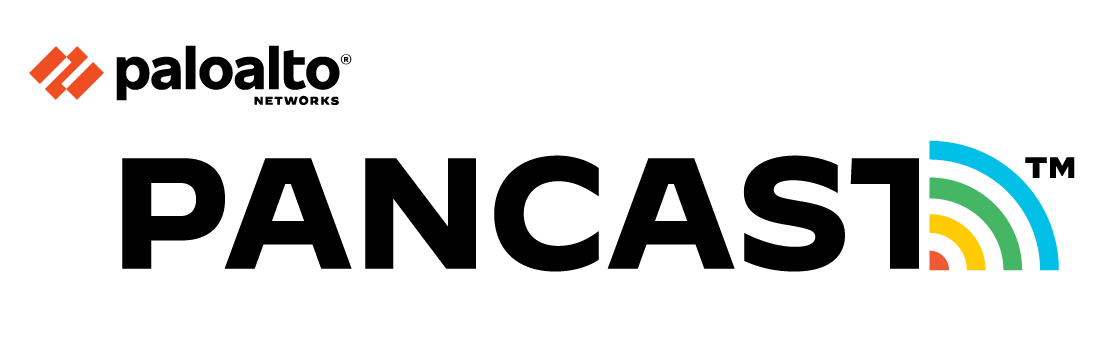- Access exclusive content
- Connect with peers
- Share your expertise
- Find support resources
Click Preferences to customize your cookie settings.
Unlock your full community experience!
Here you will find content that will no longer be featured across LIVEcommunity. Although the content will soon be retired, it may still be relevant for your needs. For the most accurate and updated information on BPA, please visit the AIOps for NGFW articles.
- LIVEcommunity
- Community Legacy Content
- Best Practice Assessment
- Best Practice Assessment Release Notes
Here you will find content that will no longer be featured across LIVEcommunity. Although the content will soon be retired, it may still be relevant for your needs. For the most accurate and updated information on BPA, please visit the AIOps for NGFW articles.
0 Comments
|
2432
Views
| ||||
0 Comments
|
1992
Views
| ||||
0 Comments
|
1516
Views
| ||||
0 Comments
|
1389
Views
| ||||
0 Comments
|
1473
Views
| ||||
0 Comments
|
1483
Views
| ||||
0 Comments
|
2339
Views
| ||||
0 Comments
|
2347
Views
| ||||
0 Comments
|
2372
Views
| ||||
0 Comments
|
2503
Views
| ||||
0 Comments
|
2446
Views
| ||||
0 Comments
|
2507
Views
| ||||
0 Comments
|
2591
Views
| ||||
0 Comments
|
2582
Views
| ||||
0 Comments
|
2940
Views
| ||||
0 Comments
|
2911
Views
| ||||
0 Comments
|
3049
Views
| ||||
0 Comments
|
5455
Views
| ||||
0 Comments
|
3565
Views
|
- 34 Posts
- 243 Subscriptions
Your security posture is important to us. If you’re a Palo Alto Networks customer, be sure to login to see the latest critical announcements and updates in our Customer Advisories area.
Learn how to subscribe to and receive email notifications here.
PANCast is a Palo Alto Networks podcast that provides actionable insights to customers, helping you maximize your investment while improving your cybersecurity posture.