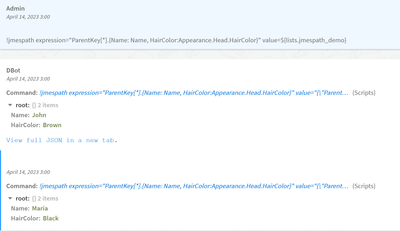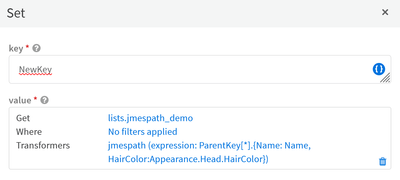- Access exclusive content
- Connect with peers
- Share your expertise
- Find support resources
Click Preferences to customize your cookie settings.
Unlock your full community experience!
Context key reorganize
- LIVEcommunity
- Discussions
- Security Operations
- Cortex XSOAR Discussions
- Context key reorganize
- Subscribe to RSS Feed
- Mark Topic as New
- Mark Topic as Read
- Float this Topic for Current User
- Printer Friendly Page
- Mark as New
- Subscribe to RSS Feed
- Permalink
04-13-2023 04:08 AM
Hi!
I want to be able to manipulate context keys by selecting the keys I want, and moving them to upper level. E.g.: Assuming I have the following in the context:
I want to have a new context key with only Name and HairColor:
GetFields transformer seems to have similar functionality, however I cannot tell it to get subkeys, e.g. Appearance.Head.HairColor.
Any ideas?
Thanks,
Antanas
Accepted Solutions
- Mark as New
- Subscribe to RSS Feed
- Permalink
04-13-2023 08:08 PM
A jmespath transformer can do this.
You can test your jmespath expression in the war room like this:
Then use it as a transformer:
And finally check the results in the context:
Also... John should maybe get his red eyes looked at, I'm not a doctor but that doesn't seem normal 🤣
- Mark as New
- Subscribe to RSS Feed
- Permalink
04-13-2023 08:15 AM
I believe you need to add more context to what you intend by "selecting the keys I want and moving them to the upper level". Why not just created a new context Upper-Level key? You can try running !Print with this value => ${ParentKey.[].appearance.head}, it should grab all the values you want. Then use !Set or !Setmultiplevalues depending on what works for you.
Let me know what works for you.
- Mark as New
- Subscribe to RSS Feed
- Permalink
04-13-2023 08:08 PM
A jmespath transformer can do this.
You can test your jmespath expression in the war room like this:
Then use it as a transformer:
And finally check the results in the context:
Also... John should maybe get his red eyes looked at, I'm not a doctor but that doesn't seem normal 🤣
- Mark as New
- Subscribe to RSS Feed
- Permalink
04-15-2023 11:46 PM
Hi @chrking , this worked like a charm! Thanks a lot.
This was just a mock data, not to worry about someones red eyes, all are safe and healthy 🙂
- Mark as New
- Subscribe to RSS Feed
- Permalink
04-15-2023 11:50 PM
Hi @michaelsysec242 ,
I think the problem with your suggested approach is that i can't output multiple keys in a singe query, therefore i wouldn't be able to properly set them into one key.
Anyways, the other suggestion was to use jmespath as a transformer, and that worked quite well.
Thanks!
- 1 accepted solution
- 2706 Views
- 4 replies
- 0 Likes
Show your appreciation!
Click Accept as Solution to acknowledge that the answer to your question has been provided.
The button appears next to the replies on topics you’ve started. The member who gave the solution and all future visitors to this topic will appreciate it!
These simple actions take just seconds of your time, but go a long way in showing appreciation for community members and the LIVEcommunity as a whole!
The LIVEcommunity thanks you for your participation!
- Playbook Task - Filters and Transformers help needed in Cortex XSOAR Discussions
- Playbook to enrich dataset data into alert context in Cortex XDR Discussions
- Enriching context data with info from datasets in Cortex XSOAR Discussions
- XDR 4 - default playbooks error in Cortex XDR Discussions
- Problem with Conditional Task Not Matching XQL Output in Cortex XSIAM Playbook in Cortex XSIAM Discussions