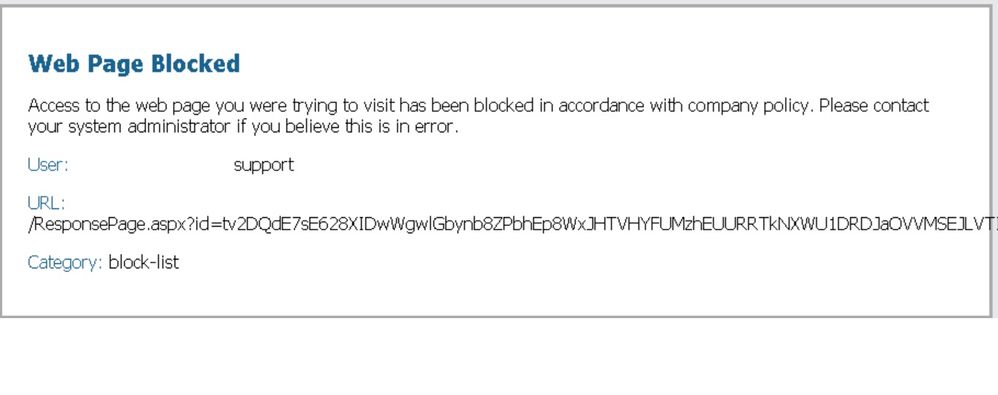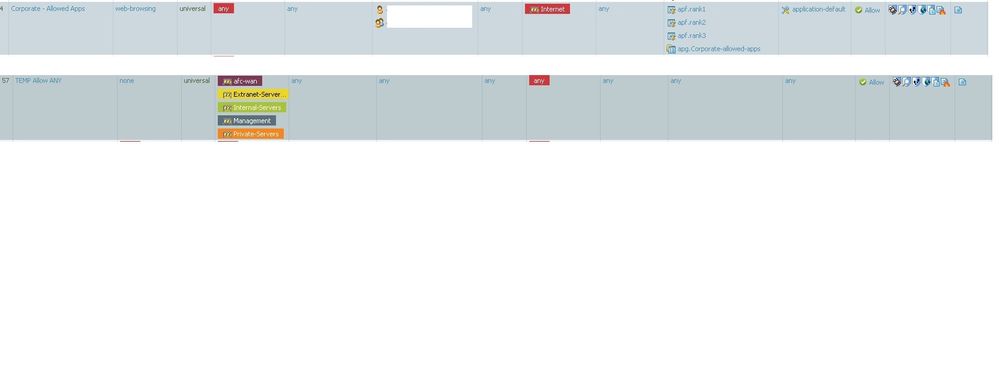- Access exclusive content
- Connect with peers
- Share your expertise
- Find support resources
Click Preferences to customize your cookie settings.
Unlock your full community experience!
Custom URL Category issue
- LIVEcommunity
- Discussions
- General Topics
- Custom URL Category issue
- Subscribe to RSS Feed
- Mark Topic as New
- Mark Topic as Read
- Float this Topic for Current User
- Printer Friendly Page
- Mark as New
- Subscribe to RSS Feed
- Permalink
10-16-2019 02:36 AM
Hello,
We have followed this guide:
https://knowledgebase.paloaltonetworks.com/KCSArticleDetail?id=kA10g000000ClIPCA0
Decrypt portion is working well. However we are finding the custom category and its contents although set to block, are not blocking https unless its in the block override.
Example url HTTP results in below block: Correct categorisation block
HTTPS version of the same url (although decrypted) gets blocked by the override block-list from the catchall policy I have in place.
Accepted Solutions
- Mark as New
- Subscribe to RSS Feed
- Permalink
10-30-2019 07:09 PM
Thank you for your help.
Noticing the destination nat port, we modified the security policy to be App-id = web-browsing and Service = custom service group of port 80 and 443. This appears to have resolve the issue.
- Mark as New
- Subscribe to RSS Feed
- Permalink
10-16-2019 10:55 AM
Look at your system logs and verify that you are actually hitting the proper security policy where the URL category is applied. If you are not, then please post the entry you are actually trying to map on and the URL that isn't being caught.
- Mark as New
- Subscribe to RSS Feed
- Permalink
10-24-2019 09:51 PM
Hi @BPry
Thank you for the response. We were able to make it work by changing the Service type to 'any' instead of 'application-default'.
However, this is not good as it allows app-ids to high risk profiles.
What is the best practice to structure our rules below?
- Mark as New
- Subscribe to RSS Feed
- Permalink
10-25-2019 01:47 PM
I'd really need to take a look at your application filters and see what applications they are matching to be sure; but when you start decrypting traffic one of the primary issues you'll run across is that web-browsing will map to tcp-443 (due to decryption) and that doesn't work with application-default policies.
I would try your same policy, but make a subsequent policy that allows web-browsing on service object service-https and see if that doesn't fix the issues that you were running into without the 'any' policy.
- Mark as New
- Subscribe to RSS Feed
- Permalink
10-30-2019 07:09 PM
Thank you for your help.
Noticing the destination nat port, we modified the security policy to be App-id = web-browsing and Service = custom service group of port 80 and 443. This appears to have resolve the issue.
- 1 accepted solution
- 6945 Views
- 4 replies
- 0 Likes
Show your appreciation!
Click Accept as Solution to acknowledge that the answer to your question has been provided.
The button appears next to the replies on topics you’ve started. The member who gave the solution and all future visitors to this topic will appreciate it!
These simple actions take just seconds of your time, but go a long way in showing appreciation for community members and the LIVEcommunity as a whole!
The LIVEcommunity thanks you for your participation!
- Limitations Observed with XQL Custom Widgets and Issue Visibility in Cortex XDR Discussions
- Trendmicro application identified as "ssl" despite of proper SNI, CN, SAN. in General Topics
- SCM Essentials Questions in Strata Cloud Manager
- Unable to Access Prisma Cloud DSPM (Data Security) APIs – 403 Forbidden Error in Prisma Cloud Discussions
- Header Fields for Syslog for Rapid7 in Next-Generation Firewall Discussions