- Access exclusive content
- Connect with peers
- Share your expertise
- Find support resources
Click Preferences to customize your cookie settings.
Unlock your full community experience!
IPSec VPN with Cisco ASA behind NAT
- LIVEcommunity
- Discussions
- General Topics
- IPSec VPN with Cisco ASA behind NAT
- Subscribe to RSS Feed
- Mark Topic as New
- Mark Topic as Read
- Float this Topic for Current User
- Printer Friendly Page
- Mark as New
- Subscribe to RSS Feed
- Permalink
09-09-2013 04:09 AM
I'm trying to establish a ipsec VPN tunnel with a Cisco ASA with a peer address behind a NAT fw. We have checked all ike and ipsec crypto parameters, and successfully established vpn with Cisco ASA before.
Phase 1 is failing due to time out, and we get a log entry that indicate that the private peer address (which is behind NAT) is "visiblie" to the PAN local peer.
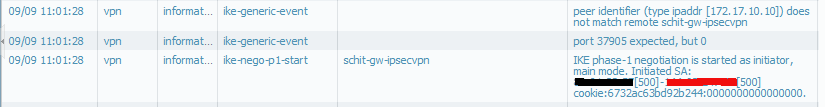
Black strike out is the local gw ip public address, and red is the public peer (NAT) ip
The address in the top event is the private GW address that is behind NAT. I did not expect the PAN box on our side to see this address.
NAT Traversal is on, on both sides.
This is how Phase-1 times out with the following log entries (never mind the time stamp, I did not clip the corresponding log entries)
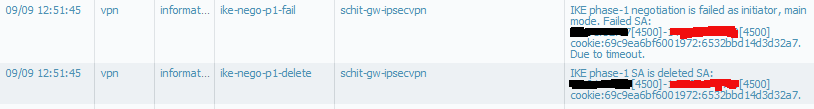
I have monitored the mp-log/ikemgr.log with debug on, but get no hints as to why this is failing.
Appreciate any help resolving this issue
- Labels:
-
Configuration
-
Networking
-
Troubleshooting
Accepted Solutions
- Mark as New
- Subscribe to RSS Feed
- Permalink
06-11-2015 09:43 AM
This was a bug in PANOS. Probably some memory leak. A reboot solved the issue, and I believe this problem has been solved in a later release.
- Mark as New
- Subscribe to RSS Feed
- Permalink
09-09-2013 05:19 AM
Can you try to set
Local ID on ASA =Public IP of the NAT device &&
Peer Identification on PA firewall = Public IP of the NAT device under ike-gateway on PA.
- Mark as New
- Subscribe to RSS Feed
- Permalink
06-11-2015 09:43 AM
This was a bug in PANOS. Probably some memory leak. A reboot solved the issue, and I believe this problem has been solved in a later release.
- 1 accepted solution
- 6705 Views
- 2 replies
- 0 Likes
Show your appreciation!
Click Accept as Solution to acknowledge that the answer to your question has been provided.
The button appears next to the replies on topics you’ve started. The member who gave the solution and all future visitors to this topic will appreciate it!
These simple actions take just seconds of your time, but go a long way in showing appreciation for community members and the LIVEcommunity as a whole!
The LIVEcommunity thanks you for your participation!
- IPSEC VPN for the FW MGMT in Next-Generation Firewall Discussions
- Hotspot Shield VPN still works even though traffic logs show deny – Palo Alto Firewall in General Topics
- Azure to OnPrem Connectivity issue in Next-Generation Firewall Discussions
- I have concern in SDWAN, Kindly help out this. in Advanced SD-WAN for NGFW Discussions
- Unable to establish tunnel during Service Connection configuration (Details Added with Screenshot) in Prisma Access Discussions



