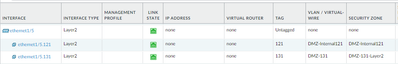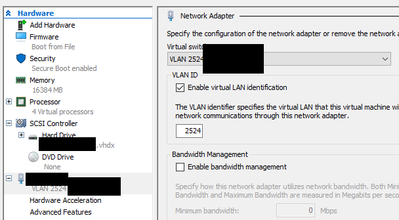- Access exclusive content
- Connect with peers
- Share your expertise
- Find support resources
Click Preferences to customize your cookie settings.
Unlock your full community experience!
Layer 3 sub interfaces on Hyper-V
- LIVEcommunity
- Discussions
- General Topics
- Layer 3 sub interfaces on Hyper-V
- Subscribe to RSS Feed
- Mark Topic as New
- Mark Topic as Read
- Float this Topic for Current User
- Printer Friendly Page
Layer 3 sub interfaces on Hyper-V
- Mark as New
- Subscribe to RSS Feed
- Permalink
10-19-2022 09:12 AM
Hi all,
I am trying to get Palo Alto VM series (10.2.3) to work with layer 3 sub interfaces on Hyper-V (2022).
I configured interface/subinterface from the documentation (https://knowledgebase.paloaltonetworks.com/KCSArticleDetail?id=kA10g000000ClRkCAK)
I also tried it with removing the ip.adr 192.168.4.252/24
I also tried setting the vSwitch to trunk mode on the Hyper-V host with
Set-VMNetworkAdaptervlan -VMName PA -VMNetworkAdapterName "PA-LAN-Switch" -Trunk -AllowedVlanIdList "1-7" -NativeVlanId 0
I can ping between vms on the vlan 7 ... but I cannot ping the PA IP (192.168.7.252)
If I remove the subinterface and the vlan tagging in the Hyper-V Host I can ping 192.168.4.252.
Any help would be appreciated,
Best Regards
- Mark as New
- Subscribe to RSS Feed
- Permalink
10-19-2022 01:49 PM
Hello,
Here is how I have set this up in the past. However I make my physical interfaces layer2, trunk the vlans, and then make layer3 vlan interfaces on the PAN. This I feel allows for more control and forces all traffic to pass through the PAN.
Then on the Hyper-V side make sure you tag the vlans appropriately. When you create a VM, make sure you use static MAC's and also have the VM tag the network packets. The interfaces are not pingable by default. You need to configure a management profile that allows pings, then attach it to the interface. You will also need security policies to allow the ping.
Hope this helps.
- Mark as New
- Subscribe to RSS Feed
- Permalink
10-20-2022 03:49 AM - edited 10-20-2022 03:50 AM
Hi,
Thank you for your advice.
I tried Layer 2 with
and still no luck.
I used
Set-VMNetworkAdapterVlan -VMName web01 -VMNetworkAdapterName web01-LAN-Switch -Access -VlanId 7
tried static MACs ... and even
sudo ip link add link eth2 name eth2.7 type vlan id 7
I created a ping managment profile and added a any/any for icmp/ping policy.
For some reason I can ping from the hvper-v host (when added to the vlan 7) the web01 but not the Palo Alto Interface.
Any Ideas?
Best Regards
- Mark as New
- Subscribe to RSS Feed
- Permalink
10-21-2022 07:34 AM
Hello,
I would say the PAN config is correct. Might want to recheck the Hyper-V side:
If using a Teamed interface make sure its tagged:
Then on the VM settings:
Sorry I cant find my notes from when I built everything. It was a long time ago.
Hope this helps.
Cheers!
- Mark as New
- Subscribe to RSS Feed
- Permalink
03-24-2023 05:23 PM
I have an almost identical setup. It was working great on 10.1.3 and 10.1.8 for many months. Once I upgraded to the 10.2.0 and above line (I am on 10.2.3-h4 now) Vlan traffic will not pass my sub-interfaces. The arp's are not passing and getting dropped due to vlan tags not getting appended to the packets it appears. It must somehow be related to Hyper-V. We are gathering data in my TAC case and they said the fix will be in 10.2.4 when that version comes out.
- Mark as New
- Subscribe to RSS Feed
- Permalink
03-31-2023 06:45 AM
I can confirm that the new version 10.2.4 fixes this issue now.
- Mark as New
- Subscribe to RSS Feed
- Permalink
06-22-2023 02:37 PM
I am facing this issue on 11.0.. will try to update to 11.0.1 to see if it fixes the issue
- 6059 Views
- 7 replies
- 0 Likes
Show your appreciation!
Click Accept as Solution to acknowledge that the answer to your question has been provided.
The button appears next to the replies on topics you’ve started. The member who gave the solution and all future visitors to this topic will appreciate it!
These simple actions take just seconds of your time, but go a long way in showing appreciation for community members and the LIVEcommunity as a whole!
The LIVEcommunity thanks you for your participation!
- Unable to Ping Palo Alto Interface – Connectivity Appears One-Sided in Next-Generation Firewall Discussions
- HA Active‑Passive 3420 Both Nodes Stuck – Suspecting LACP Issue in Next-Generation Firewall Discussions
- Bonjour mDNS Reflector Layer 3 Vlan Interface in Next-Generation Firewall Discussions
- Layer 3 Sub-Interface Question in General Topics
- ESXi VM-100 11.1.4.-h7 Interfaces won't Come Up in VM-Series in the Private Cloud