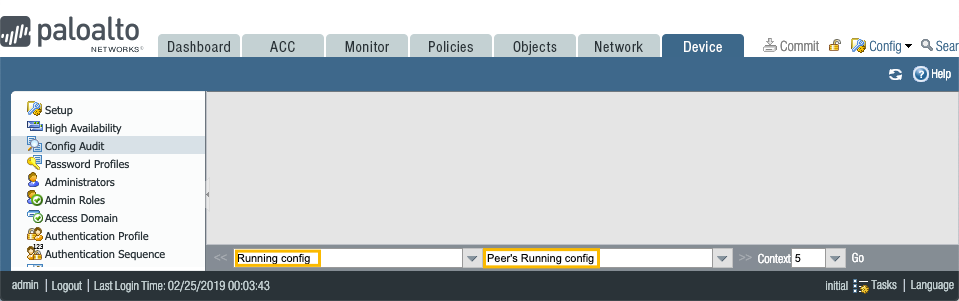- Access exclusive content
- Connect with peers
- Share your expertise
- Find support resources
Click Preferences to customize your cookie settings.
Unlock your full community experience!
Running config not synchronized problem
- LIVEcommunity
- Discussions
- General Topics
- Running config not synchronized problem
- Subscribe to RSS Feed
- Mark Topic as New
- Mark Topic as Read
- Float this Topic for Current User
- Printer Friendly Page
- Mark as New
- Subscribe to RSS Feed
- Permalink
02-25-2019 01:02 AM
Hey all!
there are two pa 3020 with 8.0.7 in HA active passive.
Three days ago, I switched the passive fw to active.
Yesterday I switched back. I stated that the running config isn't synchronized, but I switched nevertheless.
So I think I should "sync to peer" in the HA dashboard. But from which firewall to which firewall?
Accepted Solutions
- Mark as New
- Subscribe to RSS Feed
- Permalink
02-25-2019 01:43 AM
Hi @MPI-AE ,
Configuration audit is performing diff on the full configuration. That is why you will see some yellow lines that hostname, management IP etc are different between members.
If you check the documentation here you can see that none of these configurations will sync - What Settings Don’t Sync in Active/Passive HA?
So you may want to focus on the rest of the output from the config audit - on the configuration that is synchronized between member and will sync if you run "sync to peer"
- Mark as New
- Subscribe to RSS Feed
- Permalink
02-25-2019 01:17 AM
you will need to verify the configuration between the firewalls and decide which one is the one you need to keep:
PANgurus - Strata & Prisma Access specialist
- Mark as New
- Subscribe to RSS Feed
- Permalink
02-25-2019 01:32 AM
@reaperWhen I compare the two configs as your screenshot shows, it shows me a lot of local settings that differ, for example:
hostname, management ip address, peer-ip, ha ip addresses.
I mean, that's okay since that are two physical firewalls.
But what happens when I sync the config?
- Mark as New
- Subscribe to RSS Feed
- Permalink
02-25-2019 01:43 AM
Hi @MPI-AE ,
Configuration audit is performing diff on the full configuration. That is why you will see some yellow lines that hostname, management IP etc are different between members.
If you check the documentation here you can see that none of these configurations will sync - What Settings Don’t Sync in Active/Passive HA?
So you may want to focus on the rest of the output from the config audit - on the configuration that is synchronized between member and will sync if you run "sync to peer"
- Mark as New
- Subscribe to RSS Feed
- Permalink
02-25-2019 02:44 AM
Thank you, that makes it clear!
- 1 accepted solution
- 20408 Views
- 4 replies
- 0 Likes
Show your appreciation!
Click Accept as Solution to acknowledge that the answer to your question has been provided.
The button appears next to the replies on topics you’ve started. The member who gave the solution and all future visitors to this topic will appreciate it!
These simple actions take just seconds of your time, but go a long way in showing appreciation for community members and the LIVEcommunity as a whole!
The LIVEcommunity thanks you for your participation!
- Need help on this XSOAR Weird behavior on preprocessing scripts in General Topics
- PA1420 IKE packet disappear between receive (ingress) and firewall session state in General Topics
- Migration problem from PA220 to PA540 - Virtual Router in Next-Generation Firewall Discussions
- PAN-OS 11.1.13 Predefined reports displaying IPv4 addresses in IPv6 format in General Topics
- GlobalProtect Agent constantly 'Not Responding'. in GlobalProtect Discussions