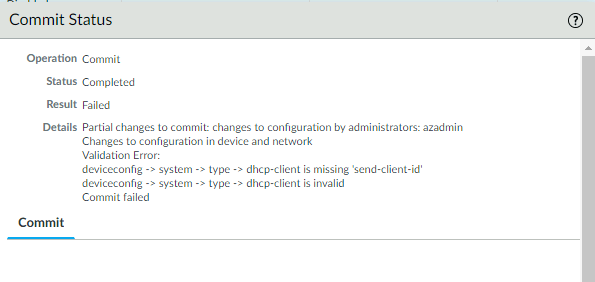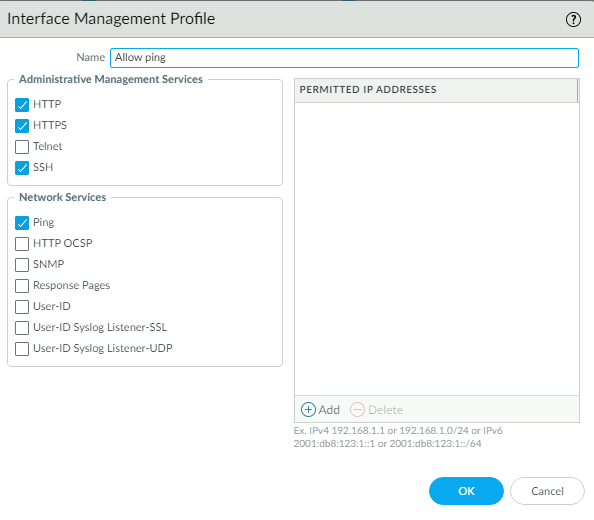- Access exclusive content
- Connect with peers
- Share your expertise
- Find support resources
Click Preferences to customize your cookie settings.
Unlock your full community experience!
Validation Error for device and networks. Commit failed
- LIVEcommunity
- Discussions
- General Topics
- Validation Error for device and networks. Commit failed
- Subscribe to RSS Feed
- Mark Topic as New
- Mark Topic as Read
- Float this Topic for Current User
- Printer Friendly Page
- Mark as New
- Subscribe to RSS Feed
- Permalink
08-08-2021 02:21 AM - edited 08-08-2021 02:29 AM
We have deployed PA-VM (10.1) from Azure marketplace. We are in the process of getting the device registered.
It is at its initial config i.e. only created two eth interfaces, 2 nat rules, 1 VR with two static routes and 1 policy allow all.
However, we cannot commit this config. Getting error below.
We have not used DHCP for the Eth interfaces.
Only DHCP showing is for the management interface that we tried to change to static from CLI but no luck.
Also, noticed that in Management Interface Settings, most of the settings are missing. Screenshot below.
Please help.
Accepted Solutions
- Mark as New
- Subscribe to RSS Feed
- Permalink
08-08-2021 03:31 AM
Hi
Please differentiate between interface management profile - these are assigned to ETH1/x (and this is what you screenshot)- and the out-of-band MGMT interface configuration under device->setup-Interfaces. The latter has less configuration options.
The following command will set the firewall to DHCP on the management interface:
'set deviceconfig system type dhcp-client accept-dhcp-hostname no accept-dhcp-domain no send-hostname no send-client-id no'
so I think some of these dhcp-options are un-set (neither yes or no) hence the errors.
Additionally if I recall correctly - the firewall should be set to DHCP and Azure will set it's mgmt/eth IPs.
Shai
- Mark as New
- Subscribe to RSS Feed
- Permalink
08-08-2021 02:30 AM
Hi
These errors are for the Management Interface: Device -> Setup -> Interfaces -> Management.
Try to place a check mark on the send client id box, click 'ok' and commit again.
Another option is to do a full commit instead of a partial one as it is possible that the above change was already made but not by your username (azadmin).
Shai
- Mark as New
- Subscribe to RSS Feed
- Permalink
08-08-2021 02:35 AM
Hi @ShaiW
Thank you so much for your super speedy response.
I have ticked the send client id box and also performed a full commit but no luck.
Operation
Commit
Status
Completed
Result
Failed
Details
Partial changes to commit: changes to configuration by administrators: azadmin
Changes to configuration in device and network
Validation Error:
deviceconfig -> system -> type -> dhcp-client is missing 'send-client-id'
deviceconfig -> system -> type -> dhcp-client is invalid
Commit failed
Pls help!
- Mark as New
- Subscribe to RSS Feed
- Permalink
08-08-2021 03:00 AM
Hi @ShaiW,
In addition to this, when I selected Validate commit, it showed errors that I need to select 'Accept DHCP server provided Hostname' and Accept DHCP server provided Domain'. Commit was successful after this. I tried selecting 'Send Client ID but it changes back to being unticked.
Could you pls advise the following?
1. Do the two boxes 'Accept DHCP server provided Hostname', 'Accept DHCP server provided Domain' need to be selected?
We have other two PA-VMs (same type) but these are not ticked there.
2. Why parts of Management Interface Settings are missing? Screenshot added to my original post.
3. Why MGT IP Address is not changing to Static? I tried from CLI.
Thanks in advance
- Mark as New
- Subscribe to RSS Feed
- Permalink
08-08-2021 03:31 AM
Hi
Please differentiate between interface management profile - these are assigned to ETH1/x (and this is what you screenshot)- and the out-of-band MGMT interface configuration under device->setup-Interfaces. The latter has less configuration options.
The following command will set the firewall to DHCP on the management interface:
'set deviceconfig system type dhcp-client accept-dhcp-hostname no accept-dhcp-domain no send-hostname no send-client-id no'
so I think some of these dhcp-options are un-set (neither yes or no) hence the errors.
Additionally if I recall correctly - the firewall should be set to DHCP and Azure will set it's mgmt/eth IPs.
Shai
- 1 accepted solution
- 10807 Views
- 4 replies
- 0 Likes
Show your appreciation!
Click Accept as Solution to acknowledge that the answer to your question has been provided.
The button appears next to the replies on topics you’ve started. The member who gave the solution and all future visitors to this topic will appreciate it!
These simple actions take just seconds of your time, but go a long way in showing appreciation for community members and the LIVEcommunity as a whole!
The LIVEcommunity thanks you for your participation!
- Error local-inline-cat unexpected here commit in General Topics
- Unable to deploy VM Series bundle1 and Marketplace agreement fails with ResourcePurchaseValidationFailed in VM-Series in the Public Cloud
- [Let me know reason & workaround] Global Protect Agent ver6.3.3 “PanPUAC_xxx.dat” does not work (auto create or renew, failed to open). in GlobalProtect Discussions
- Error log ": MLAV Server certificate validation failed. " received in Next-Generation Firewall Discussions
- "PANDB Cloud Agent Server certificate validation failed. Dest Addr: , Reason: unable to get local issuer certificate" in General Topics