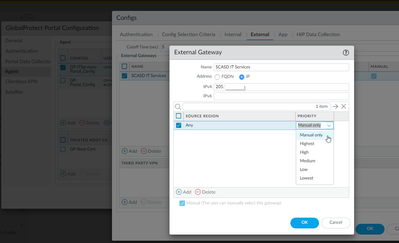- Access exclusive content
- Connect with peers
- Share your expertise
- Find support resources
Click Preferences to customize your cookie settings.
Unlock your full community experience!
Global Protect Force Gateway Selection
- LIVEcommunity
- Discussions
- Network Security
- GlobalProtect Discussions
- Global Protect Force Gateway Selection
- Subscribe to RSS Feed
- Mark Topic as New
- Mark Topic as Read
- Float this Topic for Current User
- Printer Friendly Page
- Mark as New
- Subscribe to RSS Feed
- Permalink
07-22-2022 07:07 AM
I am trying to set up GlobalProtect and am having issues with client gateway selection.
I have a single portal and will have two gateways set up. One uses SAML auth (general users) and the other one uses DUO auth (for the IT dept). Both are set to be on-demand.
I want all users to be presented with both gateways initially, and then clients will be able to set the preferred gateway themselves. Currently, it's connecting to the portal but then automatically selecting the best gateway, which I don't want.
I've yet to find a concrete answer on how to set the option to force manual gateway selection within the firewall.
Running GlobalProtect v6.0.1-19 if that helps.
Thanks for any insights.
Accepted Solutions
- Mark as New
- Subscribe to RSS Feed
- Permalink
07-25-2022 02:29 PM
Have you selected "Manual" in the gateway config? Under the Portal config, Agent, External Gateways, there is a checkbox at the bottom of each gateway config - "Manual (The user can manually select this gateway)". This allows the end user to manually select that gateway as a preferred gateway.
After connecting with the GP client, the end user can manually select a preferred gateway. The next time the user connects the GP client, the client will try to connect to the preferred gateway first (if the portal config still allows). I don't know of anyway to force the client to manually choose a gateway when first connecting.
- Mark as New
- Subscribe to RSS Feed
- Permalink
07-27-2022 08:09 AM
@Adrian_Jensen I was able to fix it. You were very close. I had seen that checkbox with 'Manual (the user can manually select this gateway' and had checked it near the beginning of my troubleshooting.
On that same window you specified in your post, you have to specify the 'Source Region' and once you select it, it adds that entry to the list. Once it's been created, there is a dropdown box name 'Priority' and that's where you can change it. You have options from 'Highest' to 'Lowest' and one option is 'Manual only'
I set it to Manual Only and now I'm prompted for it when connecting to the portal. Not the most intuitive place, when the exact wording is included in another checkbox on the same page, but it is what it is.
Thanks again for your help.
- Mark as New
- Subscribe to RSS Feed
- Permalink
07-22-2022 08:18 AM
Hi @Brian_Shoemaker ,
It looks like you can do it -> https://knowledgebase.paloaltonetworks.com/KCSArticleDetail?id=kA10g000000PPUdCAO. The client will need to set the preferred gateway prior to connecting.
That option does not show up on my GP client. I assume it is because I only have 1 gateway configured.
Thanks,
Tom
- Mark as New
- Subscribe to RSS Feed
- Permalink
07-25-2022 07:29 AM
I've read that article and it exp how to set a preferred gateway in the client. The problem is that the end users are never prompted to specify a Gateway of choice in the first place. Once they authenticate to the portal, they aren't given an option.
It is set to allow users to select their Gateway On-Demand, but instead, it just connects directly to the first gateway.
This is from the article about setting a preferred gateway, but it's actually the behavior I want - to have them prompted each time.
- Before this feature in place, if users need to connect to a specific gateway to access certain resources or connect from a particular geographical location, they must manually switch to that gateway each time they establish the GlobalProtect connection. With this enhancement, users can now automatically connect to a preferred gateway regardless of priority and response time.
- Mark as New
- Subscribe to RSS Feed
- Permalink
07-25-2022 02:29 PM
Have you selected "Manual" in the gateway config? Under the Portal config, Agent, External Gateways, there is a checkbox at the bottom of each gateway config - "Manual (The user can manually select this gateway)". This allows the end user to manually select that gateway as a preferred gateway.
After connecting with the GP client, the end user can manually select a preferred gateway. The next time the user connects the GP client, the client will try to connect to the preferred gateway first (if the portal config still allows). I don't know of anyway to force the client to manually choose a gateway when first connecting.
- Mark as New
- Subscribe to RSS Feed
- Permalink
07-27-2022 08:09 AM
@Adrian_Jensen I was able to fix it. You were very close. I had seen that checkbox with 'Manual (the user can manually select this gateway' and had checked it near the beginning of my troubleshooting.
On that same window you specified in your post, you have to specify the 'Source Region' and once you select it, it adds that entry to the list. Once it's been created, there is a dropdown box name 'Priority' and that's where you can change it. You have options from 'Highest' to 'Lowest' and one option is 'Manual only'
I set it to Manual Only and now I'm prompted for it when connecting to the portal. Not the most intuitive place, when the exact wording is included in another checkbox on the same page, but it is what it is.
Thanks again for your help.
- Mark as New
- Subscribe to RSS Feed
- Permalink
07-27-2022 08:39 AM
Interesting. I had forgotten that there was a "Manual only" option was buried under the gateway Priority setting. And even so I would have expected it to only make it an option in the GP client (i.e. in On-Demand mode, etc.). So when any one gateway is set to "Manual only" it prompts you in Always-On mode? Or only when all gateways are set to manual?
- Mark as New
- Subscribe to RSS Feed
- Permalink
07-27-2022 12:41 PM - edited 07-27-2022 12:41 PM
Everything discussed here is within the Portal section (versus Gateway) of GlobalProtect. It looks like it uses a client authentication for the initial portal authentication. Then it chooses/loads the Agent configuration based upon user identification/authorization, leveraging local user db/LDAP Security Group/etc.
Whatever user group that user is a part of dictates which Agent config will load. Within that Agent config for that particular group, it will list the gateways available to choose from and specify if the user can manually choose their gateway or if it will automatically select one. You can move the Agent configurations up or down in the list.
So you can choose which user identification it will use first, based on the first group match. If I'm part of a VPN Users AD security group, but I am also a part of an IT Services group that has another gateway providing greater network access, I can move the IT Services to the top, so my authentication hits that match first and I get the IT Services gateway vs the VPN Users gateway, which would be a group that would have more limited access.
Here is a screenshot where I had to change Priority to Manual Only - even though On-Demand is checked at the bottom, the Priority supersedes that checkbox. So unless both places are set to Manual it will automatically try to choose the highest priority gateway.
- 2 accepted solutions
- 17570 Views
- 6 replies
- 0 Likes
Show your appreciation!
Click Accept as Solution to acknowledge that the answer to your question has been provided.
The button appears next to the replies on topics you’ve started. The member who gave the solution and all future visitors to this topic will appreciate it!
These simple actions take just seconds of your time, but go a long way in showing appreciation for community members and the LIVEcommunity as a whole!
The LIVEcommunity thanks you for your participation!
- Gloabl Protect -Gateway selection in GlobalProtect Discussions
- Global Protect Client Crash 6.3.3 in GlobalProtect Discussions
- SPlit tunneling issue on GlobalProtect in GlobalProtect Discussions
- How to backup and restore from PA3220 to PA1420 for a Global Protect Portal & Gateway in Next-Generation Firewall Discussions
- Azure Virtual Desktops integration with Global Protect nightmare in GlobalProtect Discussions