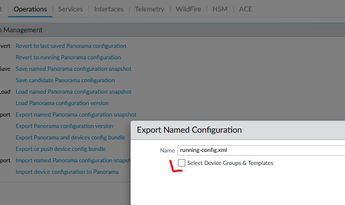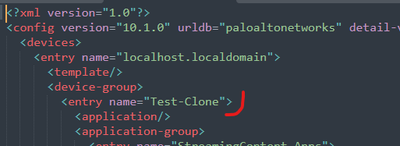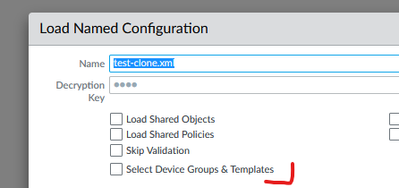- Access exclusive content
- Connect with peers
- Share your expertise
- Find support resources
Click Preferences to customize your cookie settings.
Unlock your full community experience!
- LIVEcommunity
- Discussions
- General Topics
- Who rated this post
Who rated this post
- Mark as New
- Subscribe to RSS Feed
- Permalink
03-02-2023 02:15 PM - edited 03-02-2023 02:21 PM
What about the following approach:
1. Export Panorama running-config and selecting only the device-group you want clone
2. Open the exported XML with text editor and change the name of the device-group with name you wish to use for the cloning/new group
3. Back to Panorama GUI create the new device-group from Panorama -> Device-Groups. Use the same name as you put in the updated XML
4. Import the edited XML back to Panorama (remember to rename the file before importing and not using "running-config").
5. Load the XML config you just imported and select only the newly created (empty at the moment) device-group
6. Once the load is complete, you should have newly created device-group with all rules and objected copied from the donor group
(Optional) Once you have commited all the changes and the new device-group is ready you may want to delete the imported/save config file as it is not required anymore and only take space:
> delete config saved test-clone.xml