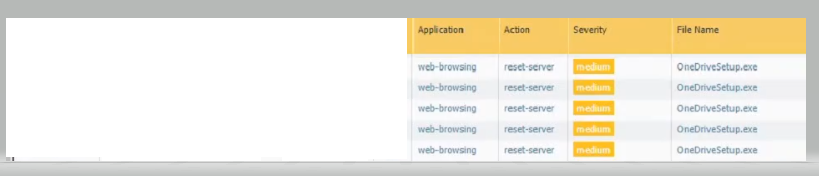- Access exclusive content
- Connect with peers
- Share your expertise
- Find support resources
Click Preferences to customize your cookie settings.
Unlock your full community experience!
Virus/Win32.WGeneric.aktpum - OneDriveSetup.exe detected via an Antivirus
- LIVEcommunity
- Discussions
- Cloud Delivered Security Services
- Threat & Vulnerability
- Virus/Win32.WGeneric.aktpum - OneDriveSetup.exe detected via an Antivirus
- Subscribe to RSS Feed
- Mark Topic as New
- Mark Topic as Read
- Float this Topic for Current User
- Printer Friendly Page
- Mark as New
- Subscribe to RSS Feed
- Permalink
06-29-2020 11:27 AM
Hello,
Are seeing the following in Cortex XDR
'Threat ID #348815361' generated by PAN NGFW detected on host 10.x.x.x involving user ZZZZ\first.last
Threat ID: 2418537
Current Release: 3394 (2020-06-28 UTC)
First Release: 3394 (2020-06-28 UTC)
SHA256: 1d279269b17d9282b061be59ba23a0fadecae6e44e12ea4054d4637ae736d748
Unfortunately it seems that its not at all uncommon for OneDriveSetup.exe to be flagged by PAN AntiVirus Threats as a generic W32 Virus. Seen this happen in June, also back in April. Is there a known reason why PAN A/V Threats continue to "misfire" on this?
@hisingh is this anything you have already heard or been aware of? I see you were involved in a prior discussion of this False Positive, back in April
History of this in the instance of Cortex XDR that I currently have access to from my customer. I do not have access to their Panorama or their NGFW configs, thus can not obtain capture at this time.
Accepted Solutions
- Mark as New
- Subscribe to RSS Feed
- Permalink
06-29-2020 01:55 PM
Hello @bit_byte and @KRisselada
We have identified this signature and it has been disabled in WildFire, it will take about 24-48 hours till this update role into the Anti_virus package. At this time it is safe to add an exception for next 48 hours, here is link how to add exception:https://knowledgebase.paloaltonetworks.com/KCSArticleDetail?id=kA10g000000ClcrCAC
Best
Himani
- Mark as New
- Subscribe to RSS Feed
- Permalink
06-29-2020 12:23 PM
Palo alto has been release new signature Virus/Win32.WGeneric.aktpum.
Name: Virus/Win32.WGeneric.aktpum
Threat ID: 2418537
Unique Threat ID: 348815361
hash of sha-256=1d279269b17d9282b061be59ba23a0fadecae6e44e12ea4054d4637ae736d748
https://threatvault.paloaltonetworks.com/
Unique Threat ID: 348815361
We are getting Virus alerts in the Threat log for OneDriveSetup.exe .
is that false positive ?
how should I stop this threat alert ?
- Mark as New
- Subscribe to RSS Feed
- Permalink
06-29-2020 12:37 PM
Hello @bit_byte if you have access to Panorama, PAN Support indicates the following can be done.
https://knowledgebase.paloaltonetworks.com/KCSArticleDetail?id=kA10g000000Cm3aCAC
In this case, I don't have access to this in the particular customer that had this occur. This was seen in Cortex XDR Incidents which Cortex is the only access we have to this customer. Hoping that PAN Threats team simply deactivates the AV Signature as soon as possible so that next daily A/V Threat update, it will be applied. In the mean time, if you have Panorama configuration access, you should be able to put in a Virus Threat exception. It seems this file triggered Virus alerts back in April also.
- Mark as New
- Subscribe to RSS Feed
- Permalink
06-29-2020 12:46 PM
We do not a panorama. We have a standalone firewall.
- Mark as New
- Subscribe to RSS Feed
- Permalink
06-29-2020 01:55 PM
Hello @bit_byte and @KRisselada
We have identified this signature and it has been disabled in WildFire, it will take about 24-48 hours till this update role into the Anti_virus package. At this time it is safe to add an exception for next 48 hours, here is link how to add exception:https://knowledgebase.paloaltonetworks.com/KCSArticleDetail?id=kA10g000000ClcrCAC
Best
Himani
- Mark as New
- Subscribe to RSS Feed
- Permalink
06-29-2020 02:23 PM
Thanks for the quick reply @hisingh
Is there any review of the underlying process that seems to allow what appears to be a rather common file to be flagged like this in the last few months? Is there any known updates to reduce these sort of false positives? Its likely not a question you can answer, but I did want to ensure its out there to be seen and commented on perhaps in the future
- Mark as New
- Subscribe to RSS Feed
- Permalink
06-29-2020 03:48 PM
We are watching all and taking inputs from our customers.
Thank you for sharing this with us.
Best
Himani
- Mark as New
- Subscribe to RSS Feed
- Permalink
06-29-2020 03:50 PM
The best way to prevent these FP's is to request the software vendor to digitally sign their binaries.
The associated sample was not signed by Microsoft.
- 1 accepted solution
- 14462 Views
- 7 replies
- 0 Likes
Show your appreciation!
Click Accept as Solution to acknowledge that the answer to your question has been provided.
The button appears next to the replies on topics you’ve started. The member who gave the solution and all future visitors to this topic will appreciate it!
These simple actions take just seconds of your time, but go a long way in showing appreciation for community members and the LIVEcommunity as a whole!
The LIVEcommunity thanks you for your participation!
- Cannot update Adobe Creative Cloud in Advanced Threat Prevention Discussions
- security profile malfunction detection in Advanced Threat Prevention Discussions
- What's the difference between antivirus signatures and WildFire signatures in Advanced Threat Prevention Discussions
- false positive 626399763 in Advanced Threat Prevention Discussions
- wildfire-virus threatID 602574714 false positive ? in Advanced Threat Prevention Discussions