- Access exclusive content
- Connect with peers
- Share your expertise
- Find support resources
Click Preferences to customize your cookie settings.
Unlock your full community experience!
XML User API (using wget)~
- LIVEcommunity
- Community Legacy Content
- Automation / API
- Automation/API Discussions
- XML User API (using wget)~
- Subscribe to RSS Feed
- Mark Topic as New
- Mark Topic as Read
- Float this Topic for Current User
- Printer Friendly Page
- Mark as New
- Subscribe to RSS Feed
- Permalink
05-23-2013 06:28 PM
Hi everyone
customer requested me for User XML
The device is 5.0.4 and There is no need to middleway server
PAN 5.0.x can receive restAPI directly
I do not make program properly
so I thought that I utilzed wget software
My labtop enviroment is Windows 7
There is simple wget.exe[win] in internet site
https://172.16.0.1/api/?type=keygen&user=admin&password=admin
I received unique key in advance
wget --no-check-certificate "https://192.168.1.180/api/?type=user-id&action=set&key=LUFRPT0vc2VVYTA5VHZKaDZkUnBkTytVb2tUSGdBKzA9N... name="zero-200" ip="172.16.0.200" timeout="20"></entry></login></payload></uid-message>" --output-document=pan-cfg.xml |
response message saved pan-cfg.xml
I check message;;
open xml file
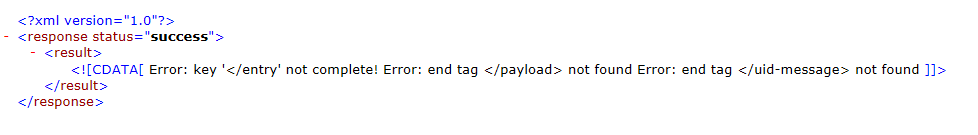
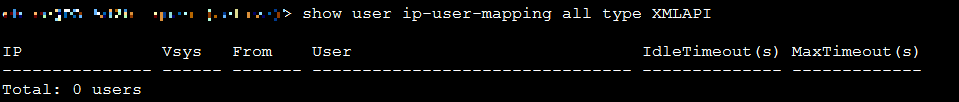
I don't understand that mean
because,,
When I inserted url box in web-browsing
https://192.168.1.180/api/?type=user-id&action=set&key=LUFRPT0vc2VVYTA5VHZKaDZkUnBkTytVb2tUSGdBKzA9N... name="zero-200" ip="172.16.0.200" timeout="20"></entry></login></payload></uid-message> |
success!! no error
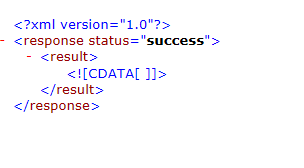
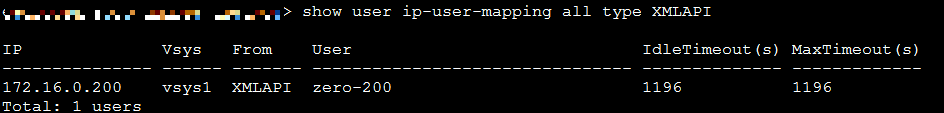
syntax do not support in wget?
[/, <, " etc..] ---> reason?
Why is this?
How can i solve this problem?
lately I tested utilzed wget software that made download running-config.xml
no error!
Accepted Solutions
- Mark as New
- Subscribe to RSS Feed
- Permalink
06-05-2013 10:47 AM
Hi,
The problem is you have the URL wrapped in double quotes, but you also have double quotes within the URL, so wget sees the first double quote (just before zero-200) as the end of your message. This is why the error from the Palo box is saying the end tags for payload and uid-message are not found.
To fix this you should just need to change each double quote in your URL for %22 (the encoded version) and it should work, e.g. (key shortened for ease of reading and changes in bold):
https://192.168.1.180/api/?type=user-id&action=set&key=LUFRPT0v09&vsys=vsys1&cmd=<uid-message><version>1.0</version><type>update</type><payload><login><entry name=%22zero-200%22 ip=%22172.16.0.200%22 timeout=%2220%22></entry></login></payload></uid-message>" --output-document=pan-cfg.xml
Really all of the spaces and angle brackets could do with encoding too, but it doesn't seem to be complaining about them, if you want to space is %20, < is %3c and > is %3e
Duncan
- Mark as New
- Subscribe to RSS Feed
- Permalink
06-05-2013 10:47 AM
Hi,
The problem is you have the URL wrapped in double quotes, but you also have double quotes within the URL, so wget sees the first double quote (just before zero-200) as the end of your message. This is why the error from the Palo box is saying the end tags for payload and uid-message are not found.
To fix this you should just need to change each double quote in your URL for %22 (the encoded version) and it should work, e.g. (key shortened for ease of reading and changes in bold):
https://192.168.1.180/api/?type=user-id&action=set&key=LUFRPT0v09&vsys=vsys1&cmd=<uid-message><version>1.0</version><type>update</type><payload><login><entry name=%22zero-200%22 ip=%22172.16.0.200%22 timeout=%2220%22></entry></login></payload></uid-message>" --output-document=pan-cfg.xml
Really all of the spaces and angle brackets could do with encoding too, but it doesn't seem to be complaining about them, if you want to space is %20, < is %3c and > is %3e
Duncan
- 1 accepted solution
- 3533 Views
- 1 replies
- 0 Likes
Show your appreciation!
Click Accept as Solution to acknowledge that the answer to your question has been provided.
The button appears next to the replies on topics you’ve started. The member who gave the solution and all future visitors to this topic will appreciate it!
These simple actions take just seconds of your time, but go a long way in showing appreciation for community members and the LIVEcommunity as a whole!
The LIVEcommunity thanks you for your participation!
- Default Username/Password - AWS Palo Alto VM spin up in Automation/API Discussions
- Ansible Palo Alto LDAP Server Profile in Automation/API Discussions
- Security rule automation via "panos_security_rule" returned error in Automation/API Discussions
- Add existing local User to existing User Group in Automation/API Discussions
- error: certfile should be a valid filesystem path in Automation/API Discussions



