
- Access exclusive content
- Connect with peers
- Share your expertise
- Find support resources
Find out what is ip-user-mapping, group mapping, and how to use it to strengthen your security posture! Kiwi dives into User-ID and shows how it enables you to leverage user information. See how these mappings help. Got questions? Get answers on LIVEcommunity!
Knowing who is using each of the applications on your network and who may have transmitted a threat or is transferring files, can strengthen security policies and reduce incident response times. User-ID enables you to leverage user information instead of vague IP addresses stored in a wide range of repositories.
Knowing who your users are instead of just their IP addresses enables:
Knowing users' and groups' names is only one piece of the puzzle. The firewall also needs to know which IP addresses map to which users so that security rules can be enforced appropriately. Different methods are used to identify users and groups on your network as illustrated below. 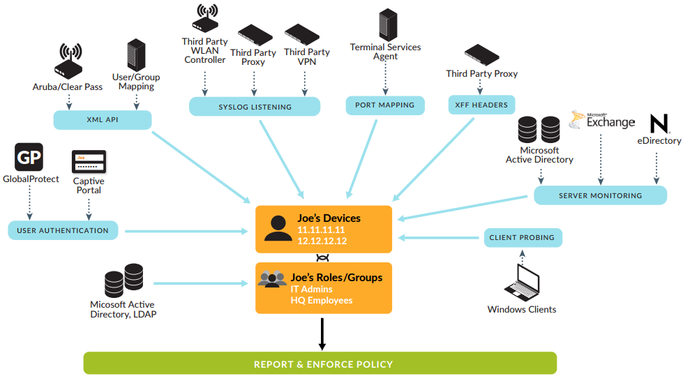
Defining policy rules based on group membership rather than on individual users simplifies administration because you don’t have to update the rules whenever new users are added to a group. When configuring group mapping, you can limit which groups will be available in policy rules. You can specify groups that already exist in your directory service or define custom groups based on LDAP filters. Defining custom groups can be quicker than creating new groups or changing existing ones on an LDAP server, and it doesn’t require an LDAP administrator to intervene. 
To check out all the details on the User-ID features make sure to check out the following User-ID pages:
You must be a registered user to add a comment. If you've already registered, sign in. Otherwise, register and sign in.
| Subject | Likes |
|---|---|
| 2 Likes | |
| 2 Likes | |
| 2 Likes | |
| 1 Like | |
| 1 Like |




