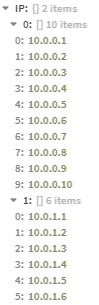- Access exclusive content
- Connect with peers
- Share your expertise
- Find support resources
Click Preferences to customize your cookie settings.
Unlock your full community experience!
split input to chunks with python
- LIVEcommunity
- Discussions
- Security Operations
- Cortex XSOAR Discussions
- Re: split input to chunks with python
- Subscribe to RSS Feed
- Mark Topic as New
- Mark Topic as Read
- Float this Topic for Current User
- Printer Friendly Page
- Mark as New
- Subscribe to RSS Feed
- Permalink
10-11-2022 01:40 AM
Hi,
I'm trying to build an automation which would take an array of objects as an input, split it to chunks of specified number and put in the context. E.g. I have 36 IP addresses, i want it to split to chunks of 10. The end result would be having them in a context - 3 keys having 10 IPs and on key having the remaining 6 IPs.
I can set the split logic in python but i struggle with returning it into context. Any ideas?
Output sample:
Accepted Solutions
- Mark as New
- Subscribe to RSS Feed
- Permalink
10-11-2022 05:58 AM
This is certainly possible. Firstly you would need to decide what Context key name to put them under. After you have decided, generally we use
return_results(command_results)where "command_results" is a CommandResults object (for which the documentation on how to use it is here
As an example (and assuming you have a scrip that has an argument input called "ips"):
# Get the arguments
args = demisto.args()
ips = args.get('ips')
# Check that the input is either an array or can be split
if not isinstance(ips, list):
try:
ips = ips.split(",")
except Exception as err:
return_error(f'The provided input was not an array or CSV data:\n\n{err}')
# How many IPs to break the array into
set_count = 10
# Create a temporary store for the sub-lists
return_data = []
# Iterate each set of <set_count> ips
while len(ips) > set_count:
return_data.append(ips[0: (set_count)])
[ips.pop(0) for x in range(set_count)]
# Add the remaining IPs as their own sized array
return_data.append(ips)
# Create the final returned data array
results = []
# Create an index for the set number
set_number = 0
# Iterate throught the arrays and place them into a suitable format
for item in return_data:
results.append(
{
'set': set_number,
'ips': item
})
set_number += 1
# Build the command results object
command_results = CommandResults(
outputs_prefix='IPSets',
outputs_key_field=['set'],
outputs=results,
readable_output=tableToMarkdown('IPs', results, ['set', 'ips'])
)
# Return the command results object
return_results(command_results)
The result in the context is an array containing dictionaries. Each dictionary has a set number (to avoid duplicates) and the actual IPs.
I hope this helps.
Regards
Adam
- Mark as New
- Subscribe to RSS Feed
- Permalink
10-11-2022 05:58 AM
This is certainly possible. Firstly you would need to decide what Context key name to put them under. After you have decided, generally we use
return_results(command_results)where "command_results" is a CommandResults object (for which the documentation on how to use it is here
As an example (and assuming you have a scrip that has an argument input called "ips"):
# Get the arguments
args = demisto.args()
ips = args.get('ips')
# Check that the input is either an array or can be split
if not isinstance(ips, list):
try:
ips = ips.split(",")
except Exception as err:
return_error(f'The provided input was not an array or CSV data:\n\n{err}')
# How many IPs to break the array into
set_count = 10
# Create a temporary store for the sub-lists
return_data = []
# Iterate each set of <set_count> ips
while len(ips) > set_count:
return_data.append(ips[0: (set_count)])
[ips.pop(0) for x in range(set_count)]
# Add the remaining IPs as their own sized array
return_data.append(ips)
# Create the final returned data array
results = []
# Create an index for the set number
set_number = 0
# Iterate throught the arrays and place them into a suitable format
for item in return_data:
results.append(
{
'set': set_number,
'ips': item
})
set_number += 1
# Build the command results object
command_results = CommandResults(
outputs_prefix='IPSets',
outputs_key_field=['set'],
outputs=results,
readable_output=tableToMarkdown('IPs', results, ['set', 'ips'])
)
# Return the command results object
return_results(command_results)
The result in the context is an array containing dictionaries. Each dictionary has a set number (to avoid duplicates) and the actual IPs.
I hope this helps.
Regards
Adam
- Mark as New
- Subscribe to RSS Feed
- Permalink
10-15-2022 11:39 PM
Hi @ABurt ,
This does exactly what I needed, thanks! I generalized your script to be used not only for IP's and added additional input variables. I'm pasting the updating code for the reference if anyone wants to reuse it. Many thanks again!
commonfields:
id: b343683b-cc7a-4481-82d4-e089cf52e41c
version: 32
vcShouldKeepItemLegacyProdMachine: false
name: Split
script: |-
# Get the arguments
args = demisto.args()
items = args.get('items')
maxitems = args.get('maxitems')
set_count=int(maxitems)
output_key = args.get('outputkey')
# Check that the input is either an array or can be split
if not isinstance(items, list):
try:
items = items.split(",")
except Exception as err:
return_error('The provided input was not an array or CSV data:\n\n{err}')
# Create a temporary store for the sub-lists
return_data = []
# Iterate each set of <set_count> items
while len(items) > set_count:
return_data.append(items[0: (set_count)])
[items.pop(0) for x in range(set_count)]
# Add the remaining Items as their own sized array
return_data.append(items)
# Create the final returned data array
results = []
# Create an index for the set number
set_number = 0
# Iterate throught the arrays and place them into a suitable format
for item in return_data:
results.append(
{
'set': set_number,
'items': item
})
set_number += 1
# Build the command results object
command_results = CommandResults(
outputs_prefix=output_key,
outputs_key_field=['set'],
outputs=results,
readable_output=tableToMarkdown('Items', results, ['set', 'items']),
)
# Return the command results object
return_results(command_results)
type: python
tags: []
comment: This will split the input array into chunks of *maxitems*
enabled: true
args:
- name: items
required: true
description: an array of items to be split
isArray: true
- name: maxitems
required: true
description: number of items in a chunk
- name: outputkey
required: true
description: Parent output key
scripttarget: 0
subtype: python3
pswd: ""
runonce: false
runas: DBotWeakRole
engineinfo: {}
mainengineinfo: {}
- Mark as New
- Subscribe to RSS Feed
- Permalink
10-20-2022 08:32 PM - edited 10-20-2022 08:34 PM
Here is some generic Python code to split a list into chunks of 10.
- 1 accepted solution
- 3862 Views
- 3 replies
- 0 Likes
Show your appreciation!
Click Accept as Solution to acknowledge that the answer to your question has been provided.
The button appears next to the replies on topics you’ve started. The member who gave the solution and all future visitors to this topic will appreciate it!
These simple actions take just seconds of your time, but go a long way in showing appreciation for community members and the LIVEcommunity as a whole!
The LIVEcommunity thanks you for your participation!
- Add manual input to a query on a button? in Cortex XSOAR Discussions
- Cortex XDR PoC: Monitoring Malicious Chrome Extensions in Cortex XDR Discussions
- split input to chunks with python in Cortex XSOAR Discussions
- Integration - Referencing Input from previous automation in Cortex XSOAR Discussions
- demisto-py - Specify Playbook in Cortex XSOAR Discussions