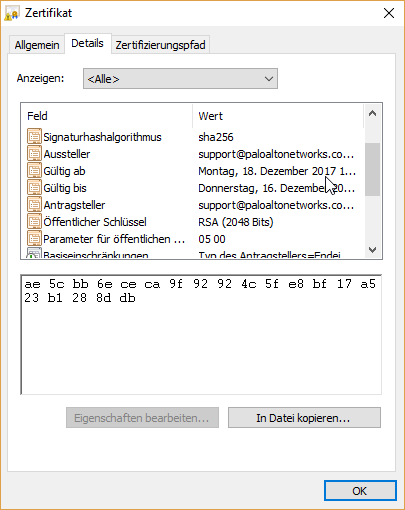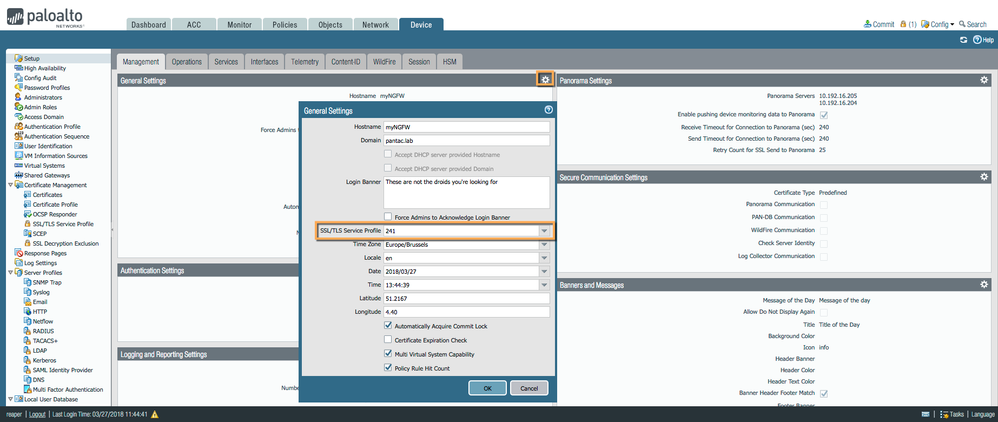- Access exclusive content
- Connect with peers
- Share your expertise
- Find support resources
Click Preferences to customize your cookie settings.
Unlock your full community experience!
Certificate is expired and is shown in the browser
- LIVEcommunity
- Discussions
- General Topics
- Certificate is expired and is shown in the browser
- Subscribe to RSS Feed
- Mark Topic as New
- Mark Topic as Read
- Float this Topic for Current User
- Printer Friendly Page
- Mark as New
- Subscribe to RSS Feed
- Permalink
03-27-2018 12:33 AM
Good Morning,
System: PA-3020
SW Ver: 8.0.6
we are trying to implement a certificate on our Test Firewall and have encountered the an expired certificate.
We have created the certificate (self-signed); however, when I go to the Palo Alto GUI, the browser says 'Not secure.'
The information from the certificate shows that the certificate was valid from 16 December to 18 December 2017. It does not show up under Device->Certificates. I have implemented a new certificate; but all browsers that I use become the certificate shown above.
After creating the new certificate, a 'commit' was executed, but we are still getting the old certificate.
My Questions are:
1. Why is this certificate being selected?
2. How can I delete this certificate.
Thank you for your help.
Jasper Freeman
Accepted Solutions
- Mark as New
- Subscribe to RSS Feed
- Permalink
03-27-2018 04:52 AM
Hi
This is the default factory certificate, it is not listed in the certificate store
To replace it with a different certificate, you will need to first import one with it's intermediary or root, then go to the Device > setup > management > general settings option, and set an SSL/TLS Service profile containing your new certificate
PANgurus - Strata & Prisma Access specialist
- Mark as New
- Subscribe to RSS Feed
- Permalink
03-27-2018 12:54 AM
Correction: The certificate is not expired,
Apperently it is a support certificate that expires in 2027.
The problem is still that it doesn't show up under Device->Certificate.
- Mark as New
- Subscribe to RSS Feed
- Permalink
03-27-2018 04:52 AM
Hi
This is the default factory certificate, it is not listed in the certificate store
To replace it with a different certificate, you will need to first import one with it's intermediary or root, then go to the Device > setup > management > general settings option, and set an SSL/TLS Service profile containing your new certificate
PANgurus - Strata & Prisma Access specialist
- Mark as New
- Subscribe to RSS Feed
- Permalink
03-27-2018 06:35 AM
Hi reaper,
Thank you that really helped.
Question:
will the certificate config be synchronized in a HA configuration. Or, do I have to repeat the process on the Partner HA device?
I'm assuming that the certificates are hardware dependent, because I don't see the self-signed certificate from the master device.
Certificates are virgin territory for me.
Thanks in advance.
- Mark as New
- Subscribe to RSS Feed
- Permalink
03-27-2018 06:42 AM
Hi @jasfree,
Here you will find which settings do and don't sync exactly :
Cheers !
-Kiwi
Cheers,
Kiwi
Please help out other users and “Accept as Solution” if a post helps solve your problem !
Read more about how and why to accept solutions.
- 1 accepted solution
- 5109 Views
- 4 replies
- 0 Likes
Show your appreciation!
Click Accept as Solution to acknowledge that the answer to your question has been provided.
The button appears next to the replies on topics you’ve started. The member who gave the solution and all future visitors to this topic will appreciate it!
These simple actions take just seconds of your time, but go a long way in showing appreciation for community members and the LIVEcommunity as a whole!
The LIVEcommunity thanks you for your participation!
- web file blocking in Next-Generation Firewall Discussions
- license.api.paloaltonetworks.com returned with HTTP response code : 404 in General Topics
- Error log ": MLAV Server certificate validation failed. " received in Next-Generation Firewall Discussions
- Unable to reach Palo Alto - Global Protect Portal. in GlobalProtect Discussions
- GlobalProtect Gateway on PA-820 Stopped Responding – Guidance Needed in GlobalProtect Discussions