- Access exclusive content
- Connect with peers
- Share your expertise
- Find support resources
Click Preferences to customize your cookie settings.
Unlock your full community experience!
File blocking..
- LIVEcommunity
- Discussions
- General Topics
- Re: File blocking..
- Subscribe to RSS Feed
- Mark Topic as New
- Mark Topic as Read
- Float this Topic for Current User
- Printer Friendly Page
File blocking..
- Mark as New
- Subscribe to RSS Feed
- Permalink
12-25-2013 12:07 PM
Hi Gents,
I have a Palo Alto 5050 installed between users and my Server Farm.
I configured a security policy to allow access to the File Server, and applied a File type profile to block files such as exe, avi, and FLV.
but the file blocking doesn't work, while the users are still able to put these file types on the server share.
how can I resolve that issue.
Thanks & Regards,
Maher
- Mark as New
- Subscribe to RSS Feed
- Permalink
12-25-2013 12:19 PM
Hello homicidedart
To block the different file types we select the the file types and give the direction based on if it is upload, download or both direction and give action as block. Some points to look for,
> Direction should be checked can give both to block both directions.
> Security rule should have action as Allow. Block is the action only on the file-blocking profile.
> If there are more than one rule in the file blocking profile we will have to have this rule in the top or more specific rule in the top and more generic in the bottom.
> Also look at the session id details for this traffic to see details about file blocking / sec rule matching and so on to isolate the cause.

If all these would not help then flow basic has to be done to analyse at packet level.
Hope this helps !
Thanks
- Mark as New
- Subscribe to RSS Feed
- Permalink
12-25-2013 11:11 PM
Hi Phoenix,
Thanks for your reply, while I see the Configuration you said is the same as mine. I looked at the session ID, and I see nothing about the file.
but in real the file is copied to and from the share directory without any blocking.
How can it be solved.
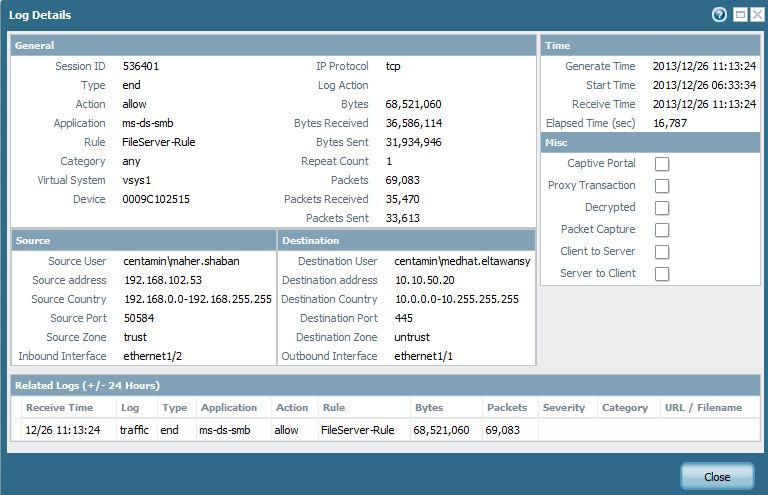
Regards,
Maher
- Mark as New
- Subscribe to RSS Feed
- Permalink
12-27-2013 07:38 AM
Which PAN-OS version are you running ? Are you seeing a similar issue if you were to use a different application as in FTP ?
- Deepak
- Mark as New
- Subscribe to RSS Feed
- Permalink
12-27-2013 08:02 AM
Hi Deepak,
I'm using PAN-OS V 5.0.9.
Regarding your question, yes. I tried to upload files to the server Via remote desktop and it's uploaded easily. even when I try to upload it to the internet it's blocked.
and I'm using the file type profile for both destinations in the security policy. the same issue happens in the download.
Regards,
Maher
- Mark as New
- Subscribe to RSS Feed
- Permalink
12-28-2013 05:22 AM
can you give the output of
show rulebase security rules FileServer-Rule
show profiles file-blocking (your profile name)
show session id 536401
- Mark as New
- Subscribe to RSS Feed
- Permalink
12-29-2013 11:32 PM
Hi Panos,
Sorry for late reply,
here you are the Required output
admin@PA-SRV-2# show rulebase security rules FileServer-Rule
FileServer-Rule {
option {
disable-server-response-inspection no;
}
from any;
to any;
source Sukari-Clients;
destination FileServer-Group;
source-user any;
category any;
application FileServer-Apps;
service application-default;
hip-profiles any;
action allow;
log-start yes;
log-end yes;
negate-source no;
negate-destination no;
disabled no;
profile-setting {
profiles {
file-blocking "prevent on file server";
virus Antivirus-Block;
spyware Anti-Spyware-Profile;
vulnerability "Vulnerability Profile";
}
}
}
admin@PA-SRV-2# show profiles file-blocking "prevent on file server"
"prevent on file server" {
rules {
"Standard users" {
application any;
file-type [ apk avi avi-divx avi-xvid bat cab class dll exe flv hta jar mov mp3 mp4 reg rm torrent wmv wsf];
direction both;
action block;
}
}
}
Regarding the session ID output, I found the output is different from the GUI output
admin@PA-SRV-2> show session id 536401
Session 536401
c2s flow:
source: 192.168.102.217 [trust]
dst: 10.10.50.5
proto: 17
sport: 47043 dport: 53
state: INIT type: FLOW
src user: centamin\pan-admin
dst user: unknown
s2c flow:
source: 10.10.50.5 [untrust]
dst: 192.168.102.217
proto: 17
sport: 53 dport: 47043
state: INIT type: FLOW
src user: unknown
dst user: centamin\pan-admin
start time : Mon Dec 30 09:06:41 2013
timeout : 30 sec
total byte count(c2s) : 87
total byte count(s2c) : 103
layer7 packet count(c2s) : 1
layer7 packet count(s2c) : 1
vsys : vsys1
application : dns
rule : DNS Attack drop
session to be logged at end : True
session in session ager : False
session synced from HA peer : False
layer7 processing : enabled
URL filtering enabled : False
session via syn-cookies : False
session terminated on host : False
session traverses tunnel : False
captive portal session : False
ingress interface : ethernet1/2
egress interface : ethernet1/1
session QoS rule : N/A (class 4)
So, I tried another one and I found the same thing.
$ Data Filtering output
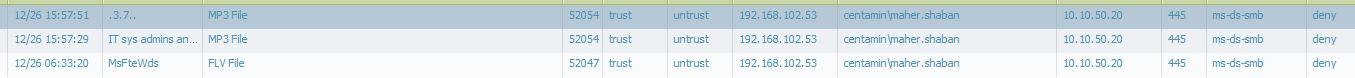
$ Traffic Logging output
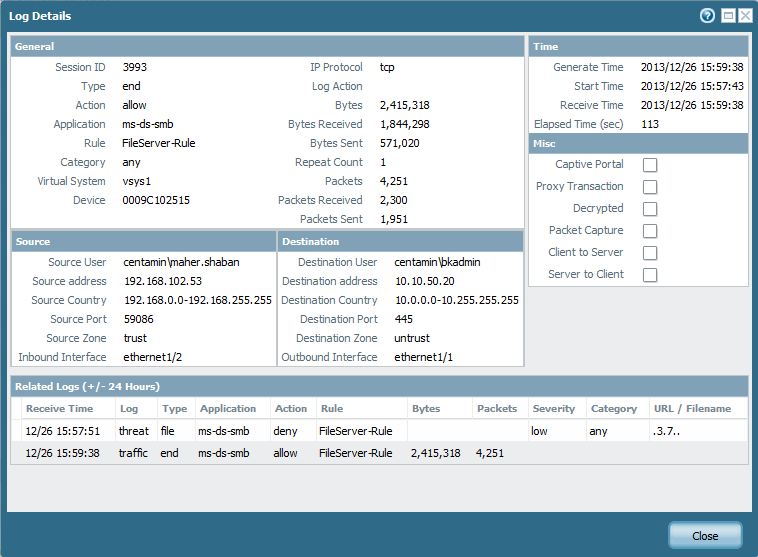
$ CLI output
admin@PA-SRV-2> show session id 3993
Session 3993
c2s flow:
source: 192.168.102.217 [trust]
dst: 10.10.50.5
proto: 17
sport: 60918 dport: 53
state: INIT type: FLOW
src user: centamin\pan-admin
dst user: unknown
s2c flow:
source: 10.10.50.5 [untrust]
dst: 192.168.102.217
proto: 17
sport: 53 dport: 60918
state: INIT type: FLOW
src user: unknown
dst user: centamin\pan-admin
start time : Mon Dec 30 08:52:22 2013
timeout : 30 sec
total byte count(c2s) : 93
total byte count(s2c) : 447
layer7 packet count(c2s) : 1
layer7 packet count(s2c) : 1
vsys : vsys1
application : dns
rule : DNS Attack drop
session to be logged at end : True
session in session ager : False
session synced from HA peer : False
layer7 processing : enabled
URL filtering enabled : False
session via syn-cookies : False
session terminated on host : False
session traverses tunnel : False
captive portal session : False
ingress interface : ethernet1/2
egress interface : ethernet1/1
session QoS rule : N/A (class 4)
- Mark as New
- Subscribe to RSS Feed
- Permalink
12-30-2013 12:26 AM
show session id 3993 application is different from monitor ? there is a mismatch here.Also some other info not same.Sessions are different.
clear all sessions and look again...if this is going on then you better open a case.
they should match as I know.something is not stable here.
- Mark as New
- Subscribe to RSS Feed
- Permalink
12-30-2013 07:35 AM
Hello,
Based on the behavior it looks like when the file is being transferred through ms-ds-smb the firewall does not detect it.
This looks like an issue with ms-ds-smb decoder, please open up a case with support so that we can address this.
Regards,
Deepak
- Mark as New
- Subscribe to RSS Feed
- Permalink
12-30-2013 07:47 AM
Thanks panos, I tried what you told me. and I got the same result.
I'm gonna open a case up with the Support.
Regards,
- Mark as New
- Subscribe to RSS Feed
- Permalink
12-30-2013 07:49 AM
Thanks deepak for your support.
I'll open up a case.
My best wishes.
Maher
- 6830 Views
- 10 replies
- 0 Likes
Show your appreciation!
Click Accept as Solution to acknowledge that the answer to your question has been provided.
The button appears next to the replies on topics you’ve started. The member who gave the solution and all future visitors to this topic will appreciate it!
These simple actions take just seconds of your time, but go a long way in showing appreciation for community members and the LIVEcommunity as a whole!
The LIVEcommunity thanks you for your participation!
- Create a IOC without incident in Cortex XDR Discussions
- Unable to block download and upload for chatgpt and messengers in Next-Generation Firewall Discussions
- Stealth Rule Question in Next-Generation Firewall Discussions
- ServiceNow CMDB data to XSIAM in Cortex XSIAM Discussions
- Detect and Block Openclaw with XDR!? in Cortex XDR Discussions



