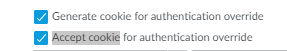- Access exclusive content
- Connect with peers
- Share your expertise
- Find support resources
Click Preferences to customize your cookie settings.
Unlock your full community experience!
Generate cookie vs Accept cookie
- LIVEcommunity
- Discussions
- General Topics
- Generate cookie vs Accept cookie
- Subscribe to RSS Feed
- Mark Topic as New
- Mark Topic as Read
- Float this Topic for Current User
- Printer Friendly Page
- Mark as New
- Subscribe to RSS Feed
- Permalink
04-05-2023 08:57 AM
Hi Team,
Can anyone explain what Generate cookie and Accept cookie actually do? I always find myself messing with the cookie settings when enabling DUO/Azure SAML MFA but confused as to what the difference is and what they do.
Accepted Solutions
- Mark as New
- Subscribe to RSS Feed
- Permalink
04-05-2023 10:01 AM - edited 04-05-2023 10:02 AM
GP Agent first connects to portal to pull down list of gateways.
Then it will connect to one of gateways (either based on priority or latency but this is different topic).
GP Agent will cache list of gateways. By default for 24 hours.
So every 24 hours GP Agent needs to connect to Portal to check if config has changed.
This causes user to accept DUO push for portal login and then right after second time for gateway login.
To overcome this you can configure portal to generate cookie and gateway to accept cookie with 1 minute timeout.
This means that if config has timed out in GP Agent and it connects to portal first portal will generate cookie and during second auth to gateway this cookie is used to authenticate instead of full SAML MFA.
If 1 minute passes, user disconnects and connect again then gateway don't accept any more this old cookie and SAML will be used with full blown 2FA auth.
Palo Alto Networks certified from 2011
- Mark as New
- Subscribe to RSS Feed
- Permalink
04-05-2023 10:01 AM - edited 04-05-2023 10:02 AM
GP Agent first connects to portal to pull down list of gateways.
Then it will connect to one of gateways (either based on priority or latency but this is different topic).
GP Agent will cache list of gateways. By default for 24 hours.
So every 24 hours GP Agent needs to connect to Portal to check if config has changed.
This causes user to accept DUO push for portal login and then right after second time for gateway login.
To overcome this you can configure portal to generate cookie and gateway to accept cookie with 1 minute timeout.
This means that if config has timed out in GP Agent and it connects to portal first portal will generate cookie and during second auth to gateway this cookie is used to authenticate instead of full SAML MFA.
If 1 minute passes, user disconnects and connect again then gateway don't accept any more this old cookie and SAML will be used with full blown 2FA auth.
Palo Alto Networks certified from 2011
- Mark as New
- Subscribe to RSS Feed
- Permalink
04-10-2023 10:51 AM
So essentially if you want clients to only get one MFA push then the portal needs to generate a cookie and the gateway needs to be set to accept that cookie? This way the client is getting a push for the portal and gateway?
- Mark as New
- Subscribe to RSS Feed
- Permalink
04-11-2023 07:51 AM
If portal generates cookie and gateway accepts cookie then there will be 1 push only - from portal.
Palo Alto Networks certified from 2011
- Mark as New
- Subscribe to RSS Feed
- Permalink
04-14-2023 06:56 AM
Hi Raido,
Why is there even an option for the gateway client to generate cookies? Does that ever happen and how does it affect which profile is chosen? How can I see this behavior? Could you show an example? Maybe from the client logs?
- Mark as New
- Subscribe to RSS Feed
- Permalink
09-28-2023 06:37 AM
Main reason to use cookie is to avoid sending multiple 2FA requests to user.
In some cases you don't want to enable 2FA on the portal but on gateway only.
For example you use LDAP auth on portal and 2FA auth on gateway.
In this case you want to generate and accept 2FA on gateway only.
Palo Alto Networks certified from 2011
- 1 accepted solution
- 4690 Views
- 5 replies
- 1 Likes
Show your appreciation!
Click Accept as Solution to acknowledge that the answer to your question has been provided.
The button appears next to the replies on topics you’ve started. The member who gave the solution and all future visitors to this topic will appreciate it!
These simple actions take just seconds of your time, but go a long way in showing appreciation for community members and the LIVEcommunity as a whole!
The LIVEcommunity thanks you for your participation!
- Rapid connecting/disconnecting after some time in GlobalProtect Discussions
- Globalprotect login using OTP (radius server) keeps asking one OTP for both portal and gateway despite auth override configured in GlobalProtect Discussions
- Global Protect two MFA prompts for Portal and Gateway in GlobalProtect Discussions
- What is the generally accepted way to "join" two playbooks, where one runs at some point up to several days after the first on finishes in Cortex XSOAR Discussions
- GlobalProtect Prelogon tunnel and Portal authentication in General Topics