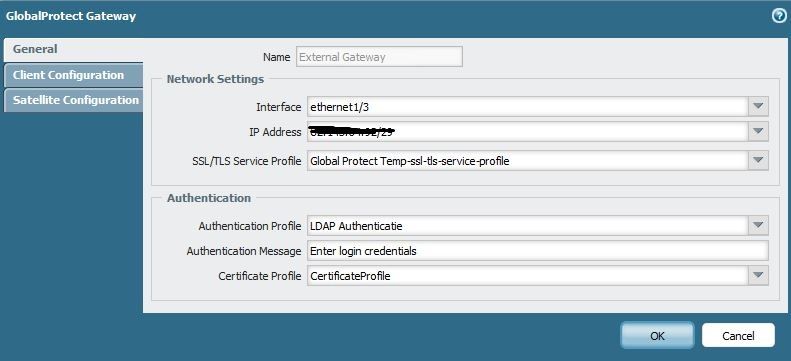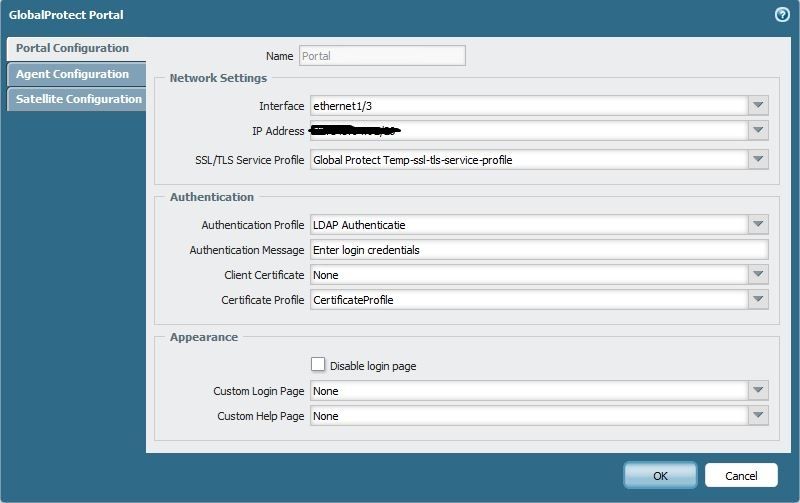- Access exclusive content
- Connect with peers
- Share your expertise
- Find support resources
Click Preferences to customize your cookie settings.
Unlock your full community experience!
Globalprotect client authenticate with a certificate not working anymore
- LIVEcommunity
- Discussions
- General Topics
- Globalprotect client authenticate with a certificate not working anymore
- Subscribe to RSS Feed
- Mark Topic as New
- Mark Topic as Read
- Float this Topic for Current User
- Printer Friendly Page
- Mark as New
- Subscribe to RSS Feed
- Permalink
06-21-2016 11:28 PM - edited 06-21-2016 11:32 PM
Since we use our Palo Alto firewall, our users there Global Protect Client authenticate with the firewall through a certificate that is deployed thorugh Active Directory. Our Global Protect Client version is 3.0.2.
Since we updated our Pan-Os version to 7.0.6 this method of authentication does not work anymore.
THe client tries to authenticate and than there is a message: Enter username and password to login.
When to user fills in his credentials everything works, but this is not how we want it. The authentication need to go through the certificate.
I checked the Portal Gateway and it seems it has been modified with the update to 7.0.6. There is now a field SSL/TLS.
How can I fix this issue?
Accepted Solutions
- Mark as New
- Subscribe to RSS Feed
- Permalink
06-23-2016 12:59 AM
Yesterday we found the solution. Due the update the settings for cert authentication are a bit different.
In the certificate profile you need to choose on what detail in the cert it has to check: CN, Principel name, Email.
We check for the principel name, because the principel name has to be in a specific group before it can login through the certificate.
Now everything works.
- Mark as New
- Subscribe to RSS Feed
- Permalink
06-21-2016 11:52 PM
But you have LDAP profile also chosen so it is expected that user/password is asked.
Palo Alto Networks certified from 2011
- Mark as New
- Subscribe to RSS Feed
- Permalink
06-21-2016 11:59 PM - edited 06-22-2016 12:03 AM
Our vendor did this and said it was a bckup in case the certificate does not work.
So how I can make everything work again?
- Mark as New
- Subscribe to RSS Feed
- Permalink
06-22-2016 12:01 AM
If both are chosen both are asked.
If cert fails then just login fails.
Maybe someone will correct me 🙂
Palo Alto Networks certified from 2011
- Mark as New
- Subscribe to RSS Feed
- Permalink
06-22-2016 12:04 AM
Raido, you are correct.
His configuration is two-factor auth. (cert and ldap)
- Mark as New
- Subscribe to RSS Feed
- Permalink
06-22-2016 12:06 AM
It is no problem that the LDAP is the backup solution but if the client has the certificate no ldap is required.
- Mark as New
- Subscribe to RSS Feed
- Permalink
06-22-2016 12:46 AM
ZEBIT your current setup does not set LDAP as backup.
There is AND between those profiles.
You require certificate AND credentials.
Palo Alto Networks certified from 2011
- Mark as New
- Subscribe to RSS Feed
- Permalink
06-22-2016 01:04 AM
Ok, than our vendor did a mis configuration. Strange that it worked before we updated to PAN OS 7.0.6.
How can I make it work when the client has the certificate it can authenticate?
- Mark as New
- Subscribe to RSS Feed
- Permalink
06-22-2016 05:33 AM
Your internal users who have cert use one portal address with portal/gateway config that authenticates with certificate and third parties use different portal id that points to different gateway. Portal/gateway set up for third parties who don't have client cert authenticate only using LDAP.
Palo Alto Networks certified from 2011
- Mark as New
- Subscribe to RSS Feed
- Permalink
06-23-2016 12:59 AM
Yesterday we found the solution. Due the update the settings for cert authentication are a bit different.
In the certificate profile you need to choose on what detail in the cert it has to check: CN, Principel name, Email.
We check for the principel name, because the principel name has to be in a specific group before it can login through the certificate.
Now everything works.
- 1 accepted solution
- 4925 Views
- 9 replies
- 0 Likes
Show your appreciation!
Click Accept as Solution to acknowledge that the answer to your question has been provided.
The button appears next to the replies on topics you’ve started. The member who gave the solution and all future visitors to this topic will appreciate it!
These simple actions take just seconds of your time, but go a long way in showing appreciation for community members and the LIVEcommunity as a whole!
The LIVEcommunity thanks you for your participation!
- Network connection unreachable on MAC OS newer version 15.3.2 o higher in General Topics
- GlobalProtect Cert+SAML in GlobalProtect Discussions
- PAN OS version 11.1.13-h1 is remediate or not? in General Topics
- Global Protect Connectivity Issue in GlobalProtect Discussions
- Syncing Specific Entra ID Groups to Cloud Identity Engine in GlobalProtect Discussions