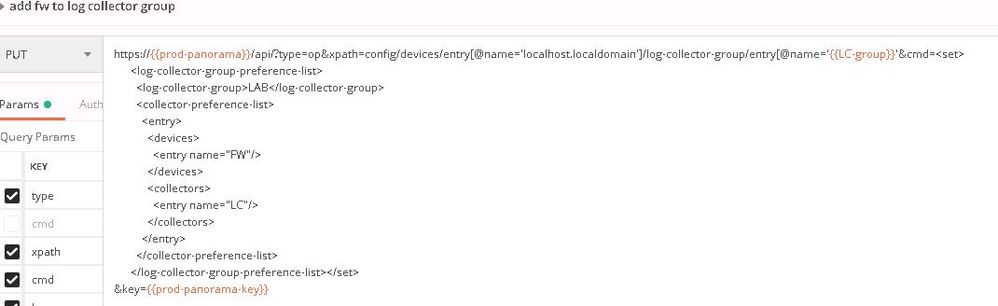- Access exclusive content
- Connect with peers
- Share your expertise
- Find support resources
Click Preferences to customize your cookie settings.
Unlock your full community experience!
Adding a new firewall to existing log collector group via API
- LIVEcommunity
- Community Legacy Content
- Automation / API
- Automation/API Discussions
- Re: Adding a new firewall to existing log collector group via API
- Subscribe to RSS Feed
- Mark Topic as New
- Mark Topic as Read
- Float this Topic for Current User
- Printer Friendly Page
- Mark as New
- Subscribe to RSS Feed
- Permalink
04-12-2019 09:53 AM - edited 04-12-2019 09:53 AM
Does any one know if there is an XML API call to add a new firewall to an existing Log Collector group, without needing to specify all the existing members of the LC group?
For instance...here is the XML debug when adding a new firewall to an existing group. Unfortunately, I need to include all of the other firewalls as well.
<request cmd="op" target="panorama">
<operations xml="yes">
<set>
<log-collector-group-preference-list>
<log-collector-group>GROUP</log-collector-group>
<collector-preference-list>
<entry>
<devices>
<entry name="existing1"/>
...
<entry name="existingN"/>
<entry name="newFW"/>
</devices>
<collectors>
<entry name="1"/>
<entry name="2"/>
</collectors>
</entry>
</collector-preference-list>
</log-collector-group-preference-list>
</set>
Accepted Solutions
- Mark as New
- Subscribe to RSS Feed
- Permalink
04-12-2019 11:36 AM
Hey Jason, if you want to just reply here with the xpath and element that we were able to determine was working for the call in case anyone else comes along and is looking for the answer.
- Mark as New
- Subscribe to RSS Feed
- Permalink
04-12-2019 10:30 AM
Hey Jason,
Good on you for pulling the debug. Usually good info.
For configuration calls, we use the type=config calls. For setting configuration, we'd use action=set. The call to actually pull the config for log collector group is below.
/api/?type=config&action=get&xpath=/config/devices/entry[@name='localhost.localdomain']/log-collector-group
At this point I don't have a lab set up that I could directly test this against to actually get the syntax we need to set, but if you have some time I was able to get your contact info from our internal support site and would be happy to reach out if you have an opportunity to test a few calls with me on a call. If not and just the call above is sufficient and you'd like to figure out the rest on your own, that's fine as well. Let me know, it should be a pretty quick thing assuming you have management access to the Panorama.
- Mark as New
- Subscribe to RSS Feed
- Permalink
04-12-2019 10:50 AM - edited 04-12-2019 11:09 AM
Reach out, very curious if we can make this work!
This is what i am testing with..
- Mark as New
- Subscribe to RSS Feed
- Permalink
04-12-2019 11:36 AM
Hey Jason, if you want to just reply here with the xpath and element that we were able to determine was working for the call in case anyone else comes along and is looking for the answer.
- Mark as New
- Subscribe to RSS Feed
- Permalink
04-12-2019 11:41 AM
Thank you so much for your help! Here is the API call used to update an existing LC group with a new firewall.
- 1 accepted solution
- 6005 Views
- 4 replies
- 0 Likes
Show your appreciation!
Click Accept as Solution to acknowledge that the answer to your question has been provided.
The button appears next to the replies on topics you’ve started. The member who gave the solution and all future visitors to this topic will appreciate it!
These simple actions take just seconds of your time, but go a long way in showing appreciation for community members and the LIVEcommunity as a whole!
The LIVEcommunity thanks you for your participation!
- Add existing local User to existing User Group in Automation/API Discussions
- Terraform Resource "Panos_security_policy" and the Warning listed for it. in Automation/API Discussions
- Need help with scripting to add member to address group using pandevice command (Python) in Automation/API Discussions
- Automating upgrade from PAN-DB license to advanced URL licensing in Automation/API Discussions
- Adding a device to log-collector and content update schedule via api in Automation/API Discussions