- Access exclusive content
- Connect with peers
- Share your expertise
- Find support resources
Click Preferences to customize your cookie settings.
Unlock your full community experience!
Certificate expired
- LIVEcommunity
- Discussions
- General Topics
- Re: Certificate expired
- Subscribe to RSS Feed
- Mark Topic as New
- Mark Topic as Read
- Float this Topic for Current User
- Printer Friendly Page
- Mark as New
- Subscribe to RSS Feed
- Permalink
10-23-2016 05:42 PM
Hello,
Received following message/alert.
Warnings
- Certificate PA Net Root CA in shared expired on Jun 3 23:26:00 2016 GMT
- Certificate GlobalProtect in shared expired on Jul 27 02:34:06 2016 GMT
Do we need to action any renewal? If so, kindly show the steps.
TIA
Accepted Solutions
- Mark as New
- Subscribe to RSS Feed
- Permalink
10-24-2016 02:33 AM
Hi,
You have the renew option at the bottom of the certificates page :
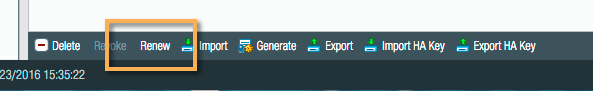
Cheers,
Kiwi
Please help out other users and “Accept as Solution” if a post helps solve your problem !
Read more about how and why to accept solutions.
- Mark as New
- Subscribe to RSS Feed
- Permalink
10-24-2016 02:33 AM
Hi,
You have the renew option at the bottom of the certificates page :
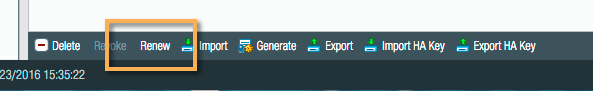
Cheers,
Kiwi
Please help out other users and “Accept as Solution” if a post helps solve your problem !
Read more about how and why to accept solutions.
- Mark as New
- Subscribe to RSS Feed
- Permalink
10-13-2017 10:17 AM
Hi Farzana,
How/where did you get the warning messages?
"The Simplicity is the ultimate sophistication." - Leonardo da Vinci.
- Mark as New
- Subscribe to RSS Feed
- Permalink
10-15-2017 02:48 PM
I think it was when we tried to commit, the message showed up.
- 1 accepted solution
- 9392 Views
- 3 replies
- 0 Likes
Show your appreciation!
Click Accept as Solution to acknowledge that the answer to your question has been provided.
The button appears next to the replies on topics you’ve started. The member who gave the solution and all future visitors to this topic will appreciate it!
These simple actions take just seconds of your time, but go a long way in showing appreciation for community members and the LIVEcommunity as a whole!
The LIVEcommunity thanks you for your participation!
- web file blocking in Next-Generation Firewall Discussions
- [SOLVED] - NGFW The Connection To Global Protect On The IPads Times Out!! in GlobalProtect Discussions
- Want to use Cortex XDR Agent Cleaner but cant log support as licenses expired in Cortex XDR Discussions
- RADIUS flows for Authenticating GP with username, password and OTP in GlobalProtect Discussions
- High Data Plane Utilization During Business Hours in Next-Generation Firewall Discussions



