- Access exclusive content
- Connect with peers
- Share your expertise
- Find support resources
Click Preferences to customize your cookie settings.
Unlock your full community experience!
Data Filtering / URL Logs into Splunk
- LIVEcommunity
- Discussions
- General Topics
- Data Filtering / URL Logs into Splunk
- Subscribe to RSS Feed
- Mark Topic as New
- Mark Topic as Read
- Float this Topic for Current User
- Printer Friendly Page
Data Filtering / URL Logs into Splunk
- Mark as New
- Subscribe to RSS Feed
- Permalink
03-13-2012 03:09 PM
Hey Guys,
I have the Palo Alto App working for the Threat/Traffic Logs.
However, I would like to do the same for the Data Filtering / URL Logs.
Is this possible?
Let me know if it is and how to do it.
Thanks.
Brian
- Mark as New
- Subscribe to RSS Feed
- Permalink
03-13-2012 04:01 PM
Yes I have URL --> Splunk running. Use the log forwarding option in the security rules.
1.) Create URL profile with all cat. set to alert
2.) Create Syslog Server Profile for Splunk
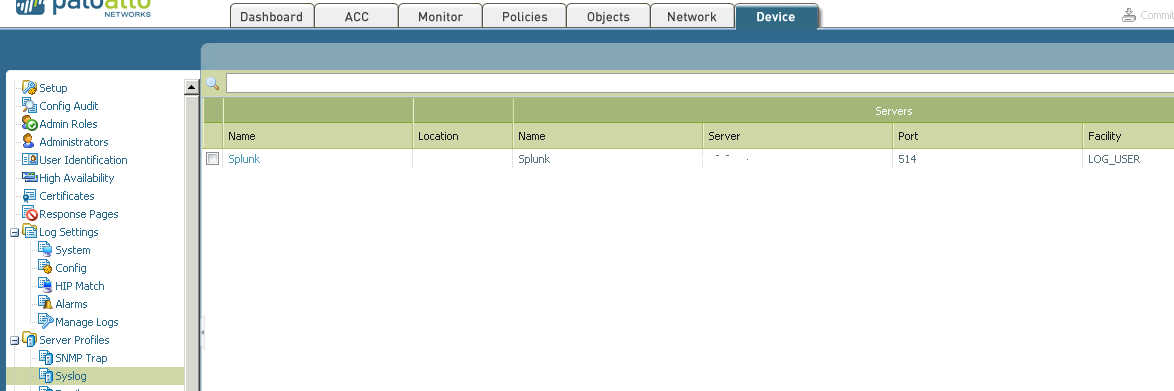
3.) Create Log forwarding Profile
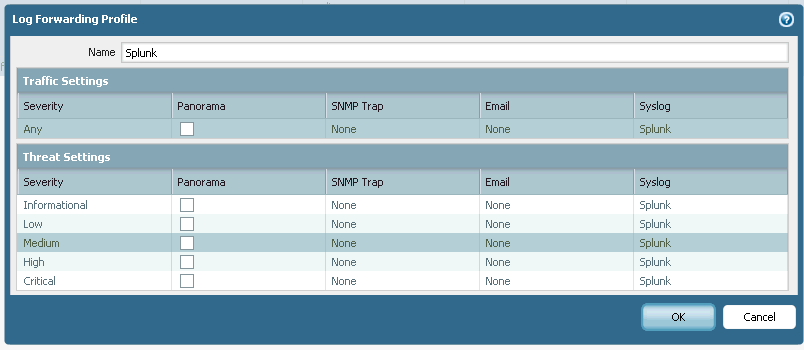
3.) Attach the URL alert profile to the appropriate security rule
4.) Attach the log forwarding profile to the appropriate security rule (Options)
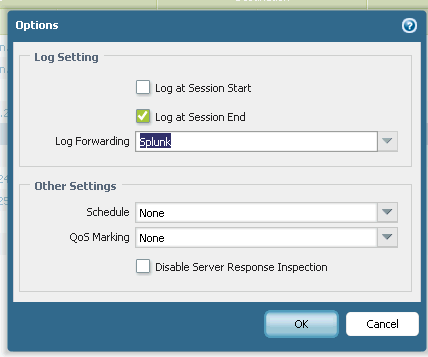
done.
I have not tested Data Filtering alerts into Splunk.
Roland
- Mark as New
- Subscribe to RSS Feed
- Permalink
04-24-2013 04:42 AM
I did exactly what you described and I still don't see URL or Data Filtering stuff in my Splunk. I'm running Splunk for Palo Alto Networks 3.0 and Splunk version 5.0.2.
Did you have to do anything special in Splunk to get this data to show up?
Thanks,
Jeff
- Mark as New
- Subscribe to RSS Feed
- Permalink
04-24-2013 04:43 AM
Ahh... I just figured it out. My log forwarding profile was only forwarding Medium to High Severity levels. When I enabled Low & Informational the URL data started showing up.
Thanks,
Jeff
- 6739 Views
- 3 replies
- 1 Likes
Show your appreciation!
Click Accept as Solution to acknowledge that the answer to your question has been provided.
The button appears next to the replies on topics you’ve started. The member who gave the solution and all future visitors to this topic will appreciate it!
These simple actions take just seconds of your time, but go a long way in showing appreciation for community members and the LIVEcommunity as a whole!
The LIVEcommunity thanks you for your participation!
- Need help on this XSOAR Weird behavior on preprocessing scripts in General Topics
- Panorama 11.1 Recommended AWS Instance Size in General Topics
- looking to block google ai mode in Advanced URL Filtering Discussions
- XSIAM Dynamic filtering in exclusions in Cortex XSIAM Discussions
- Error local-inline-cat unexpected here commit in General Topics



