- Access exclusive content
- Connect with peers
- Share your expertise
- Find support resources
Click Preferences to customize your cookie settings.
Unlock your full community experience!
global protect client
- LIVEcommunity
- Discussions
- General Topics
- global protect client
- Subscribe to RSS Feed
- Mark Topic as New
- Mark Topic as Read
- Float this Topic for Current User
- Printer Friendly Page
- Mark as New
- Subscribe to RSS Feed
- Permalink
05-23-2016 02:22 PM
Connect option grayed out under status tab on global protect client? Anyone know what the cause is and the fix?
Accepted Solutions
- Mark as New
- Subscribe to RSS Feed
- Permalink
05-24-2016 12:49 AM
Hi,
The connect option is only available in 'on-demand' mode.
Also, if the user changed the portal information in the agent, the connect option will become inactive.
In that case, navigate to the Settings tab in order to configure and test your connection to the portal and a new configuration is downloaded from the portal.
Kind regards,
-Kim.
Cheers,
Kiwi
Please help out other users and “Accept as Solution” if a post helps solve your problem !
Read more about how and why to accept solutions.
- Mark as New
- Subscribe to RSS Feed
- Permalink
05-24-2016 12:49 AM
Hi,
The connect option is only available in 'on-demand' mode.
Also, if the user changed the portal information in the agent, the connect option will become inactive.
In that case, navigate to the Settings tab in order to configure and test your connection to the portal and a new configuration is downloaded from the portal.
Kind regards,
-Kim.
Cheers,
Kiwi
Please help out other users and “Accept as Solution” if a post helps solve your problem !
Read more about how and why to accept solutions.
- Mark as New
- Subscribe to RSS Feed
- Permalink
05-24-2016 06:40 AM
Sorry I did not mean to accept this as the solution it is actually set on demand mode and not working
- Mark as New
- Subscribe to RSS Feed
- Permalink
05-24-2016 07:18 AM
Hi provine,
Check the portal connection. If you haven't downloaded a valid config from the portal then the connect button won't activate.
Cheers,
Kim.
Cheers,
Kiwi
Please help out other users and “Accept as Solution” if a post helps solve your problem !
Read more about how and why to accept solutions.
- Mark as New
- Subscribe to RSS Feed
- Permalink
05-24-2016 07:51 AM
Mine is working fine, the helpdesk sent me an email about an install they did. I had never seen it grayed out before so I was trying to figure out what may have gone wrong. As far as I know they are using the same install that I did and this is the first time they have mentioned the connect options not being available. Not sure what you mean by check the portal connections
- Mark as New
- Subscribe to RSS Feed
- Permalink
05-24-2016 08:58 AM - edited 05-24-2016 08:59 AM
Hi provine,
Please check the portal connection as seen in the screenshots below.
If the new install has never connected to a valid portal then it has never downloaded a valid config file.
In that case it's normal that you don't have the connect option. The same is true if you use an invalid portal as seen in the screenshot below :
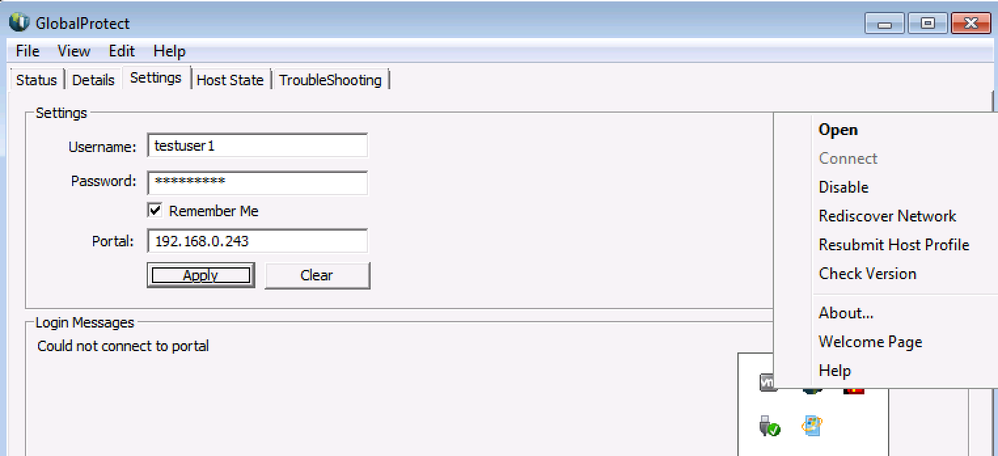
The same client after connecting to a valid portal shows the connect option :
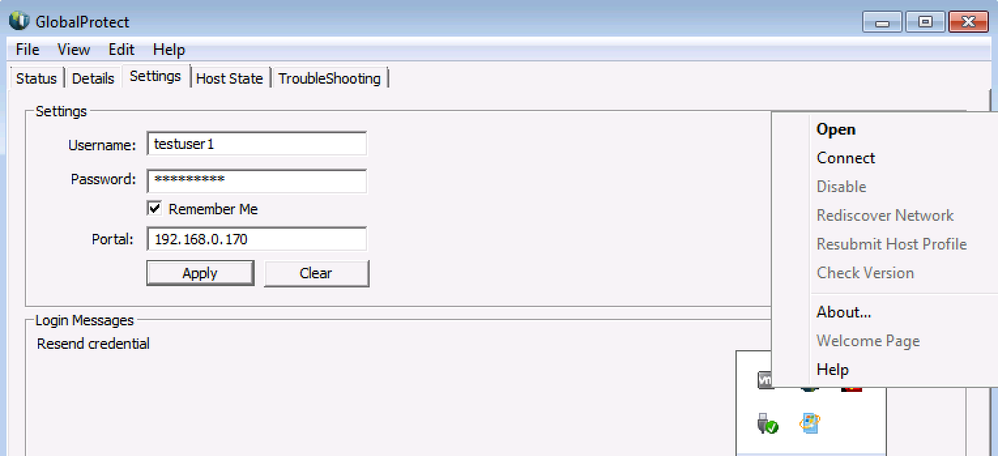
Note that you can use the debug logs on the Troubleshooting tab to investigate connection issues to portal and/or gateway.
Cheers !
-Kim
Cheers,
Kiwi
Please help out other users and “Accept as Solution” if a post helps solve your problem !
Read more about how and why to accept solutions.
- Mark as New
- Subscribe to RSS Feed
- Permalink
05-24-2016 09:29 AM
Great screen shots thanks .Yup its all correct on the client I sent similar screenshots to the helpdesk rep and he said it was all correct. So it looks.
- 1 accepted solution
- 4305 Views
- 6 replies
- 0 Likes
Show your appreciation!
Click Accept as Solution to acknowledge that the answer to your question has been provided.
The button appears next to the replies on topics you’ve started. The member who gave the solution and all future visitors to this topic will appreciate it!
These simple actions take just seconds of your time, but go a long way in showing appreciation for community members and the LIVEcommunity as a whole!
The LIVEcommunity thanks you for your participation!
- recv rst from server or recv from zero win from server in General Topics
- Global Protect Connectivity Issue in GlobalProtect Discussions
- GUEST WIFI for new client in Next-Generation Firewall Discussions
- MANDATORY ACTION REQUIRED: Device Certificate Enforcement affects PA-440 in General Topics
- Global Protect, same IP pool with 2 gateways on a firewall in GlobalProtect Discussions



