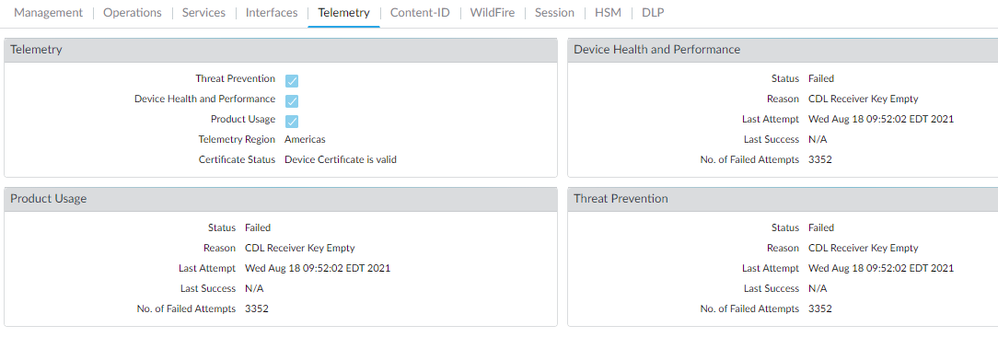- Access exclusive content
- Connect with peers
- Share your expertise
- Find support resources
Click Preferences to customize your cookie settings.
Unlock your full community experience!
Issues with Device Telemetry
- LIVEcommunity
- Discussions
- General Topics
- Re: Issues with Device Telemetry
- Subscribe to RSS Feed
- Mark Topic as New
- Mark Topic as Read
- Float this Topic for Current User
- Printer Friendly Page
Issues with Device Telemetry
- Mark as New
- Subscribe to RSS Feed
- Permalink
08-18-2021 07:03 AM
I have an HA pair (active/passive) of PA3250s (no Panorama) and just recently upgraded to PanOS 10.0.6 from 9.1.9. I configured the device telemetry and downloaded the new certificates for both firewalls. Telemetry is working great on my primary firewall, however, the secondary is failing every time with the error code "CDL Receiver Key Empty". I have opened a support case but have not had much luck. We verified the location is set to "Americas" instead of "americas" and all of the other settings seem to match the working firewall. Has anyone else seen this before? I've attached a screenshot and the text from the email that is generated below.
domain: 1
receive_time: 2021/08/18 08:52:02
seqno: 1608892
actionflags: 0x0
type: SYSTEM
subtype: device-telemetry
config_ver: 0
time_generated: 2021/08/18 08:52:02
high_res_timestamp: 2021-08-18T08:52:02.000-04:00
dg_hier_level_1: 0
dg_hier_level_2: 0
dg_hier_level_3: 0
dg_hier_level_4: 0
vsys_name:
vsys_id: 0
vsys:
eventid: send-failed
object:
fmt: 0
id: 0
module: general
severity: critical
opaque: Failed to send: file 'PA_016301001973_dt_10.0.6_20210817_1607_4-hr-interval_HOUR.tgz'.
dg_id: 0
tpl_id: 0
- Mark as New
- Subscribe to RSS Feed
- Permalink
08-18-2021 01:59 PM
So simple things first @southardd, do you use the MGMT interface for services or have you setup a service route. The firewall will attempt to send telemetry data out even when you've specified a service route that wouldn't function on your passive firewall.
- Mark as New
- Subscribe to RSS Feed
- Permalink
08-23-2021 10:19 AM
Thanks for the reply and sorry for my late response, but both firewalls are set to use the MGMT interface for everything. The config matches on both firewalls so I am not sure why one is working and not the other.
- Mark as New
- Subscribe to RSS Feed
- Permalink
11-02-2021 02:33 PM
I had the same issue on my passive firewall, active firewall does not have issues. Come to find out I had SSL Decryption policies that was preventing the traffic since the CA that Palo Alto is using for 'apitrusted.paloaltonetworks.com' is not a trusted CA (weird). I wasn't decrypting the traffic, just validating certificates. I downloaded the CA cert and imported and marked as "trusted ca". Things seem to be working now.
LOG:
show log decryption dst in 35.238.43.180
2021/10/28 04:44:20 ssl Trust 48978 [INTERNAL-IP]
[RULE-NAME] allow Untrust 443 35.238.43.180
TLS1.2 ECDHE AES_256_GCM SHA384 No Decrypt
apitrusted.paloaltonetworks.com Palo Alto Networks Inc.-SJC-Ser
Untrusted issuer CA
- Mark as New
- Subscribe to RSS Feed
- Permalink
01-03-2022 06:47 PM
@southardd Did you ever get a resolution for this issue?
- Mark as New
- Subscribe to RSS Feed
- Permalink
01-05-2022 06:26 AM
I did not get an official resolution from Palo Alto, it just kind of stopped on its own and never came back... Not sure what caused it or why it stopped.
- Mark as New
- Subscribe to RSS Feed
- Permalink
09-25-2025 10:15 PM
I encountered similar issues across multiple firewalls, which were resolved after upgrading PAN-OS from version 10.x to 11.x. This fix was validated by support, who confirmed that the problem is specific to version 10.x.
Recommendation: Upgrade to PAN-OS 11.x to mitigate the issue.
- 14187 Views
- 6 replies
- 0 Likes
Show your appreciation!
Click Accept as Solution to acknowledge that the answer to your question has been provided.
The button appears next to the replies on topics you’ve started. The member who gave the solution and all future visitors to this topic will appreciate it!
These simple actions take just seconds of your time, but go a long way in showing appreciation for community members and the LIVEcommunity as a whole!
The LIVEcommunity thanks you for your participation!
- Device Certificate Enforcement Issue Encountered in Next-Generation Firewall Discussions
- PAN OS version 11.1.13-h1 is remediate or not? in General Topics
- Support with PA-440 Software in General Topics
- IoT Security in IoT Security Discussions
- PA-440 won't talk via network in Next-Generation Firewall Discussions