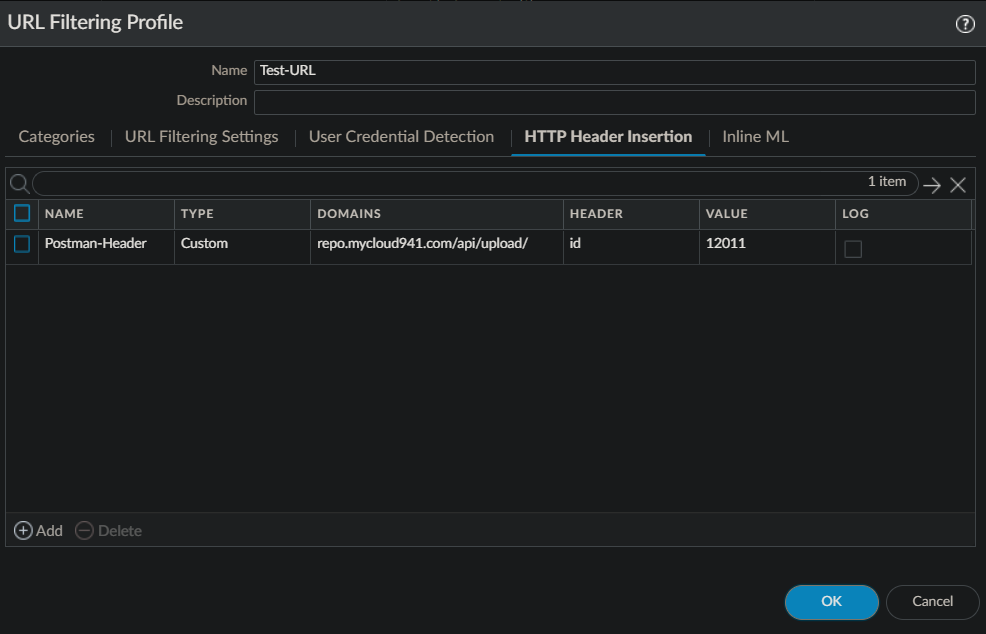- Access exclusive content
- Connect with peers
- Share your expertise
- Find support resources
Click Preferences to customize your cookie settings.
Unlock your full community experience!
security policy rule with URL filtering fails to trigger on targeted traffic
- LIVEcommunity
- Discussions
- General Topics
- security policy rule with URL filtering fails to trigger on targeted traffic
- Subscribe to RSS Feed
- Mark Topic as New
- Mark Topic as Read
- Float this Topic for Current User
- Printer Friendly Page
security policy rule with URL filtering fails to trigger on targeted traffic
- Mark as New
- Subscribe to RSS Feed
- Permalink
04-07-2022 07:30 AM
I am trying to make a rule hit on a custom URL filtering profile with HTTP header insertion for postman traffic to be allowed, so I created a URL filtering profile with a custom URL category in order to allow the specific URL ( /upload/ subdirectory specifically and not the whole domain as I am not trying to avoid scanning the rest of the subfolders) which postman is trying to access on my server. (screenshots below)
but the rule doesn’t get any hits, it instead skips it and hits a later rule that’s blocking postman’s traffic as malicious while I am trying to make it hit to whitelist access to this specific subdirectory.
I am not using app-id (but the traffic is getting caught in a following policy as web-browsing), just tcp port 9000 for traffic (as seen in the policies screenshot)
Am I using the URL filtering parameters correctly? (I verified the header id in postman, and the domain in the http header I defined is exactly the one that’s getting blocked in the threat logs)
- Mark as New
- Subscribe to RSS Feed
- Permalink
04-08-2022 09:45 AM
Are you decrypting the traffic? Depending on how TLS is set up, you may not see any more than the FQDN unless decrypted.
- 2161 Views
- 1 replies
- 0 Likes
Show your appreciation!
Click Accept as Solution to acknowledge that the answer to your question has been provided.
The button appears next to the replies on topics you’ve started. The member who gave the solution and all future visitors to this topic will appreciate it!
These simple actions take just seconds of your time, but go a long way in showing appreciation for community members and the LIVEcommunity as a whole!
The LIVEcommunity thanks you for your participation!
- Why do the same Windows Server data collected using XDRC and WEC agents show different statuses in the following fields? in Cortex XSIAM Discussions
- FortiGate 501E & FG1101F equivalent Palo Alto model (below PA-5000) in General Topics
- GUEST WIFI for new client in Next-Generation Firewall Discussions
- Not able to log XFF (Actual Client IP) in PaloAlto Logs even when we enable XFF and URL filtering profile in Palo's in Next-Generation Firewall Discussions
- Questions Regarding Output Difference in "show ctd-agent status security-client" Command in General Topics