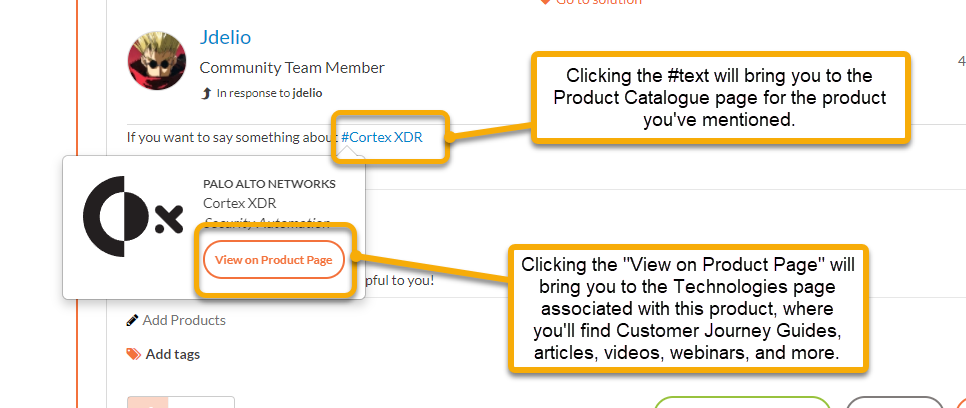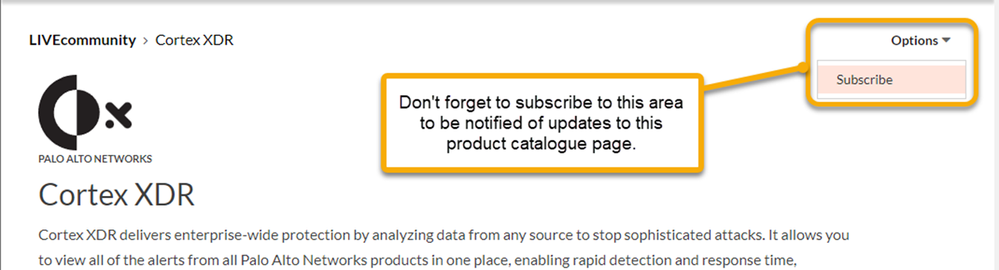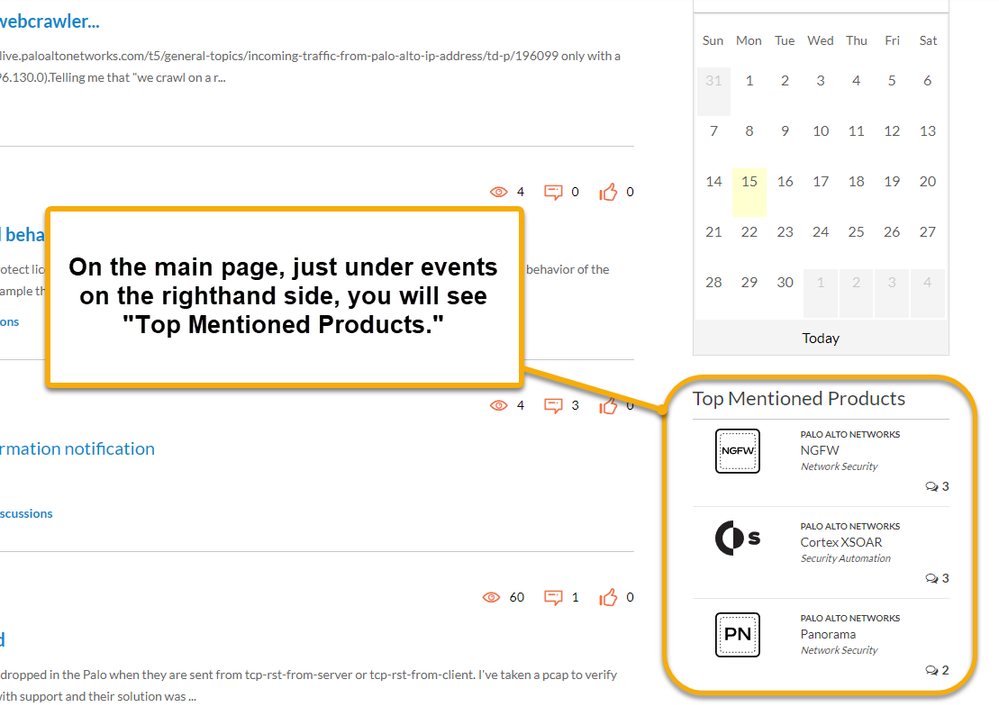- Access exclusive content
- Connect with peers
- Share your expertise
- Find support resources
Click Preferences to customize your cookie settings.
Unlock your full community experience!
How to Use LIVEcommunity’s #ProductMention Feature
- LIVEcommunity
- Get Started
- Welcome Guide
- How to Use LIVEcommunity’s #ProductMention Feature
- Subscribe to RSS Feed
- Mark as New
- Mark as Read
- Printer Friendly Page
- 3982 Views
- 0 comments
- 0 Likes
Have you heard of Product Mentions? The LIVEcommunity feature is a super-cool and handy tool that allows you to link to a product catalog and all content associated with that product simply by using a hashtag. You could, for example, insert #Cortex, #PrismaAccess, #App-ID, or any other Palo Alto Networks product into a discussion post or reply and the product will then be linked to all relevant and user-generated content on LIVEcommunity. Product Mentions also allow you to subscribe to products and request notifications regarding product-related activity.
How to Use Product Mentions:
Let’s say you’re roaming our discussion forums and decide to create a post about your product, Cortex XDR. Type # — AKA the pound of hashtag symbol — first and then the product name to mention the product in your post. Your post will then appear in the search results, as shown below.
Once you choose your product and post your message, you’ll see the following:
You’ve now mentioned your product in your post. If you’re interested in learning what other conversations about Cortex XDR are happening across the community, simply click “View Products” and the product icon on your post.
You’ll then be taken to the dedicated product page where you’ll find the latest topics, replies, discussions, and posts happening across the community related to Cortex XDR:
The Product mention feature gives you the capability to search the entire product catalog, which syncs in real-time with our entire community. You can even subscribe to products and receive email notifications related to content that is associated with their favorite product.
As you’re navigating through our homepage you will also find a new area “Top Mentioned Products” where you can see the most popular/most discussed products on the right-hand side of the screen (shown below).
We hope you’re as excited about this new feature as we are! Test it out for yourself and let us know what you think in the comment section below.