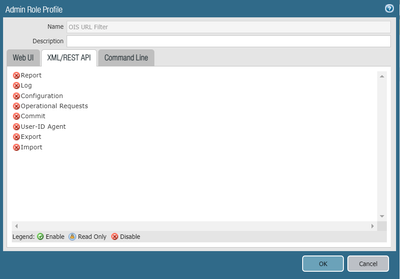- Access exclusive content
- Connect with peers
- Share your expertise
- Find support resources
Click Preferences to customize your cookie settings.
Unlock your full community experience!
Remote backup issue
- LIVEcommunity
- Discussions
- General Topics
- Re: Remote backup issue
- Subscribe to RSS Feed
- Mark Topic as New
- Mark Topic as Read
- Float this Topic for Current User
- Printer Friendly Page
Remote backup issue
- Mark as New
- Subscribe to RSS Feed
- Permalink
09-07-2020 03:44 AM
I am trying to backup the config from a remote backup server. The backup file is generating but no config showing in the file. Instead when I open the xml file, I can see this " <?xml version="1.0"?> -<response code="403" status="error"> -<result> <msg>Type [export] not authorized for user role.</msg> "
The steps I did is;
I took the API key using the command - https://<IP Address>/api/?type=keygen&user=<username>&password=<password>
I am running the below command from a linux OS;
curl -kG --tlsv1.2 "https://IP Address/api/?type=export&category=configuration&key=API KEY" > /home/sftpusers/home/sftponly/firewall_backups/running-config.xml
- Mark as New
- Subscribe to RSS Feed
- Permalink
09-07-2020 04:44 AM
the reason stated at the file output: "not authorized for user role".
admin role account should be able to export Config from firewall, admin account type should be "dynamic".
after changing the role backup should work.
- Mark as New
- Subscribe to RSS Feed
- Permalink
09-07-2020 05:50 AM
This user has admin privileges. The authentication type is RSA with static password. When the user logins it will get assigned with Super User role. Please let me know if any specific config to be done.
- Mark as New
- Subscribe to RSS Feed
- Permalink
09-07-2020 06:03 AM
when you enter the Link "https://IP Address/api/?type=export&category=configuration&key=API KEY" in a brower " where access to the Firewall Management ist allowed" do you see the Firewall-config data?
- Mark as New
- Subscribe to RSS Feed
- Permalink
09-07-2020 07:10 AM
No I am getting the below response.
- Mark as New
- Subscribe to RSS Feed
- Permalink
09-07-2020 09:46 AM - edited 09-07-2020 09:46 AM
the Account simply does not have permission to export Configurations.
you need to create Admin-Account with role type "Dynamic" and Administrator Permission.
Then Generate API-Key with it.
- Mark as New
- Subscribe to RSS Feed
- Permalink
09-07-2020 09:24 PM
I have created user called "backup" and type is "dynamic" and role "Superuser (read-only)"
But the actual backup user is "GS0C@backup". This user is defined in Radius.
Let me tell you the issue, I am able to login with GS0C@backup in GUI and I have full rights. But when I do an API call it says "not authorized"
- Mark as New
- Subscribe to RSS Feed
- Permalink
01-13-2022 09:09 AM
Not sure if you ever got your answer, but I think it is related to the Admin Roles, then pick the profile and the tab for XML/Rest API and most likely give readonly to the configuration.
- 5454 Views
- 7 replies
- 0 Likes
Show your appreciation!
Click Accept as Solution to acknowledge that the answer to your question has been provided.
The button appears next to the replies on topics you’ve started. The member who gave the solution and all future visitors to this topic will appreciate it!
These simple actions take just seconds of your time, but go a long way in showing appreciation for community members and the LIVEcommunity as a whole!
The LIVEcommunity thanks you for your participation!
- Prisma Access CIE and User-ID mapping not working for groups in Prisma Access Discussions
- SCM Essentials Questions in Strata Cloud Manager
- Connecting back to Panorama in Panorama Discussions
- PA-820: Cable Type/Lengths and HA Port Questions in General Topics
- Header Fields for Syslog for Rapid7 in Next-Generation Firewall Discussions