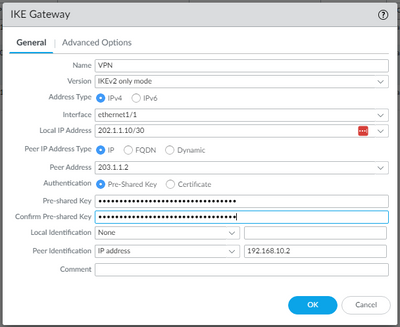- Access exclusive content
- Connect with peers
- Share your expertise
- Find support resources
Click Preferences to customize your cookie settings.
Unlock your full community experience!
How to configure ipsec vpn
- LIVEcommunity
- Discussions
- General Topics
- How to configure ipsec vpn
- Subscribe to RSS Feed
- Mark Topic as New
- Mark Topic as Read
- Float this Topic for Current User
- Printer Friendly Page
How to configure ipsec vpn
- Mark as New
- Subscribe to RSS Feed
- Permalink
09-27-2023 09:43 PM
How to configure ipsec vpn between palo atto and fortigate firewall .
VPN flow is following
Remote Lan (191.168.1.0/24) >>>> Fortigate (192.168.10.2 private ip)>>>>>Cisco router(203.1.1.2/29)>>>>>PaloAlto(202.1.1.10/30-public ip)----Local lan
fortigate firewall is the behind the NATed device that is cisco router and Cisco Router have public ip (203.1.1.2/29) but Fortigate do not have public ip address and they have private ip(191.168.10.2).NATed device is in front of fortigate.
How can we configure for that?
- Mark as New
- Subscribe to RSS Feed
- Permalink
09-28-2023 06:24 AM
Palo side
If Cisco router don't have DNAT rule to forward packets arriving to 203.1.1.2 further towards 192.168.10.2 then it makes sense to make Palo to be passive.
"Enable NAT Traversal" will encapsulate IPSec packets into UDP packet. This is needed if NAT is involved.
Palo Alto Networks certified from 2011
- Mark as New
- Subscribe to RSS Feed
- Permalink
09-28-2023 09:09 AM
Hello,
check out @Raido_Rattameister reply. The natted firewall/vpn endpoint needs to have the IP listed as the "Peer Identification" IP address. So point your tunnel at the public IP and the Peer Identification as the VPN endpoint device.
Regards,
- 2250 Views
- 2 replies
- 0 Likes
Show your appreciation!
Click Accept as Solution to acknowledge that the answer to your question has been provided.
The button appears next to the replies on topics you’ve started. The member who gave the solution and all future visitors to this topic will appreciate it!
These simple actions take just seconds of your time, but go a long way in showing appreciation for community members and the LIVEcommunity as a whole!
The LIVEcommunity thanks you for your participation!
- IPSEC VPN for the FW MGMT in Next-Generation Firewall Discussions
- GlobalProtect Cert+SAML in GlobalProtect Discussions
- Hotspot Shield VPN still works even though traffic logs show deny – Palo Alto Firewall in General Topics
- Azure to OnPrem Connectivity issue in Next-Generation Firewall Discussions
- I have concern in SDWAN, Kindly help out this. in Advanced SD-WAN for NGFW Discussions