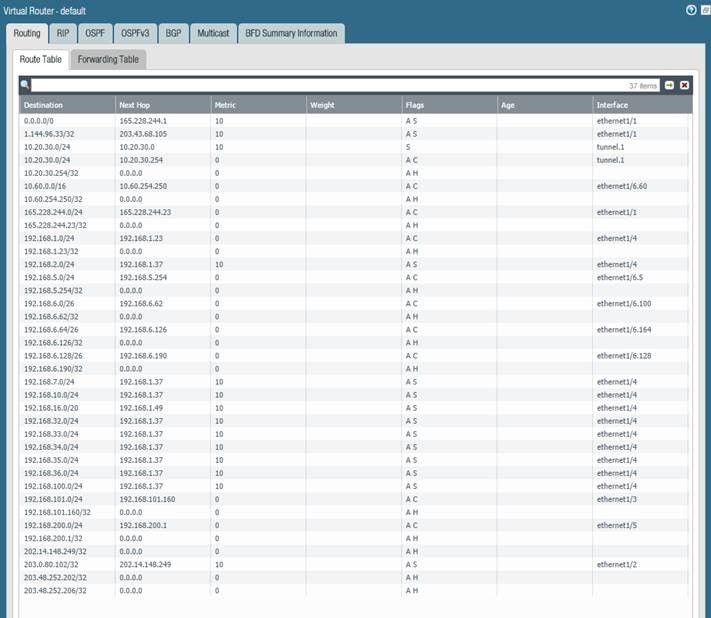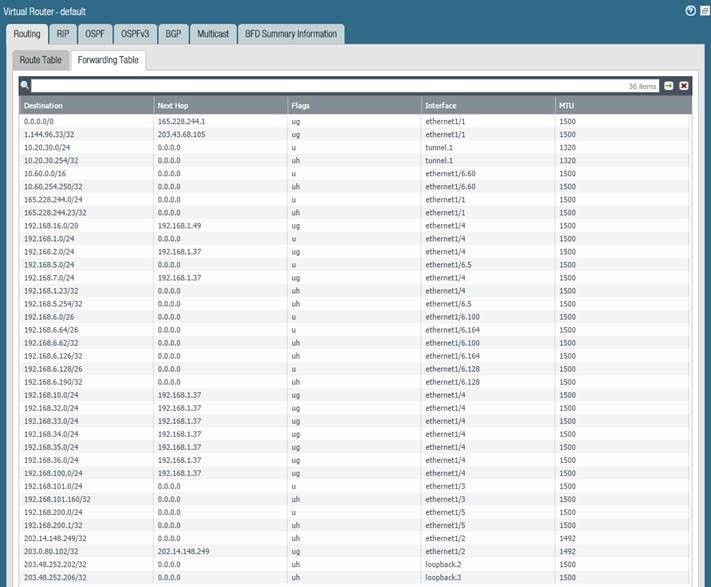- Access exclusive content
- Connect with peers
- Share your expertise
- Find support resources
Click Preferences to customize your cookie settings.
Unlock your full community experience!
Issue With GlobalProtect VPN
- LIVEcommunity
- Discussions
- General Topics
- Issue With GlobalProtect VPN
- Subscribe to RSS Feed
- Mark Topic as New
- Mark Topic as Read
- Float this Topic for Current User
- Printer Friendly Page
- Mark as New
- Subscribe to RSS Feed
- Permalink
08-15-2016 10:08 PM
Hi,
Can someone please point me at the right direction?
2 PA-500 devices are in active-passive configuration. When connected via global connect, getting IP address in the correct range but cannot reach any internal address and trace route does not proceed beyond the first hop of the gateway on the Firewall.
However, from a PC behind the firewall on the network, we can ping the GlobalProtect PC connected over the internet.
Thanks in advance
Farzana
Accepted Solutions
- Mark as New
- Subscribe to RSS Feed
- Permalink
08-23-2016 04:13 PM
Hello All,
Thank you for taking your time out and replying. I had to log a support call for this and TAC engineer solved the issue.
From the Traffic monitor logs, we ran show session id. It showed the session was using pbf rule: No_PBF_rule which had 'Enforce Symmetric Return' ticked. Once it was disabled, issue was fixed.
Thanks
Farzana
- Mark as New
- Subscribe to RSS Feed
- Permalink
08-16-2016 02:37 AM
Hi Farzana
are you seeing any packets being blocked in the traffic log? Did you make sure to create a security policy that will allow sessions from the GP gateway zone (the zone attached to the interface the GP clients connect to) to the trusted zone?
in the GP gateway settings, did you happen to set an access route? if so, can you verify the subnet is accurate ?
PANgurus - Strata & Prisma Access specialist
- Mark as New
- Subscribe to RSS Feed
- Permalink
08-16-2016 05:03 PM
Hello Reaper,
Thank you for taking your time out and replying.
In the traffic log, I can see packets sent=packets received...only season end reason showing aged-out.
Security policy is allowed from LAN (interface tunnel1) to LAN (interface Eth1/4).
GP gateway settings has access route setup.
Configs | User/User group | OS | IP pool | Access Route
-------- ------------------- --- -------- ----------------
Default Any Any 10.20.30.0/24 192.168.1.0/24
192.168.2.0/24
192.168.10.0/24
192.168.100.0/24
192.168.101.0/24
- Mark as New
- Subscribe to RSS Feed
- Permalink
08-17-2016 02:29 AM
Hi Farzana
session end reason aged-out means the session came to a natural end, which means it went as expected
did you create a security policy from LAN to LAN zone ? (i would recommend changing the zone of the GP tunnel interface so you have more control over what goes in and out of the tunnel)
Due to both interfaces being in the same zone, you may be missing some logs
did you make sure the GP Client Network settings contain the appropriate access routes to reach all of your subnets (or is left empty for a 0.0.0.0/0 default route into the tunnel)

PANgurus - Strata & Prisma Access specialist
- Mark as New
- Subscribe to RSS Feed
- Permalink
08-17-2016 05:50 AM
Hi Reaper,
i don't think aged-out is the naturall way of seeion end,
- Aged out - Occurs when a session closes due to aging out
I'm sorry if i'm worng,
ACE
- Mark as New
- Subscribe to RSS Feed
- Permalink
08-17-2016 06:21 AM
hi
you are right! i wanted to argue that the session end would be 'unknown' but aged-out works just as well for a half open session
so please disregard that comment until you have verified the bytes sent and bytes received
if both are populated with plenty of bytes, the aged-out simply means both sides stopped sending packets without forcibly terminating the session by FIN or RST, if you see bytes sent but none received, there is likely a problem with returning packets (routing, NAT, ...)
sorry for the confusion
PANgurus - Strata & Prisma Access specialist
- Mark as New
- Subscribe to RSS Feed
- Permalink
08-23-2016 01:12 AM
Was going to say something similar. Does your internal network have a route for 10.20.30.0/24 for the returning packets?
- Mark as New
- Subscribe to RSS Feed
- Permalink
08-23-2016 04:13 PM
Hello All,
Thank you for taking your time out and replying. I had to log a support call for this and TAC engineer solved the issue.
From the Traffic monitor logs, we ran show session id. It showed the session was using pbf rule: No_PBF_rule which had 'Enforce Symmetric Return' ticked. Once it was disabled, issue was fixed.
Thanks
Farzana
- Mark as New
- Subscribe to RSS Feed
- Permalink
08-27-2016 05:22 AM
This is a fine temporary solution. But this solution is showing you that the previous comments about asymmetrical routing in your network here are correct.
The best permanent solution is to identify how to get the return traffic from these internal hosts to use the same path that the outbound traffic from the vpn hosts are using to reach those hosts. As noted above this is likely a missing route somewhere.
Or it could be the need to create a routed link into the internal zone instead of connecting multiple routers to the same subnet.
PA firewalls can best protect against threats only when they see the full flow of the traffic both inbound and outbound in a symetrical routing setup. This is why the default behavior is the block asymmetrical flows to help you see that this path is not optimal and can allow some threats to go undetected.
ACE PanOS 6; ACE PanOS 7; ASE 3.0; PSE 7.0 Foundations & Associate in Platform; Cyber Security; Data Center
- 1 accepted solution
- 7306 Views
- 9 replies
- 0 Likes
Show your appreciation!
Click Accept as Solution to acknowledge that the answer to your question has been provided.
The button appears next to the replies on topics you’ve started. The member who gave the solution and all future visitors to this topic will appreciate it!
These simple actions take just seconds of your time, but go a long way in showing appreciation for community members and the LIVEcommunity as a whole!
The LIVEcommunity thanks you for your participation!
- XSIAM Dynamic filtering in exclusions in Cortex XSIAM Discussions
- Terraform Panorama import virtual router in General Topics
- Inquiry regarding the maximum number of HIP Objects (vs HIP Profiles) in GlobalProtect Discussions
- SD-WAN with ION's running 6.5.1-b5 performance issues in Prisma SD-WAN Discussions
- user-id - Firewall is not learning upn name format in Next-Generation Firewall Discussions